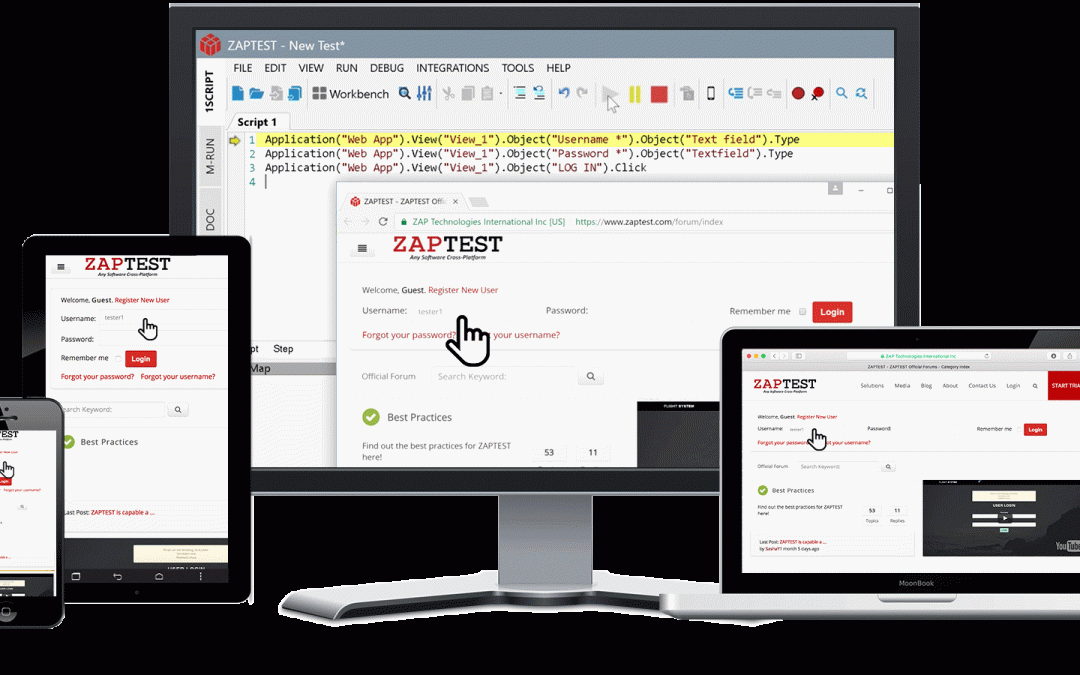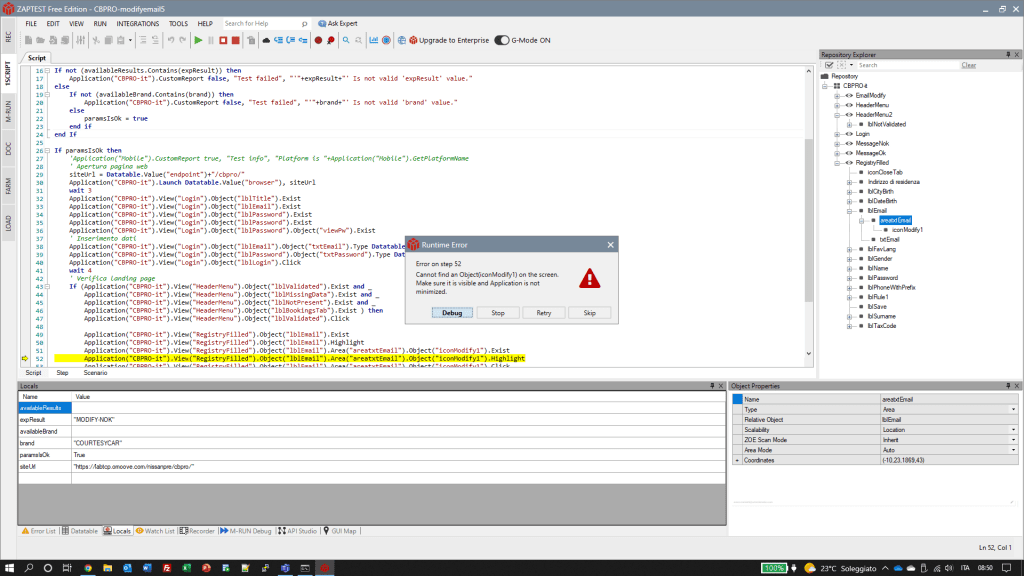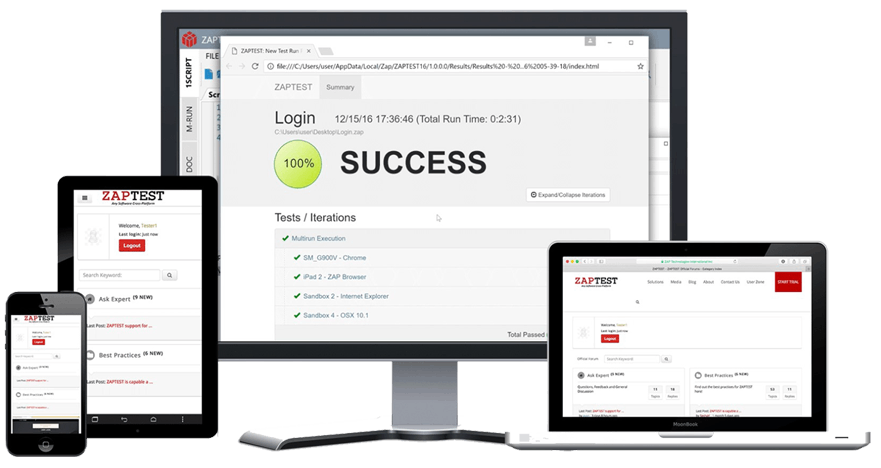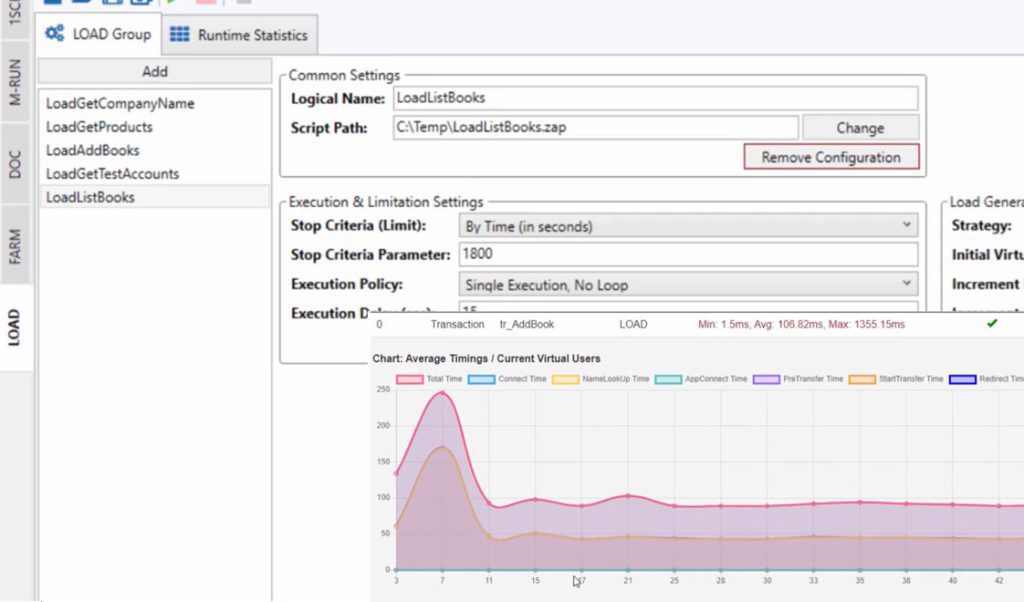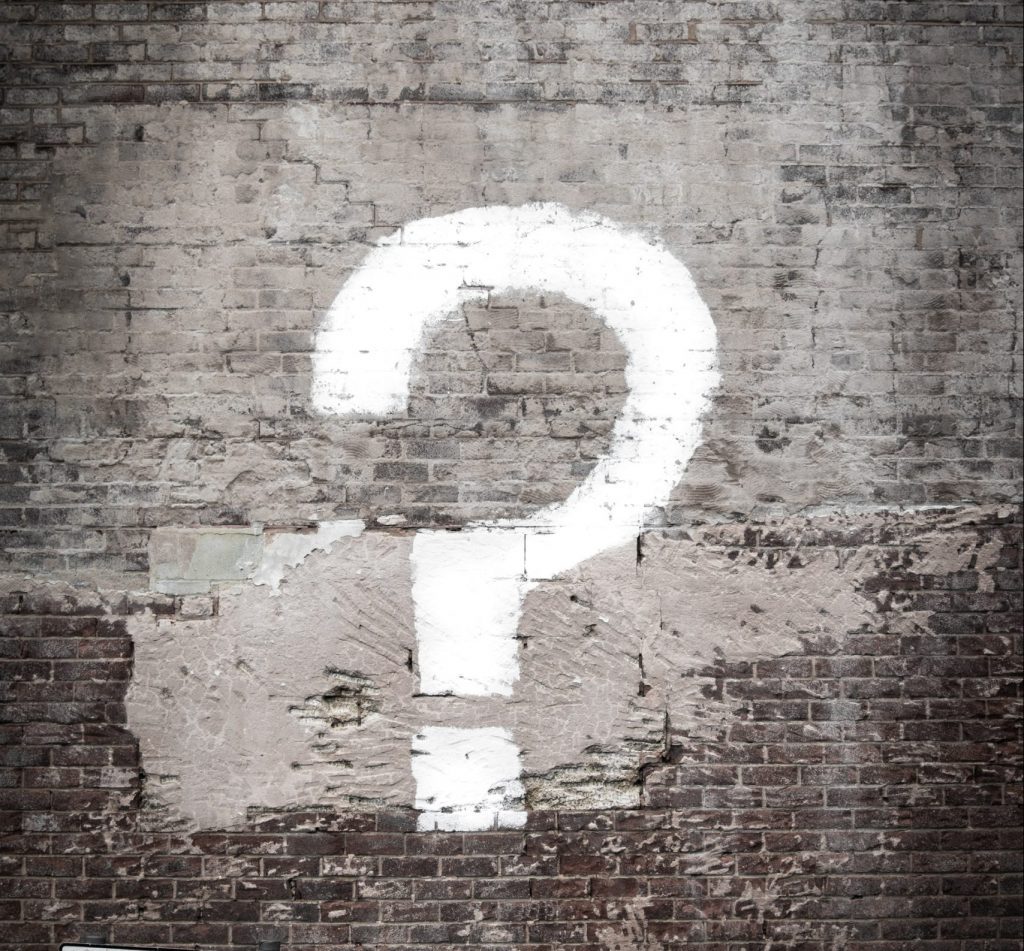During the development process, ensuring that the software works as expected before its release is critical.
To do so, you need to go through extremely thorough testing processes throughout the entire development period, including making sure that your product is suitable for the user.
It is where User Acceptance Testing (UAT) comes into place.
Find out more about what user acceptance testing is, the different types of user acceptance testing, and how to complete the process, in addition to some of the software tools that will streamline your UAT testing processes.
What is the meaning of UAT testing?
UAT testing stands for User Acceptance testing and is the final step in the software development process.
At this stage in the process, a finalized product is compiled and sent to a range of real-world software users and customers for feedback. This ensures that the software can handle real-world scenarios within its initial design specifications and establishes whether or not customers are happy with the product that you create for them.
Use this feedback to make any vital last-minute adjustments to your software and ship a final product that customers enjoy.
Some other terms for this form of testing include Beta Testing, Application Testing, and End-User Testing, with early access games being one of the most common forms of the strategy.
1. When do we need to do UAT Testing (User Acceptance Testing)?
UAT tests are relatively inflexible in terms of timing. To complete UAT testing, you need to have all the features of the software programmed into the product.
This is because your potential customers are testing the product as they would in a standard workday, which requires all of the features and functionality that you would expect people to use on a day-to-day basis.
Having a complete UI in place is also a necessity, as your users need to navigate the system effectively to make the most of their time with the application.
Make sure that you also complete UAT before the product is released to the general market. Doing so alongside a release means that you ship a product that potentially has bugs, poor functionality, and graphical glitches.
By contrast, going through thorough testing prior to the product’s release you have time to resolve any of the issues that are still present in the software before release, giving yourself a short window in which you can perfect your product before the general launch.
2. When You Don’t Need UAT Tests
There are a couple of cases in which you won’t need UAT tests.
The first of these are in products that require UAT tests but not at that stage in the process. By completing User Acceptance Testing earlier in the process you run the risk of missing issues that are in the final release of the product.
You don’t need UAT tests at any point before you’ve completed development on the entire project as you’re providing the end user with an incomplete product. You won’t need this testing early in a project because you don’t have the prerequisite product there to test.
A few edge cases exist for development processes taking place that don’t use UAT at all in their testing, and instead launch a product without testing software using the end user.
Some of the cases in which this occurs include:
A product launching late
Some industries have very tight timing requirements for project launches.
If a software product is running late, some publishers can launch without completing UAT to reach a deadline, fixing the software afterward.
Lack of users
Some developers create products for extremely specific situations, and if the client is the only one experiencing its functionality, then there isn’t a need for UAT testing, as these tests would effectively be a soft launch.
Simplicity of software
If the software you release is a simple web tool that does one task, there isn’t a need for UAT testing as you can quickly fix the issues after launch and ship an update without an excessive overhaul.
Off-the-shelf products
Some companies use off-the-shelf code in their programs to provide further functionality. In these cases, the initial seller completed UAT tests, so they aren’t necessary for a developer using these solutions.
3. Who is involved in User Acceptance Testing?
There are a few parties involved in the User Acceptance Testing process, each with its own unique roles and responsibilities throughout. Some of the most significant people with a role in the UAT process include:
Developers
The developers of the application compile the most recent version of the software and ship it to the testers, then complete any necessary changes once the results of the testing come back.
Testers
Testers are typically people that will use the software, either in their work or as a hobby. They examine all the features of the software in a series of pre-planned tests before reporting their results back to the company.
Managers
Management staff arranges to work with the testers, in addition to providing a list of requirements for the UAT test and, in some cases, completing test planning and preparation processes.
Domain expert
Where possible, use a “domain expert”, or someone with relevant expertise in the field, to complete User acceptance tests alongside end users and provide further detail when reporting issues to the development team.
UAT Testing Life Cycle
There is an extremely thorough life cycle to complete when going through the UAT process, with each step providing further insight into the way that the software is performing and potential areas for improvement.
1. UAT Test planning
The first stage of the process is planning for your User Acceptance Test process.
When planning for UAT tests, note down essential parts of the process including the requirements of the business from the software, the time frame that the company has available for completing the tests, and some potential test scenarios.
Planning in detail from the start provides the team with more clarity as to the tasks that they are completing and sets a clear end goal for everyone involved to work towards.
2. Designing User Acceptance Tests
When you have an end goal in mind for the testing process, start designing your user acceptance tests.
This involves creating a strategy that verifies the software reaching all of its requirements, designing test cases and environments that replicate a real-world usage of the software, and documenting the exit and entry criteria of the UAT so it works in very specific boundaries.
Doing so adds more structure to the UAT tests and means that each test is completed in a repeatable and consistent manner.
3. Preparing test data
Prepare all the data that you will use in a UAT.
Wherever possible try to use real-world data, whether that is live data that the company is receiving at the time or sample data from a previous point in time.
Anonymize the data for security reasons.
By using data that has a basis in the real world, you ensure that the software can handle the rigours of working in an environment that your customers handle every single day.
This is a higher standard of the test than the software will have faced before, and the data needs to be prepared as close as possible to real, live situations if the UAT testing process is to make the most of it.
4. UAT execution
After completing a thorough preparation and design process, start going through the execution process.
This involves executing the user acceptance test as you go and reporting any bugs that take place throughout the test, including when the bug occurred, the message that the software responded with, and what prompted the issue to happen.
Test Management tools can automate this execution process in some cases. Repeat tests wherever possible to make sure that the results you receive are reliable.
5. Compare with business objectives
After completing the UAT testing process, compare and contrast the results with the business objectives.
In places where the software doesn’t match up with its goals, developers can implement fixes before another round of testing. This consolidation phase establishes the functionality of the software and whether it is ready to be shipped, making it as important to effective software development as the test itself.
When a piece of software matches all the objectives, it is ready to ship to its users.
UAT Testing governance
Governance provides your UAT testing process with authority and accountability, bringing a greater level of structure and helping organizations to test more effectively.
Good governance ensures that each user acceptance test is the same as the last, which leads to more consistency from test to test and better guides the team on how to improve the software.
The management staff is responsible for the governance of UAT testing, specifically targeting higher quality entry-gates and end-to-end validation that resolves problems in the software and helps the company to ship a better product for their customers.
Clearing up the confusion – User Acceptance Testing vs. System Testing vs. Regression Testing
There are lots of different forms of testing in the software development space, each of which targets a unique set of goals from a piece of software while taking place at different stages in the development process.
Learn more about what system testing and regression testing are, in addition to why these two forms of testing differ from UAT and why the difference is so significant.
1. What is System Testing?
System testing is the process of testing the system as a whole, integrating and adding all modules and components of the package to establish whether the program works as the company expects it.
One example of system testing is establishing whether a computer works, with each individual component being built separately and tested independently.
A system test examines whether the system works as a whole, rather than trying each of the individual systems on their own.
Developers apply system tests when all the individual modules are combined with one another, doing so in a controlled environment.
What are the differences between UAT Testing & System Testing
One of the main differences between UAT and system testing is what the tester is looking for.
System testing establishes whether the software performs as expected, is secure, and completes its basic functionality, whereas UAT testing is a more comprehensive regime that establishes whether a product meets the requirements of a client or user.
Furthermore, system testing is an internal process carried out by the development team, where UAT works with clients and prospective users to establish the functionality.
2. What is Regression Testing?
Regression testing is a testing process that examines the way that recent changes to code or systems affect the wider program, ensuring that the wider software works as you expect after making these adjustments.
Returning to the computer example, if you replace the RAM modules in your PC, a regression test would be the equivalent of ensuring that everything works as it did previously without any unexpected bugs.
Developers use regression testing immediately after completing changes to the software as they seek to verify that everything still runs as expected.
What are the differences between User Acceptance & Regression Testing
There are significant differences between regression testing and user acceptance, the first of which is the timing of the test.
UAT takes place exclusively before the launch of the product, whereas regression testing occurs when there has been a significant change to the software that is being tested.
The other difference is between who tests the product, with the testing team completing regression tests in comparison to UAT tests being completed by clients and domain experts.
Types of user acceptance testing (UAT)
There are various User Acceptance Tests performed, with different types completing different functions and being ideal for a variety of needs. These include:
1. Beta testing
Beta testing sees the software going to groups of end users who complete a series of tests and examine the software before a wider release.
This provides the team of developers with time to make adjustments in time for the public launch of the product.
This type of user acceptance testing tends to involve people with no existing relationship with the company.
2. Black box testing
Black box testing refers to a form of testing in which the UAT testers have no access to the back-end code that is being tested, instead being limited to seeing the UI and parts of the software that users typically interact with.
This process is named after the flight recorders used to see what happened after an incident on a plane.
3. Operational acceptance testing
Operational acceptance testing focuses purely on the functionality of the software and ensuring that it follows all the necessary workflows.
This involves making sure that it properly integrates with other applications, runs reliably, and performs to the standard that the company expects.
4. Contract acceptance testing
Contract acceptance testing examines a piece of software against the contract that it is being developed to fulfil, ensuring that the developers achieve the overall goals of the project.
The client themselves is often a significant part of the UAT testing process in these cases, with updates bringing the final product in line with the client’s expectations.
5. Regulation acceptance testing
Regulation acceptance testing, or RAT, focuses on ensuring that the software works within all legal rules and regulations pertaining to the sector in question.
This includes both sector-specific information such as financial law for a piece of banking software and more general software laws such as GDPR and the Data Protection Act.
UA Testing Process
Completing UA testing can be a long and complex process, with each step supporting you in achieving more accurate results. The steps in the UA testing process include:
1. Set testing goals
The very start of the UAT process involves setting testing goals.
This involves stating what you are looking for in the testing process, what your software ideally does for the user, and noting down other core parameters such as the time the system should take to complete the tests.
Using testing goals from the start sets boundaries for the test and guides the testing team further.
2. Prepare the logistics
UAT testing is a significant logistical challenge that requires preparation in advance. Completing logistical tasks includes recruiting end-users to complete the tests as part of a UAT team in addition to arranging when and where the testing will occur.
Companies with a need for discretion in their development also prepare documents such as NDAs and prepare a secure space.
3. Implement the test environment in a testing tool
Design a real-world test environment within your testing tool of choice.
Take time when designing the environment and coding the tests, as a small error in either the data or the syntax of the test can affect the efficacy of the tests.
Get several members of the team to check this stage after completion.
4. Run your tests
Start to run the user acceptance tests.
When running tests, make sure that you have a controlled environment in which all the users are focusing on the testing process in order to reduce the chance of human error.
Also, complete spot checks on UAT automated tests, as this ensures that they are on track without requiring maintenance from the testing team.
5. Assess outputs
After you receive the outputs from your testing, assess the data and information that you receive.
An ideal outcome from this is a comprehensive report that sets out the main bugs that the program has and potential areas for performance improvement, in addition to a plan for how the development team responds to the results of the user acceptance testing process.
6. Update the software
While not strictly a part of the testing process, always follow UAT testing with an update to the software that resolves the issues.
Doing this as soon as possible means that you ship the product in the best possible state as soon as you can.
Types of Outputs from User Acceptance Tests
Different forms of UAT tests produce unique outcomes and formats of data. Some of the main types of outputs that you can receive from completing UAT testing include:
1. Written feedback
Developers receive written feedback from testers when completing user acceptance tests. This data is relatively difficult to analyze as it is qualitative information rather than quantitative, which means there is more nuance in the responses.
2. Error messages
Some tests return error messages which state what went wrong in a testing process and why. Developers create a structure of error messages that inform them of what the issue is and where it stems from, which helps them to locate a potential fix in the future.
3. Data
Numerical data is another form of output, including the number of errors that a test finds, the latency between user inputs and the program’s responses and other figures directly relating to the work that the application completes. This information provides opportunities for analysis and review after the tests.
Examples of Test cases for UAT
A test case refers to a set of actions that a tester performs on a system to ensure that it works properly, with cases ranging from highly complex assessments of a system to establishing basic functionality.
Some examples of test cases of UAT include:
1. Purchase tests
When a company has a website it sells products from, it is ideal to complete a test of the average customer interaction.
Purchase tests involve a user attempting to purchase a product from the company, attempting to buy products of multiple quantities before ensuring that the system processed all the information that the tester entered through their purchases.
2. Database tests
Some pieces of software sort information into a database and arrange it into tables. When testing these, UAT testers enter long strings of data, ideally accurate to real-life situations, and wait for the platform to process the information in the database.
Testers then go through the data afterward and establish that the information is sorted correctly to verify the outcomes.
3. Function testing
Function testing involves checking that the basic functions of an application work, ideally in applications designed around human interaction such as games.
In these instances, UAT testers make sure that all the individual functions work as expected and do so responsively, with users passing on feedback around any issues that do occur quickly and in detail.
Types of errors and bugs detected through User Acceptance Testing
UAT tests come up against several different types of bugs. As you complete UAT tests in the late stages of development, these tend to be more minor than the errors that occur at the start of the process, including:
1. Visual errors
Visual errors occur when the software looks different from how the user anticipates (from a UI perspective for example), with graphics either not loading or doing so incorrectly.
This affects the way people interact with the application and is a feature that developers look to fix before release to improve the user experience.
2. Performance issues
Performance issues refer to when the software completes all its tasks but does so inefficiently. These inefficiencies include requiring more resources than is ideal or taking more time than normal to complete simple tasks.
Developers patch these with optimization fixes later in the process.
3. Failed processes
This occurs when a process completely fails or carries out its goals in an inaccurate way. These issues occurring demonstrates a fundamental flaw in the code and something that requires a response from the developers to get the software properly working again.
Common UAT Metrics
When a company receives measurable data as a response from its UAT testing, this data comes in a variety of metrics. Remember that metrics themselves don’t tell a full story, and understand what users think about the product and why through careful discussions.
Some of the more common UAT metrics companies use include:
1. PASS/FAIL totals
The total number of pass or fail outcomes that you reach in an automated test. This measures the number of errors that occur, and tracking this metric tells you if further updates have reduced the total number of errors.
2. Test Execution Coverage
A percentage value that tells you the proportion of the code that was tested by your UAT testing regime.
Higher percentages demonstrate more thorough tests, with 100% coverage ensuring that the entirety of the code is functional.
3. Customer satisfaction
As UAT is the stage at which customers interact with a product and understanding their sentiments is paramount. Ask testers how satisfied they are on a scale of one to ten, get an average then repeat the tests with the same people after updates, with higher satisfaction being the goal.
What You Need to Start running UA Testing
There are a few prerequisites that you need before you start running UA testing on your software, including:
1. Fully developed application code
To complete UAT testing, you need a completely developed application. This is because developers create their applications on a modular basis, completing one module before moving on to the next and continuing the development process.
User acceptance testing is the first time that your users see a finished version of the software, so having all the code developed in advance means that they can test each of the individual features without having to stop the test and ask which parts of the process are inaccessible.
In addition to having the functionality complete, developers should have completed updates on most systems throughout the systems testing process, ensuring that all the modules work in isolation.
2. Complete prior testing
Testing isn’t just something that a development team does at the end of a process and is a constant ongoing focus for many companies. This refers to completing standard QA tests such as exploratory testing, back-end testing, smoke testing, sanity testing, load testing, performance testing, function testing, standard integration testing, and so on, which ensures that individual modules work properly.
Some companies also run more comprehensive end-to-end tests that encompass the entire program before taking part in UAT testing, as this provides more confidence in the software before it goes to the user acceptance testing team.
3. Accessible business requirements
Provide comprehensive business requirements to the testing team at the start of the UAT testing process.
Testers are there to ensure that a program works as the developers intend it, and the developers convey the software’s goals by providing the testing team with business requirements.
This is a simple list of points that sets out what the application is and its intended functions, with the UAT testing team going through the list point by point to ensure that the software reaches all of the requirements that the business has for the product.
4. Coherent UI design
UAT testing is the first opportunity a company has to present its products to people outside the organization for testing purposes.
In many cases, this means that the user is not sure of what to expect from the software and doesn’t fully understand their way around the platform, especially since they have no insight into the development process.
By creating a coherent user interface (UI), users can interact with the software as intended without any confusion, which also benefits the end-user after the release of the product.
5. Thorough error messages and tracking
Implement a series of thorough error messages and bug tracking that provides the tester with information in the event that something goes wrong. Receiving a response that simply states “Process Failed” isn’t helpful for a tester or a developer, as it leaves a lot of room for interpretation as to what exactly failed and why.
Use error codes that are easily understandable to resolve this issue, as testers and developers can read the error code and establish exactly what went wrong. Error codes speed up the update process and help to guide the development team on specific areas for improvement in the software.
6. Comprehensive UAT environment
When you complete UAT tests, you want to be certain that the tests are representative of real-life use cases. In order to do so, companies create a UAT test environment that is as realistic as possible, accurately representing the context in which a client would use the software.
When creating an environment, use live data wherever possible for a better simulation of the way that the software responds to ongoing events. If this isn’t possible, try to use recorded data from a similar period or create a realistic imitation of real-life data.
Best Practices for UAT Testing
Best practices refer to certain tasks and behaviours people benefit from when completing a task that ultimately results in more accurate outcomes.
Some best practices for UAT testing include:
1. Know the target audience
Understand the company’s target audience and what it is looking for from the product. By identifying the target audience you pick the right users to complete testing and prioritize the issues that they care about most, creating a product that they enjoy using because it is tailored to their needs.
2. Focus on test case detail
Real-world case studies are extremely complex, having lots of different pieces of data from unique sources coming in at irregular times. Accurate tests need to replicate this as closely as possible, so spend a lot of time adding detail to your UAT test case and making it as accurate to the real world as possible.
3. Be consistent
All scientific work benefits from consistency, repeating tests time and time again in the same conditions to ensure that the results are reliable.
When you complete UAT tests, don’t change the test environment that you are testing in between tests or modify the tools that you use, as this can affect the outcomes you receive.
4. Standardize communication
Create a standard method of communicating between the development and testing teams. This significantly reduces any friction between the groups and means that the developers can get working on fixes for the errors sooner and with a better understanding of what the issue is.
Manual UAT Tests vs. Automated User Acceptance Tests
There are two options for completing UAT tests as a developer, with both manual UAT tests and automated UAT tests having their own benefits for testers and developers when looking to create a software package that delivers on all stakeholders’ expectations.
Read on to find out what manual and automated UAT is, in addition to the benefits and challenges of using each and when to use them.
Manual UAT Testing
Manual UAT testing is the process of completing a UAT test completely manually, without the support of third-party tools or automation.
Focusing on manual test cases involves having people complete the tests themselves, navigating through the software, and looking for any bugs or issues before noting these flaws down themselves and reporting back to the test administrators.
This is the case for manual UAT testing processes such as open-beta testing which relies on users completing a form to respond to the developers with any issues that they find.
1. Benefits of performing User Acceptance Tests Manually
There are plenty of benefits to manually completing your UAT tests, depending on the nature of your software and the structure of the company that you work in. Some of the main benefits of completing UAT tests manually rather than using automation tools include:
Complete more complex testing
The first benefit of manual testing is the ability to complete more complex testing than when using an automated testing tool.
Automation involves scripting tests into the software, which can mean that more complex tests take longer as the team writes long strings of code to examine detailed issues.
Manual tests don’t require such complex coding requirements, with the tester going into the software and completing the test after being told what to do, simplifying the role of the testing team significantly.
Integrate UI and usability testing
When you’re shipping a complete piece of software, there are a lot of things that you need to consider aside from simply the functionality.
Where using automated testing can provide exclusive information on the functionality of a piece of software, manual testers have the benefit of responding to things that human users will notice. This includes informing developers of potential issues with the software’s UI, recommending changes to the font that the site is using, and understanding issues with the workflow that users are to follow.
Feedback like this from manual users helps to make the site more user-friendly rather than simply having the functionality available.
Identify more specific issues
Automated testing is designed to follow a very specific script and establish whether or not a piece of software works, but this means there isn’t space for detail.
Manual user acceptance testers can provide more specific identification of issues and defects in the program, which is contrary to an automated system’s more binary PASS/FAIL system.
This detailed feedback means that the developers know the exact area where the issue occurred and can resolve it far more quickly than they would otherwise, increasing the responsiveness of the company and providing clients with better outcomes more quickly.
Provide responses with more nuance
Using a manual UAT testing process means that you get responses with more nuance than when you use automated testing.
The first thing this involves is examining the branding of the software and any potential capacity for improved integrations with external software, as this is something that an automated test hasn’t been designed to consider.
Aside from that, a human tester can generate ad-hoc reports about the way a workflow feels, offering specific advice and recommendations rather than a QA team looking at data generated from a UAT automated test and making assumptions based on that information.
Work more flexibly in testing
Flexibility is a fundamental part of testing, and something that using a manual tester excels in. There will always be something that a developer or QA team doesn’t consider when creating their tests, such as software being used in a particular way or a feature having several unintended functions.
A manual UAT tester interacting with the software in unexpected ways brings up bugs and issues that the developers may not have considered, helping them to patch areas of the software that they may not have even considered.
This is especially important as exposure to more users means that these innovative uses of functions are almost certain to be found after public launch.
2. Challenges of Manual UAT
There are several challenges to deal with when considering manual UAT. Resolving these challenges and actively seeking to mitigate them is a must for anyone looking to start manual testing without coming up against significant hurdles throughout their process.
Some of the main challenges of implementing manual UAT in the testing processes include:
Higher financial cost
One of the drawbacks of manual testing rather than automated UAT testing work is that there is a much higher financial cost of completing manual testing. Each manual test requires a paid member of staff to complete it, and the most reliable tests are those that you complete time and time again to get more consistent results.
That’s a lot of money that you must invest into your QA processes.
The cost only increases further when accounting for the fact that you receive more accurate testing results from members of staff with a higher level of skill, and recruiting these employees costs even more. Manual user acceptance testing isn’t the most affordable way forward for many companies.
High technical skill requirements
Manual UAT testing is a field that requires a high degree of interaction with software and specific services, with necessary expertise including understanding where issues are likely to come from and recommending some potential responses to them.
In these instances, you benefit from having manual testers with a high level of expertise in completing quality assurance tasks, such as a “domain expert”. If you are missing a domain expert in your user acceptance testing processes, you risk your results being inaccurate and your testers potentially using the wrong language to describe issues, sending your development team down the wrong avenue when looking to fix the software and resolve any concerns.
Potential for human error
Where computers and machinery are designed to do the same task over and over again without deviating, this isn’t the case for people. People are fallible and can sometimes make mistakes, regardless of the standard of employees that you have in your organization.
Manual tests leave space for human error that can report inaccurate results or leave some tests incomplete at the end of the testing process. UAT tests that are completed manually tend to be repeated time after time because of this, with more instances completed by multiple testers ensuring that a single case of inaccurate testing doesn’t negatively impact the overall outcome of the development process after testing.
Difficult to test repetitive tasks
One of the main benefits of automating UAT testing is the fact that a developer is able to complete the exact same test with the exact same data and the exact same steps time after time. There is no chance of missing a step or failing to complete a specific part of the process.
This isn’t the case for manual testers. In some highly repetitive tasks, a manual UAT tester can occasionally miss one of the steps in the test or inaccurately record the information. Tasks that require repetition can be difficult for testers that manually examine software, especially if the repetition takes place over a matter of hours and hundreds of cycles.
Significant resource requirements
Completing user acceptance testing manually is a method that takes up a lot of resources from a company.
This doesn’t just refer to the financial cost, but for larger pieces of software, it can include placing a greater level of strain on the workforce, as they examine the data that the organization receives from the UAT tests in addition to administering the manual tests with its user base.
Such a high resource requirement means that other departments in a company can receive strains on their requirements as the testing process demands more attention than the majority of other development projects.
3. When to Use Manual User Acceptance Software Testing
Combining the benefits and challenges involved in manual UAT testing, there are a few specific cases in which manual tests are an ideal way forward.
The first of these is when testing relatively small tools and applications, as tests in these instances, take a lot less time than examining a large multi-faceted application that supports everything that a company does.
Larger companies can also see a major benefit from the implementation of manual UAT, as they have the funds and resources available to support a testing process that is as thorough as possible.
Manual UAT processes don’t have to work completely independently, however, with some companies benefiting from combining automated testing with user-led tests. By using automation as a means of testing most of the systems and functions of an app, companies can implement manual testing to ensure that the application feels good to use and is user-friendly.
This hybrid user acceptance testing approach combines the positives of manual tests with systems that avoid the major challenges faced by the manual strategy, resulting in more accurate test results and a better development process for the company.
UAT Testing Automation
UAT testing automation is the process of using an external tool to complete UAT tests automatically. This involves creating scripted tests that run automatically without interference from the user or from a member of the quality assurance team.
At the end of the process, the QA team receives a set of results that establish whether or not the software works to the expected standards.
Depending on the complexity of the user acceptance testing process, some automated tests return simple binary results of whether or not the system reached the expected standards whereas others return more complex data about the way that the application performed.
1. Benefits of UAT Test Automation
There is a wide variety of benefits that developers and QA teams alike can see through the use of UAT test automation, providing advantages that don’t exist when using manual testing as an alternative.
Some of the main advantages of using UAT test automation in your organization include:
Keeping costs lower
One of the main reasons that companies use test automation is that it keeps the cost of running tests as low as feasibly possible.
Manual testing requires people to complete several tests, and these people need to be paid for their work. That’s especially the case when it’s a large piece of software with a lot of functions to test.
By using UAT automated testing, you only have to pay for the software license and then your spending is complete, reducing the amount that you have to spend on labour and saving your company resources that could go into the development process instead.
Increase repeatability
Computer programs and systems are designed to complete the same task time and time again, with a focus on consistent results and processes.
This makes an automated system perfect for more repeatable tests, as automation removes the potential for human error that exists when you complete manual testing in your software development processes.
Having a greater level of repeatability means that you can be assured of your user acceptance test results being as accurate as possible and can complete the exact same tests on software after you complete a series of fixes, making your test results as representative as possible.
Complete testing sooner
People can take a lot of time to complete their tasks for a few reasons. Whether they get distracted by something else or just need time to process the information on the screen before taking the next step, manual testing takes a while.
Implementing automation in your UAT tests means that the system completes the individual tasks more quickly and provides you with a result sooner than the manual testing alternative.
This earlier result gives a QA team time to assess the issues, with developers providing timely updates that resolve any issues in the application as a result.
Providing simple responses
Depending on the type of manual testing a company uses, the responses you receive can vary from being very helpful to bringing confusion to a QA team.
For example, completing beta testing with a team of standard users rather than domain experts means that the feedback you receive can guide developers in the wrong direction or provide limited insight. Automated tests provide relatively basic responses, such as a binary PASS/FAIL when running through a system.
This adds greater clarity to the results that the team receives and is actionable without spending precious time interpreting the responses.
Building developer trust
While it is an intangible part of a software development process, developer trust and confidence are essential for providing better production outcomes by the end of the UAT process.
A team that trusts the quality of its work can venture into more complex features and add functionality that impresses a client, which ultimately leads to the company receiving more work from that client in the future.
Automated user acceptance tests provide quick feedback that demonstrates the success of the application thus far, giving the team a greater degree of confidence as they move forward at the end of the development cycle.
2. Challenges of Automating User Acceptance Tests
Counter to all the many advantages that an automated testing process has, there are some significant challenges to consider when automating your UAT testing. Resolving these challenges and working around them provides you with a more coherent set of results and makes your testing far more efficient.
Some of the main challenges to consider and resolve in your UAT test automation include:
Relatively inflexible
Some of the main issues around automation testing are that tests can be somewhat inflexible.
When you have a person completing the test for you, they can adapt and respond to the application, while giving further feedback in addition to their initial brief such as discussing the way the UI looks and feels to interact with.
By contrast, UAT test automation can’t provide this insight, instead providing a simple response to the query that it is coded with.
Although testers can code their systems to answer several different questions, there isn’t a degree of flexibility and further insight that a human tester can provide.
Reliant on an accurate environment
When you use an automated testing tool, you are somewhat reliant on the environment in which you are testing the software in. This refers to the data that you put into the software and whether it accurately represents the real world, in addition to understanding whether the UAT tests that you are asking the software to complete accurately reflect real-world usage.
In the event that a testing environment isn’t accurate, your user acceptance tests lose their value, as clients don’t have the assurance that the software will work for their specific requirements.
Take time crafting an environment, as this increases the relevance of your testing for a product.
Can have high initial costs
When you’re starting a testing process for the first time, you may have to invest in a software testing platform to support you through the automation process. This can be a significant expense depending on the platform you choose and the specific platform that you use.
However, despite this challenge causing a short-term problem, if you keep testing using automation in the long term the cost of the initial investment levels out over time. Companies benefit more from using UAT test automation for an extended period on most of their projects as the cost-per-use decreases significantly over time.
Requires coding skills
Depending on the platform you use to complete your UAT test automation, some systems require a significant level of coding skills. These skills vary depending on the specific requirements of the test and the platform itself, but more advanced skills are necessary for more complex tests.
Additionally, as it is good practice to keep a development team and a QA team separate from one another, this means hiring people into QA positions with plenty of experience in coding and using software automation platforms.
Coding skill requirements can be a challenge at first but are easily resolved once you have a foundation of experienced staff working in the company.
Ongoing maintenance
Over time, automated UAT testing tools and scripts require maintenance. This can be for a few reasons, including the platform receiving updates and further features, the testing scripts no longer being relevant as the software develops and incompatibilities beginning to appear between the testing platform and the application.
Completing maintenance on the testing system increases the amount of time and attention you must pay to the automated testing process, potentially removing some of the benefits that you gain from choosing UAT automation over manual testing in the first place.
By maintaining your testing software as you go, you limit the risk of having to spend a lot of time in one short burst resolving the issues.
3. When to Implement UAT Test Automation
Balancing the positives and negatives of UAT test automation, it is ideal to implement UAT test automation when you are dealing with larger software packages with a lot of aspects to test. You can do so more quickly and receive a clear and understandable result as to whether the test was successful.
The same applies when an operation is working on a relatively slim budget and is unable to afford the scale of manual testing necessary for cohesive results. Using user acceptance test automation in a hybrid system alongside manual testing is also a good idea, limiting the impact the drawbacks of each individual system have on a development team.
Conclusion: UAT Test Automation vs. Manual User Acceptance Testing
Ultimately, both methods of completing UAT tests have their merits.
Automation testing is a more viable method for completing large-scale testing and making sure that a product is generally ready for launch, whereas the manual alternative provides more bespoke and targeted feedback that you can use to significantly improve an application before launch.
In an ideal case, try to combine the two methodologies into one cohesive system, benefiting from both the pace of an automated system and the greater nuance that manual testing finds. You improve the standard of your applications and have happier clients and users because of testing processes that make the most of all of the opportunities available to you.
Best UAT Testing Tools
When a company chooses to automate its testing systems, it relies on a testing tool to facilitate this work. There are plenty of options on the market for users coming in as both free options and at an industry-level price point thanks to the variety of features on offer from product to product.
Choosing the right product makes the difference between effective testing and struggling to get consistent results.
Let us now discuss some of the best tools for UAT testing, both free and at an enterprise price point, with what each platform does.
5 Best Free User Acceptance Testing Tools
When you’re either working as an independent developer or in a small company, you need to consider your company’s budget when working in any procurement role. Some of these provide both testing and general hyperautomation functionality, whereas others are simply helpful add-ons to a process.
See some of the best free UAT tools available with some of their features below:
1. ZAPTEST FREE Edition
ZAPTEST offers a free version of its automation software for users, providing automation for any task and working effectively across a range of different platforms.
This is missing some of the enterprise-tier features like full-time ZAP Certified Expert working alongside the client team, or the unlimited licences feature, but is one of the best free options available for any organization looking to automate UAT testing on a budget.
2. QADeputy
Integrates with bug tracking tools to find errors in a piece of software and catalogue them, establishing whether later iterations reach a resolution.
3. Qase
Manages test cases that organizations use in their UAT processes, keeping track of the tests that have taken place and those that are still to come through a simple repository.
4. Obkio
Ideal for logging issues and ranking them based on severity, while not automating the UAT testing process itself.
5. RedLine13
A good tool for managing load tests, which are sometimes implemented as part of wider UAT testing on programs such as online services or games. Not a flexible tool and struggles in other areas beyond load testing.
5 Best Enterprise User Acceptance Test Automation Tools
If your product has a high development budget and is released to customers with high expectations, you want to make sure that your testing is as thorough as possible and delivers the most reliable results possible.
Using an Enterprise UAT tool is a must in this case, offering you more features and support that reach the expectations of your clients.
See some of the better enterprise UAT test tools below:
1. ZAPTEST Enterprise Edition
The Enterprise Edition of ZAPTEST builds on the strengths of the original version, providing organizations with unlimited licences to work with, access to remote ZAP-certified experts on a full-time basis, and teh additional benefit of top-of-the-end RPA functionality.
Users often see up to ten times the return on their investment with ZAPTEST. This is a comprehensive and powerful automation suite for any business looking for Software Testing and RPA Automation.
2. Marker.io
Provides a replay tool that helps with finding and replicating bugs but is relatively limited when it comes to automation. Good for manual testing, struggles with the transition to automated assessments.
3. Amplitude
Supports users in tracking events through the use of their software, especially with large datasets of users. The platform does have some history of issues, however, as the software sees some users struggle to complete relatively simple tasks like email verification.
4. Watir
Designed specifically for browser-based testing, Watir is a lightweight tool supporting some of the more basic automation. Watir doesn’t work for a range of standalone software, limiting its testing capabilities.
5. ContentSquare
Tracks the way a user goes through a website or tool, including the errors they receive. This is a thorough tool, but more useful after release to see what users do naturally rather than when in a specifically targeted test environment.
When should you use Enterprise vs. Free UAT Test Tools?
Both free and enterprise UAT testing tools have their place in the software development space, but they excel in different cases.
An enterprise edition is a more powerful option for a company looking for security and safety in the knowledge that their full-stack testing is up to standard, however, this isn’t always within an organization’s budget.
If you’re running a startup company with a limited budget, consider starting with a free edition before upgrading as your program grows in popularity and revenue over time.
UAT Testing Checklist, Tips & Tricks
There are a few tips and tricks to follow when designing your own UAT tests and creating a plan to follow. Some major tips that you can benefit from when completing your testing processes include:
1. Focus on clarity
Where possible ensure that all the testing you complete has results that are as simple and concise as possible.
This reduces the amount of time people have to spend decoding the outcomes and helps your team to be more productive sooner, fixing the issues and getting the final software package out to customers at a high standard.
2. Let testers be independent
Provide your UAT testers with rough guidance of what needs to be tested and what they are looking for, but give them space to test outside that.
This helps you to benefit from the creativity of manual testers, who use unique methods to test the boundaries of your software and examine the features in ways that your team otherwise won’t consider.
3. Bugs aren’t the focus
The focus of a UAT testing process isn’t to find bugs but to see where there is functionality.
If you spend too much time looking for bugs you find yourself checking less relevant parts of the process rather than making sure that the system works.
Note down bugs where you find them, but don’t actively hunt for them outside standard workflows.
5 Mistakes & Pitfalls to avoid in Implementing User Acceptance Tests
There are some mistakes that testers make repeatedly when completing user acceptance testing processes. Some of the main issues to avoid when going through the process yourself include:
1. Testing the user
Some pieces of software are demanding to use and take a lot of expertise to make full use of the functionality.
Use members of staff or testers that have the skills necessary to use the software, as you otherwise risk testing the user rather than the software.
In simple terms, you are failing to examine all the aspects of the product because of low-skilled testers.
2. Not completing dry runs
A dry run refers to an early completion of your user acceptance test, with users completing a test ahead of time.
This test does not involve the collection of data but rather making sure that the test itself runs as expected.
Failing to complete a dry run can make your UAT testing less effective as you run into unexpected hurdles that could have been resolved by planning in advance.
3. Asking inaccurate questions
The relevance of the questions you ask makes all the difference.
If you ask the wrong questions, you risk your organization leaving the UAT process without the information it needs and launching a poorer product because of not being able to update it based on user feedback.
4. Using the wrong audience
Different products are developed for different audiences, with a variety of tastes, abilities, and experiences.
It may sound simplistic, but make sure that you test your product against the correct audience. Using the wrong audience risks the testers not understanding the point of the software and making basic mistakes, with the recommendations they make potentially leading the development team towards updates that actually worsen the product rather than improving it.
5. Lacking documentation processes
Some companies get caught up in the user acceptance testing process itself, making sure that the procedures are accurate and the testers are happy with the software in front of them.
In these cases, some companies forget that the focus of software testing is to have clear notes and documentation as an outcome.
Hence…have a clear process in place for data collection and tracking so you don’t get overly caught up in the practical side of testing.
Conclusion
In conclusion, UAT testing is a necessity in the software development landscape. It makes sure that your organization is shipping a complete product that is of a high enough quality, all while ensuring that customers make full use of the software that is available to them.
Whether you use manual testing to get the perspective of users and their interactions with the user interface or automation as a means of examining the functionality as quickly as possible, creating a testing process that examines the application lets you complete last-minute updates and ship the best possible product.
When you’re deciding on User acceptance testing platforms, take your time. These tests can be expensive and require a high level of expertise, so choosing a reliable UAT testing tool that is designed with users in mind saves you time and increases the quality of your testing.
Integrate UAT testing into your workflows as soon as possible to get all the benefits of better quality assurance in your next software launch.
FAQs & Resources
If you’re interested in UAT testing and want to learn more, take a look at our frequently asked questions below, in addition to some resources that you can use to find out about this useful testing method:
1. Best courses on UAT Testing
· “User Acceptance Testing UAT Training – United Kingdom” – The Knowledge Academy
· “iSQI User Acceptance Testing (UAT) e-learning” – TSG Training
· “User Testing” – Udemy
· “User Acceptance Testing UAT Training Course” – Projecting IT
· “The Complete Quality Assurance Course – Learn QA from Scratch” – Skillshare, Victor Gorinov
2. What are the top 5 interview questions on UAT Testing?
Some of the most common interviews questions candidates receive relating to UAT testing include:
· What experience do you have with UAT testing?
· What was one of your most challenging experiences with UAT testing?
· What are the merits and disadvantages of both manual and automated UAT tests?
· How would you describe UAT tests to someone outside software development?
· What do you think are the key challenges of software testing in the workplace?
3. Best YouTube Tutorials on UA Testing
· “How to Write Acceptance Tests” – Continuous Delivery
· “How to plan your UAT – User Acceptance Test Plans that work!” – Karaleise | Business Analyst Training
· “User Acceptance Testing | Software Testing” – Deepak Rai
· “Role of User Acceptance Testing (UAT) for Business Analysts” – Business Analyst & Scrum Master In-Demand
· “The Software Testing Process: What is User Acceptance Testing – UAT?” – Online PM Courses – Mike Clayton
4. How to Maintain User Acceptance Tests?
Maintain your UAT tests by constantly updating any software that you use in tandem with your testing platforms, in addition to constantly examining the code you use for your testing.
This prevents both aspects from falling out of sync with one another and harming the efficacy of your tests.
5. What does UAT mean in Agile?
UAT in Agile is still the final stage of the testing process but is one that happens several times. As software goes through several updates, each of which is shipped to the users, the developer tests every version of the application before pushing their updates.
6. What is UAT vs. QA Testing
QA testing, or quality assurance testing, is an entire field that ensures that software products are at a high enough standard throughout the entire development process.
UAT is a form of QA testing that specifically uses end-users and accurate test environments to make sure that a software product is of a high standard immediately before launch.