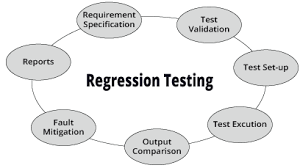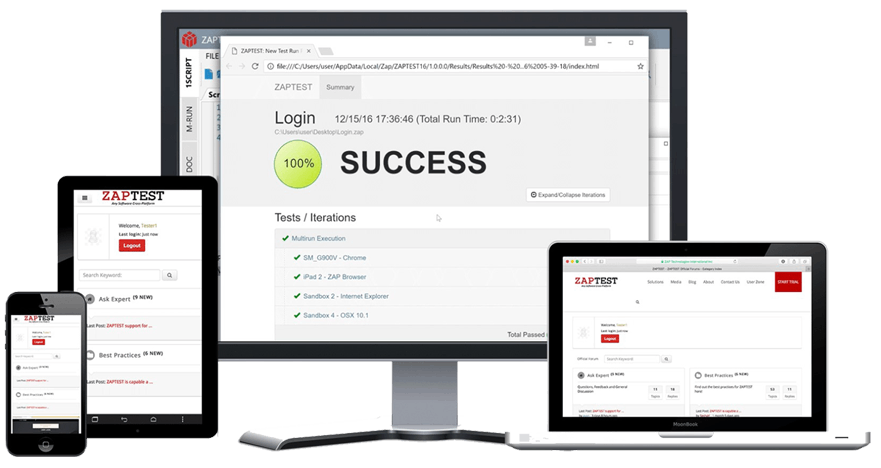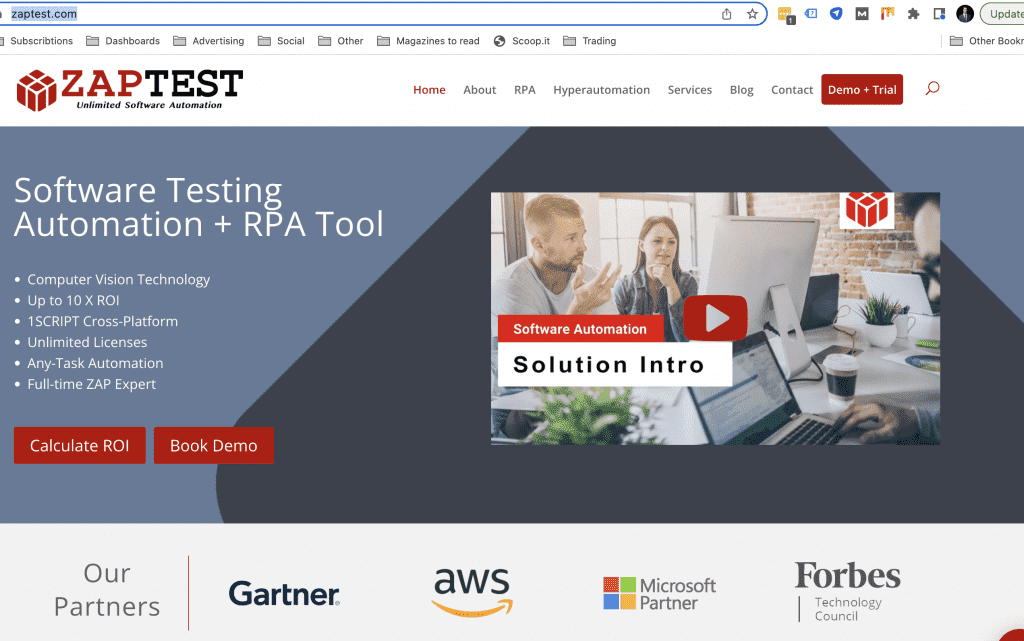The software development process necessitates a significant amount of give and take. Changing, modifying, or adding features to an application can result in the failure or reduced functionality of other aspects of the software that had worked previously.
To ensure development continues to move forward – that for every step backward, the process takes at least two steps forward – developers will need to use regression testing. It is a combination of functional and non-functional testing practices designed to identify and correct faults that occur due to feature updates and code changes.
What Is Regression Testing?
If software loses functionality due to the introduction of new or changed features, it is said to have regressed to a less developed state. Even minor changes to the software or original code can result in significant errors such as crashes, glitches, and partial or complete loss of functionality.
Regression testing is used to detect these errors and restore stabilization to the application. Both functional and non-functional testing processes assess the impact of new features on the existing code.
Many regression testing processes utilize data from testing scenarios run before the current round of changes were implemented. For example, previous functional tests, unit tests, integration tests, and build verifications tests can be integrated into regression testing, allowing verified results from earlier in the development cycle to help diagnose unexpected current issues.
Essentially, regression testing focuses on two elements of the source code alterations:
- Does the new modification behave in the expected, desired manner?
- Is other functionality affected, even elements seemingly unrelated to the modification?
Ideally, regression testing is performed after every source code modification. On an enterprise-level application, thousands of tests are likely necessary, requiring automated regression testing tools.
When Should You Apply Regression Testing?
Regression testing provides vital information throughout the entire development cycle, including during builds as well as post-release support. The following scenarios commonly require regression testing:
1. Feature Implementation
Features added to existing software can have unexpected results. A regression test is most commonly used to identify issues associated with the addition of new features, both on the backend architecture and customer-facing elements.
2. Codebase Changes
Even if major features haven’t been added, and essential functionality remains unchanged from a customer perspective, regression testing is necessary after adding code changes, such as source optimization, patch fixes, and other configuration changes.
3. During Delays
Regression testing is also useful as a maintenance strategy during downtime in development. When you are working on launching new programs or software, regression tests often can ensure you don’t miss any problems that may occur following the launch of new features.
4. After Other Errors Occur
Regression testing can also help identify and diagnose issues seemingly unrelated to recent changes. Because it combines the use of many other kinds of tests, regression testing allows you to compare various, earlier testing data uniformly.
It can also help identify code problems that potentially took hold earlier and have taken a long time to manifest.
Benefits of Regression Testing
Regression testing has benefits at every stage of the software development lifecycle. The obvious benefit is that regression tests ensure the software runs smoothly following code adjustment or new feature introduction. Besides that, there are other benefits to consider:
1. Immediately Spot Bugs
One of the best benefits of regression testing is the ability to immediately spot any bugs or issues with a new feature or code change. Being able to identify problems quickly means the software can get fixed and return to customers fast.
When running regression tests, testers can catch any undefined integrations between the changes in the application. These tests will support the testing teams and developers who can adjust the bugs found and re-run tests to ensure these errors are fixed promptly.
2. Reduce Unnecessary Expenses
Regression testing helps reduce a variety of development costs. The ability to identify and fix functionality impairment helps avoid lengthy production downtime. Plus, less time (and money) is spent on implementing new features because their functionality can be quickly determined.
Automated regression testing tools also result in project savings due to the need for less manual testing.
3. Implement Continuous Integration
Automated testing tools grow more efficient during the development process, as data from previous tests helps inform the testing process. Development teams can set up continuous integration. Releasing new application code can automatically trigger a testing scenario from the regression test suite.
Challenges and Limitations of Regression Testing
No one type of automated testing service can identify all potential issues. While regression testing is a valuable tool throughout the development cycle, it also has some limitations.
1. Testing Timelines
For maximum effectiveness, regression testing should occur as the next step following code changes. Unfortunately, these strict timelines can pose complications. If testing cannot be performed quickly, the development process can experience delays.
Additionally, if regression testing doesn’t stay on track with feature implementation, hidden issues can develop in the code and become more challenging to track down.
2. Lengthen Development
While automated regression testing software isn’t as time-consuming to use as manual testing, both types extend the development process. As the product grows in complexity, which happens relatively early in any enterprise project, regression testing also grows more complex, requiring more setup and completion time.
Ultimately, regression testing shortens project development time, as it decreases application downtime and post-release complications.
Should We Automate Regression Testing Checks?
Manual regression testing has limited usefulness in an enterprise organization, as it is unable to accurately analyze the complexity of commercial software. Large-scale development projects require automated software testing tools.
1. The Benefits of Automated Regression Tests
Since manual regression testing is exceptionally time-consuming and requires a lot of effort from the testing team, a significant benefit to regression testing automation software is that it frees up a lot of the testing team’s time.
By using automated software testing services, the testing team can perform regression tests at any point in the project development. Once a new feature is introduced, the regression testing cycle can begin the search for potential issues.
Using automated regression testing tools allows you to get immediate feedback. Teams can quickly implement adjustments to faulty code, minimizing disruption and delay.
2. The Drawbacks of Regression Test Automation
One of the most significant drawbacks to automated regression testing is the cost. While free automated regression testing tools exist, they often fail to offer the level of features, customer support, and scalability compared to paid options designed for the enterprise level.
Another potential drawback worth noting involves testing time. Regression testing automation software only runs tests during pre-programmed times. Scheduling can pose logistical issues related to implementing other code upgrades needed during development.
Additionally, automated regression testing can potentially interfere with other hyperautomation tools, especially complex tools such as robotic process automation tools. Of course, large-scale organizations manage the use of rpa testing, regression testing, and more during development, but it does require planning and coordination across teams, often as part of a TCoE culture set up.
3. Should We Automate Regression Tests, Or Not?
Automated regression tools are typically recommended for large, complicated applications built at the commercial or enterprise level. Manual testing is only effective in small, simple organizations – and even then, it is typically only implemented due to budgetary constraints.
For other companies with fewer people on the testing team, automating the regression testing process can speed things up and make them run more smoothly, ultimately leading to more agility in testing. If you’re unsure whether you should or shouldn’t automate regression testing, a manual and automated testing hybrid can be an effective option.
Regression Testing Process
The regression testing life cycle will allow you to get to the root of any issues and allow the development team to make the appropriate adjustments.
1. Partial or Complete Application Failure
When the development team introduces new code into the existing program, it will function appropriately, or there will be issues. A problem must occur within the software, so the regression testing has something to look for.
You can become aware of the issue during routine software testing or if users are experiencing the problem and report it to IT.
2. Regression Tests are Run
Once the team identifies an issue, regression testing can begin. Utilizing a variety of regression testing will help the team narrow down the root cause of the problem.
3. The Problem Gets Fixed
After the regression tests find the root cause of the bug, the correction process can begin. The development team will fix the issue causing problems with the software.
4. Regression Tests are Re-Run
The last step in the regression testing process is to re-run all regression tests. Re-testing allows the entire team to see if the problem has been solved or if they need to go back to the drawing board to remove the bug.
Types of Regression Testing
When performing visual regression testing, there are seven tests you can conduct.
1. Corrective Regression Testing
Corrective regression testing is one of the most straightforward regression testing types. It involves the reuse of an existing test case where no significant alterations in the product have happened. Essentially, you can test without changing the testing scenario.
2. Retest-all Regression Testing
Retest-all regression testing is the most complex regression testing type. It requires all the system’s specifications to be tested from the beginning. It checks for every minor change the software has undergone since its development.
The most common re-test scenario occurs after other types have failed to pinpoint the source of the problem, as development teams suspect the issue occurred far earlier than recent code modifications.
3. Selective Regression Testing
Selective regression testing falls between corrective and retest-all regression testing. It limits the scope of the test by searching for affected code in a specific scenario. Selective regression testing is typically used when the testers have a general idea of the issue’s cause.
4. Progressive Regression Testing
While established cases provide valuable information, they do have limitations when testing novel features without parallel in the application. Progressive regression testing involves the creation of new test case scenarios targeting additions where the outcome is difficult to predict.
5. Complete Regression Testing
Whenever there are significant system changes made, complete regression testing is necessary. Complete regression testing helps address potential issues whenever the core code changes. This test covers all functionalities of the software.
6. Partial Regression Testing
You’ll conduct partial regression testing when you’re ready to merge all pieces of the software code into a larger module. Partial regression testing allows you to ensure that while each module works independently, you can see how it works with the leading software code.
7. Unit Regression Testing
Unit regression testing is one of the most straightforward regression testing types. You’ll test a single unit, including all interactions, dependencies, and integrations.
Regression Testing Techniques
Regression has many techniques. Think of your software development life cycle (software development and testing are interconnected) and the specific updates you plan to introduce. Here is a display of the common types of regression testing techniques.
1. Regression Testing Selection
Regression test selection analyzes specific changes to a code. It will choose only to run particular tests where the behavior of the software might have changed since the last code update.
Because it’s only focusing on a small portion of tests, it takes less time and is easier to integrate into the software development process. Examples of this include using obsolete test cases and reusable test cases.
2. Retest All
Re-testing technique requires that all regression tests are re-run. All the previous tests are re-tested with the new coding and will reveal any regressions associated with the new code.
This technique is used when software undergoes a large-scale change. It’s one of the most time-consuming techniques, but thoroughness is necessary with significant code changes.
3. Prioritization of Test Cases
Prioritization of test cases is the most commonly used technique. Testers categorize the test cases from those that completely impair function to simpler “quality of life” issues.
How Do You Start With Regression Testing?
Before you can implement visual regression testing, you’ll want to consider which scenario will produce the best result for your specific product and its position in the development lifecycle.
1. Important Considerations Before Deciding on Your Regression Testing Strategies
To begin regression testing, you need to consider your regression testing plan. Creating a detailed, comprehensive plan allows you to anticipate errors and obtain the most valuable data possible.
Choose Appropriate Test Cases
Deciding on the best test cases to test is critical to the software’s development. This can be the core program or any code that has previously had issues needing addressing.
Decide Between Automated or Manual
There are benefits to automation or manual testing but knowing whether you will use one or the other or a hybrid model must be in your regression testing plan.
Determine Testing Frequency
The testing and development team will need to determine how often they run regression tests. You can set up daily regression tests with automation if you prefer, but how many bugs your software is experiencing might make you reconsider how often you perform tests.
2. Step One
Step one is where you will choose your test cases. Choosing a variety of cases can help with the validity of the tests, and you’ll want to select test cases with known errors, complicated code, and foundational code.
3. Step Two
Before running the tests, you’ll need to get the timing right. You’ll need to estimate how long the tests will take to run and then plan accordingly. You don’t want to cut the testing too short or put off running another test because the one finished earlier than anticipated.
4. Step Three
Run all the regression tests that you need to.
5. Step Four
After all the tests are complete, you will analyze the results. The testing team can identify errors and report to the development team for bug fixes.
Who Should Perform and be Involved in Regression Testing Strategies and Execution?
With visual regression testing, there are several parties involved. The input from all roles in the process will ensure a positive outcome for your regression testing plan.
1. Developers
The developers will adjust the code when necessary for bug fixes. They understand how the software should work and can easily see issues in the test results.
2. Quality Assurance
Quality assurance team members will ensure everything functions correctly before releasing the program or new feature. The QA testing team is looking for problems that adversely impact users.
3. Testers
Testers can also look for problems in the software via testing. They’re more interested in how a user will experience the software and not in the code specifically.
How Do You Actually Perform Regression Testing?
You will need a regression suite to conduct regression testing. The suite is an overview of your software, so you know what to test. You will input which tests to prioritize, whether automated or manual and then read the results on the testing suite.
Costs Involved in Regression Testing Process and Strategies
If you were to repeat several regression tests manually, it could quickly get expensive. Before turning to regression testing, knowing the associated costs is vital to making the right choice for your software.
While regression testing can be expensive, without it, there is a chance your users won’t be happy with the software due to bugs or other issues. Regression testing will pay for itself in the long run.
1. Testing Time
The longer it takes for your team to conduct the testing, the more expensive it will be. Even with automated testing, spending days of testing will cost more than testing that only takes a few hours.
2. Frequency of Tests
The more tests you run, the more it’ll cost. Each test costs time and resources, depleting the money set aside for software development. Frequent testing is necessary for regression testing, so this is where the bulk of the expense is.
3. Software Complexity
Complex software requires much more attention to detail and testing to get it right. The more complex the software, the more money it will need to continue testing.
Regression Testing vs. Functional Testing
Functional and regression testing are common types of testing used in practically all software development. While they overlap significantly, they also have separate uses and collect different data types.
1. What is Functional Testing?
Functional testing is a broad term for software testing that measures the input of a software system against predetermined requirements. Basically, it tests if the application, or specific functions of an application, performs as expected or required.
2. Differences Between Functional Testing and Regression Testing
The two main differences between each testing type are the following:
- Regression tests to see if new features/patches work with the older code
- Functional tests to see if the code does what it is originally supposed to do
3. When Should You Use Functional Testing vs. Regression Testing?
You will use functional tests when you need to test the original code against developer guidelines. After functional testing, the team uses regression testing to ensure updates work well with the previous code.
Regression Testing vs. Sanity Testing
Sanity testing is a subset of regression testing, but they are not the same. In software testing, sanity testing is performed before regression testing.
1. What is Sanity Testing
Sanity testing is a subset of regression testing to test the software’s significant elements. It’s best to run this in the earlier stages of development.
Essentially, sanity testing performs quick checks on updated code as it is implemented. It doesn’t test for long-term issues or complex problems. Instead, sanity testing is only concerned with whether the new code changes work properly.
2. Differences Between Sanity and Regression Testing
As with other testing methods, there are differences between regression and sanity testing:
- Sanity testing happens in the beginning stages
- Regression testing occurs toward the end or at the end of each new feature implementation
3. When Should You Use Sanity Testing vs. Regression Testing?
When you want to check the stability of the original code, then sanity testing is the best option—regression testing checks for enhancements rather than the initial application.
Regression Testing vs. Unit Testing
While both regression testing and unit testing are types of software testing, they have fairly different purposes during the development cycle. However, data obtained from unit testing is often useful when developing regression testing scenarios.
1. What is Unit Testing?
Unit testing runs sections of code to see if they’re working. It isn’t concerned with every piece of the code working simultaneously together. Instead, the test is meant to ensure each component is working independently.
2. Differences Between Unit Testing and Regression Testing
Differences between the two tests include:
- Unit testing tests particular pieces of the program
- Regression testing checks the entire program
3. When Should You Use Unit Testing vs. Regression Testing?
Your company’s goals will determine whether you use unit or regression testing. Unit testing is faster since it’s only a tiny piece of code, but regression is better when testing the whole program.
Regression Testing vs. Smoke Testing
Comparing regression and smoke testing is another consideration your company needs to consider.
1. What is Smoke Testing?
Smoke testing is a preliminary test that helps identify the primary failures of a software program. It isn’t looking for in-depth reasons for the issue or solution but identifying more minor problems and functionality.
2. Differences Between Smoke and Regression Testing
Smoke and regression testing both look for problems within a program’s code. Their differences are:
- Smoke testing looks for minor issues only
- Regression testing takes longer and looks for the root of the problem
3. When Should You Use Smoke Testing vs. Regression Testing?
You’ll want to use smoke testing when checking for issues with the software. Team members do this before adding updates or new features. Regression testing comes when you’re adding new features and updating the software.
How to Select Test Cases for Regression Testing
Judicious use of regression testing allows you to identify both actual and potential issues without causing significant disruptions to the workflow and project timetable. Common situations that benefit from regression testing include:
1. Organizational Needs
Prioritizing cases will save the testing team from losing track of their timeline. They will pick test cases based on business and deadline needs.
2. Issue Frequency
Application updates and changes that result in frequent issues, even if they don’t result in total disruption, make excellent candidates for regression testing. Similar software issues often have a singular root cause, which regression testing can identify.
3. Critical Errors
A critical error only needs to occur once to present a significant problem to the entire product. Any errors that result in non-functionality require immediate attention.
4. Update Frequency
Software with regular and significant updates requires frequent regression testing. Ideally, testing should occur between every update, as issues can become hard to detect if they occur “behind” multiple layers of code.
Best Automated Regression Testing Tools
Automated regression testing software tools can vary significantly, and not all of them will work well for your software types and development needs. When looking at automated testing tools, the best options will be efficient, within your budget, and deliver accurate results.
How to Select Your Automated Regression Tool – Freemium vs. Enterprise
Both freemium and enterprise automated regression tools are available. Freemium options are a great way to test a program with no risk to see how you like it before upgrading to a paid version. The downside to these programs is they won’t be nearly as detailed as the enterprise version.
While both have benefits, choosing the wrong one can result in increased programming errors and slower development time. Carefully consider the differences between the two types before making a selection.
When Should You Go Freemium for Your Regression Tests?
You should consider freemium regression testing options when trying out new automated tools. Freemium allows you to get a feel for the testing tools without spending a dime. While they are not as in-depth as paid versions, you should be able to get a good idea of if that testing tool is the right one for your software.
1. Benefits of Free Automated Regression Tools
Considering the benefits of free automated regression tools is important. Some of the key benefits you will get from regression testing software are:
- Fast, accurate testing tool with superior capabilities compared to manual testing
- Ability to upgrade to paid version if satisfied with the tool
- No financial risk or upfront costs
2. Limitations of Free Automated Regression Tools
While free regression testing tools have benefits, limitations also exist, including the following:
- Lack of testing options compared to the enterprise version
- Paid version can become an ongoing expense
3. Best Free Tools to Automate Regression Testing
There are several excellent free automated regression testing tools available. If you’re looking for ones that standout amongst the rest, the top testing tool (which also has a free option) is ZAPTEST , which offers a Service + Full Stack automated software testing tool (they also offer free versions of their popular enterprise testing applications).
When Should You Choose an Enterprise Level Regression Testing Tool?
Free regression testing tools are excellent when you don’t need thorough testing, but enterprise-level regression testing software is necessary if your software requires large-scale testing.
Enterprise versions are much more detailed and powerful. They also have robust customer support, typically far superior to the support available with free tools.
1. When You Need Further Options
Free tools only offer you so much. Enterprise-level options will provide you with unlimited testing and other features that you can’t get for free.
2. When You Need Unlimited Access
These enterprise-level tools provide broader access. Many times, free tools only allow one or two user accounts. With an enterprise-level tool, the entire team can access the tool using individual accounts.
3. When You Need to Run Multiple Tests
Regression testing can take time, but with enterprise-level testing tools, you can run multiple tests simultaneously to maximize efficiency. Running multiple tests at once both saves time and reduces expenses, although it does increase complexity, which is why free tools don’t offer this feature.
Final Considerations on Regression Testing
As every software development professional understands, code can behave in an unpredictable and even downright inexplicable fashion. Regression testing is a core element in identifying how new features have affected existing functions and is required for the success of practically every enterprise-level software application.
Although automated regression testing tools do require an initial investment, and can lengthen the development cycle somewhat, ultimately, they are a cost-efficient and dynamic solution that allows your application to move through the development cycle quicker, and increase long-term end-user satisfaction.
FAQs
The following information answers common questions about enterprise-level regression testing in software testing.
What is regression testing?
Regression testing is a combination of tests that help to ensure new modifications to an application’s code don’t result in unintended issues or impairment of functionality. It’s also designed to test the effectiveness of any new features added.
How long should regression testing take?
Testing time varies based on the application’s size, the new feature’s complexity, testing parameters, and other specifics. Testing can take between three to five days, while regression testing in agile can take one to two days.
Why is regression testing required?
Regression testing is required because it helps locate errors in software programs so the developers can fix them before launching to users. This allows the software to run smoothly and users to have a positive user experience.
In which situations is regression testing not performed?
When software is installed on different hardware than previously tested, regression testing isn’t performed.
Who is responsible for regression testing?
The software’s quality assurance team does regression testing once the development team has finished modifying the code.