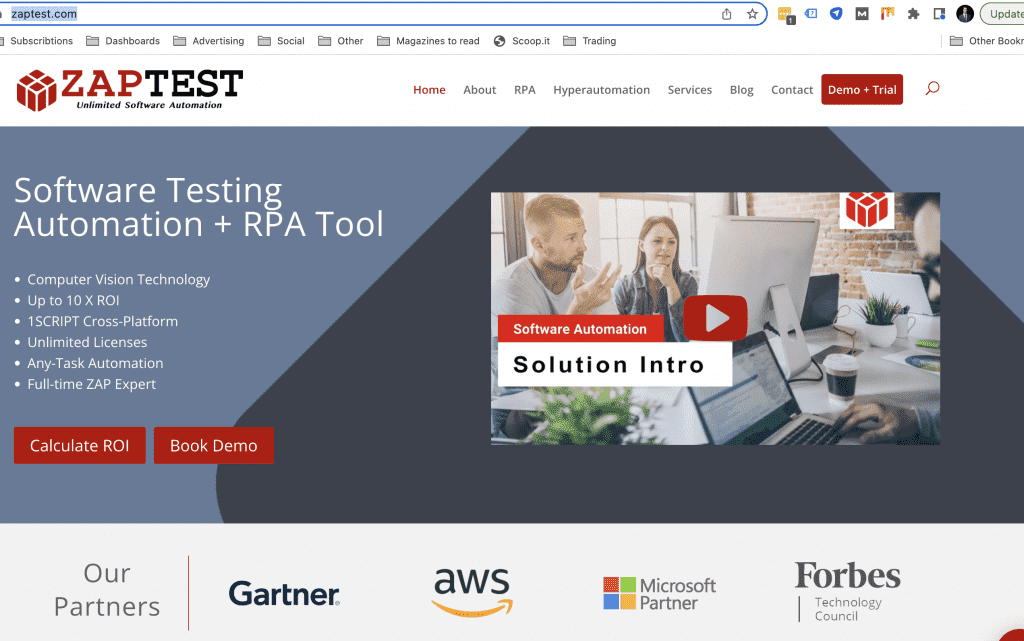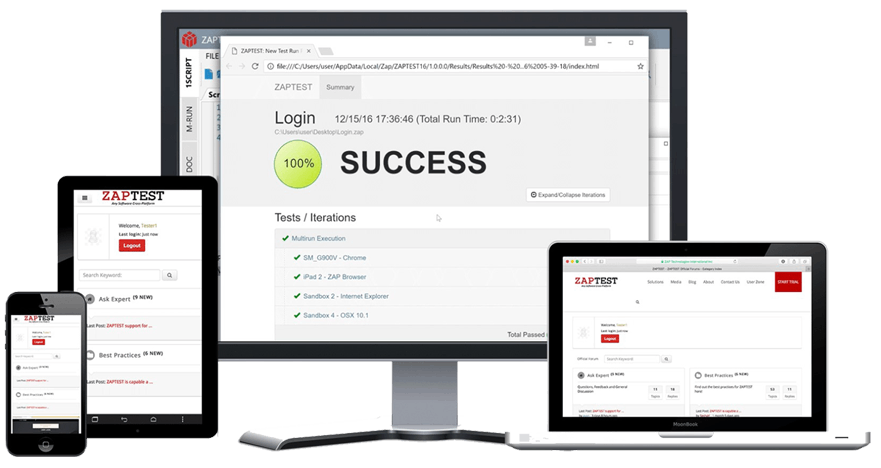The software development process requires extensive ongoing testing, primarily agile testing, to help ensure efficient, predictable performance. However, agile testing has limitations regarding the end-user experience in a multi-user system.
Once a software project nears completion, companies must turn to a different type of testing, known as load testing, to determine how the application will perform in the real world under various workloads and traffic levels.
What Is Load Testing?
Load testing is a subset of performance testing used for software, websites, applications, and related systems. It is a non-functional test that simulates the behavior of multiple users accessing the system simultaneously. Also referred to as “volume testing,” load testing replicates the web system’s performance, stability, and functionality in live conditions, which is why it is one of the final and most crucial types of testing implemented before deployment.
Load testing identifies several critical aspects of the web system, including the following:
- The application’s total operating capacity, including the number of concurrent users that can be supported
- The application’s ability to respond to peak user loads
- The stability of the application’s infrastructure
- The application’s response times, throughput rates, and resource needs under various user load levels
Load testing is a crucial process used before launching any client/server internet and intranet application. It applies to both front-end software, such as a website and back-end systems, such as the servers hosting the site.
Why Do We Need Load Testing?
Functional tests play an important role in software development, but they have limitations on predicting performance under various levels of user engagement. Load testing identifies critical performance issues that other tests can’t, allowing companies to fix the issues before launching software or implementing upgrades.
Companies need to perform load testing for three core reasons:
- To assess the software’s functionality
- To generate income, deliver service, and protect the company’s reputation
- To ensure a pleasant, effective user experience / UI
Load testing is necessary to identify bottlenecks, gauge response time for site operations, and improve future performance. Of course, these goals can all be accomplished in response to the behavior of a live site, but only at the expense of intense consumer disruption.
Note that while load testing software is commonly associated with internet-based applications, it is also used to test hardware.
Benefits of Load Testing
Businesses that offer internet or intranet applications will reap tremendous benefits from load testing. Some of the best reasons to perform load testing include:
1. Prevents Downtime and Application Failure
Using load testing helps optimize the system for normal and peak load times and identify potential downtime due to unexpected stress.
Additionally, web load testing helps prepare for periods of growth or abnormally high usage, such as an e-commerce sale or new product launch.
2. Monitor Performance Standards
Load testing provides performance data companies use to evaluate application code and infrastructure changes.
The organization can develop performance goals by analyzing traffic during both average and peak hours.
3. Reduction in Costs
Network downtime will cost a company an average of $5,600 per minute ($300,000 per hour). Additionally, users who frequently encounter a non-functional application are increasingly likely never to return.
Load testing costs are consistently lower than the potential expense of excessive downtime, site inaccessibility, and wider losses related to customer dissatisfaction.
4. Increases Efficiency
Load testing identifies system bottlenecks that, once removed, allow the system to operate at maximum efficiency. Not only does eliminating bottlenecks allow for superior operating performance, but the system’s scalability is also improved.
Efficient, fast-loading pages increase user satisfaction and improve the site’s search ranking.
5. Service Level Agreement Compliance
Load testing allows an organization to measure performance quality, data used to develop SLAs (Service Level Agreements) that provide guaranteed baselines for users. The data is also helpful for comparing performance to internal benchmarks and competitors’ performance.
6. Capacity Planning
Load testing provides information vital to capacity planning. If the application responds favorably to the test, the organization can plan for expansion and peak times accordingly. If the application records metrics outside of accepted parameters – if it “fails” the load test – the data is still beneficial as a stress test.
(You’ll find more on the difference between a load test and a stress test later in this guide.)
Challenges and Limitations of Load Testing
Load testing provides considerable benefits, as reflected in its widespread adoption across multiple industries and systems. However, like any application, downsides, and challenges exist.
Challenge 1: Intangibility
Load testing isn’t necessarily the most visible tool, as one of its core benefits is identifying potential problems before they occur in a live situation. Many of the negatives, financial and otherwise, associated with site downtime and application failure simply never materialize.
Testing types that focus on “what if” scenarios tend to become overlooked. While load testing can help with analysis following user overload, it is far more beneficial to an organization as a preventative tool.
Challenge 2: Complexity
Both open-source and in-house load testing tools can have a high barrier to entry on a technical level. Depending on the size and complexity of the organization, they may not have employees or resources to devote to load testing.
An exception to this issue is a professional load testing platform, such as ZAPTEST load testing, which will focus on providing a clear, user-friendly interface. ZAPTEST LOAD offers the ability to create recorded and API based scripts performing end-user business processes and measuring end-to-end transactions throughout System Under Load (SUL).
Types of Load Testing
Several different types of load testing are available, allowing organizations to tailor their testing strategy based on budget, project complexity, the technical expertise of employees, and other factors.
1. Manual Load Testing
Manual load testing is when the system is evaluated without automated load testing tools, meaning the simulated users are created by hand.
Manual load testing provides few, if any, benefits. Aside from the logistical difficulties, the testing results are typically unreliable and near-impossible to replicate. Unless an organization has a specific need for manual testing, its efforts are better focused on automated software testing.
2. In-House Testing Tools
Because load testing is an ongoing process, especially during times of growth, many organizations opt to create their own load test automation tools.
Custom tools are designed from the ground up to work with the organization’s specific applications, allowing easy and complete integration between the tool and the system. Additional advantages include reduced setup times, maintenance needs, operation errors, training time, and more.
However, a few drawbacks exist. In-house tools might not scale easily as your user base grows. Plus, developing custom tools requires an initial investment of time and money, during which the organization must use other testing tools or none at all.
3. Open Source Testing Tools
Many open-source testing tools exist. As open-sourced programs, they are free to use, offer robust options for modification, and are backed by strong community support.
Popular open-source testing tools include Locust, k6, and JMeter. Each allows you to simulate large-scale user loads, record test scripts, view performance reports, and more.
While most open-source tools will “get the job done,” they can have drawbacks, especially for enterprise organizations. Open-source tools are often complex, lacking the user-friendliness found in commercial load test automation tools. Additionally, support is usually confined to wikis, forums, and similar, which have limited use in emergencies.
4. Enterprise-class Load Test Automation Tools
Enterprise testing tools provide various features to scale with the needs of e-commerce sites, service platforms, and professional organizations of all types.
Benefits of using enterprise load testing services include:
- The ability to generate massive amounts of user traffic
- Capture/playback facility
- The ability to support multiple protocols
- The ability to recover lost documents
- 1-click test documentation input
Popular enterprise load testing companies include ZAPTEST and their tech industry partner, Gartner. (Those familiar with the automation industry might also recognize ZAPTEST from their acclaimed work in robotic process automation.)
Furthermore, ZAPTEST’s FREE edition offers no-cost LOAD functionality allowing users to do performance testing using the latest features and drill-down analysis.
Enterprise-level load test automation tools offer reliable, support-backed solutions that don’t require as much technical knowledge as open-source tools. Most enterprise load testing services operate under a subscription model.
What Should We Test via Load Testing?
Automated load testing tools generate data used to answer several vital questions accurately:
- How many users does the application (website, system, etc.) have during normal hours? During peak hours?
- What elements of the application are affected by what number of users?
- What number of users will result in the website going offline?
- When will the system run out of resources?
- How fast does the website load?
By running non-functional simulations, the organization gains data on speed, reliability, and ability to scale. Testing the individual aspects above creates a more comprehensive picture where bottlenecks are easier to identify.
1. Baseline Performance
Companies can use load testing to test the baseline performance of the application. As the number of users steadily increases during the test, the data created shows baseline performance for average connection speed, file download time, and latency.
2. Benchmark Performance
A website load test also gathers benchmark performance data. Although “baseline” and “benchmark” are frequently used interchangeably, they have essential differences. Benchmark testing measures performance against competing sites or internal requirements (such as end-user SLAs).
Load Testing Metrics / Goals
Individual organizations will develop testing metrics based on their unique needs. One significant advantage of enterprise-level automated load testing tools is the ability to customize the metrics tracked.
Regardless, most organizations will track the following metrics with automatic load testing:
1. Response Times
Response time is the primary metric measured by automatic load testing. After a user sends a request, how long does the system take to respond? (A response time of more than 10 seconds will likely cause a user to leave.)
2. Throughput
Throughput is the amount of data sent and received. In load testing, it is typically expressed as hits per second (hps) or transactions per second (tps).
3. Hardware-Specific Metrics
Slow response times can signal hardware limitations, so part of the load testing process includes monitoring CPU usage, available RAM, disk I/O, and similar hardware-based functions.
4. Database
Most enterprise-level applications require multiple systems to operate, but as the number of databases increases, so do the opportunities for a bottleneck. Load testing software measures database reads and writes plus the number of open database connections.
Clearing Up Some Confusion
Many software quality assurance practices overlap and intertwine. Even those with professional experience can feel confused about the following types of software testing services.
Performance Testing vs. Load Testing
Performance testing is an umbrella term for all practices used to measure the software system’s stability, responsiveness, resource needs, and other performance metrics, especially as related to the user experience.
Load testing is a subcategory of performance testing. Other common types include:
- Endurance Testing – Also known as soak testing, endurance testing measures a sustained, expected user load. Endurance testing spots memory leaks and prolonged degradation of response times.
- Spike Testing – Spike testing simulates a sudden, drastic increase or decrease in the user population.
- Isolation Testing – A test that resulted in a system problem is repeated to help isolate the cause.
Performance tests are non-functional tests typically conducted near the end of the development cycle or after development is complete.
Stress Testing vs. Load Testing
Load and stress testing are similar in many ways. To reiterate, a website load test measures the system’s response to an expected traffic volume, such as normal or peak traffic. You perform load testing to gauge performance degradation and its relationship to the user experience during historically anticipated loads. In short, load testing isn’t designed to break the system.
Stress testing has a different purpose. During a stress test, the number of users increases past the point of performance degradation all the way to total failure. A stress test doesn’t just measure the system’s “breaking point” but also looks at what type of automatic recovery the system will make.
Developers can set out to perform a stress test, but it can also occur inadvertently during an upper-level load test. In both types of tests, the load test automation tools push the system past the available resources, providing a wealth of valuable data.
Functional Testing vs. Load Testing
Functional testing and load testing are types of performance testing, and while both are necessary, they each serve a different purpose.
Functional testing determines if a specific aspect of the system meets pre-determined requirements. It is used far more frequently than load testing, with clearly defined parameters and steps. Load testing is more unpredictable, with the potential for results to vary wildly from expectations.
Additionally, load testing depends entirely on the user load, while functional testing is based on test data.
Characteristics of an Effective Load Test
While enterprise load testing is a powerful tool, if businesses want to maximize the effectiveness of the test, they should follow these best practices.
1. Uses Realistic Scenarios
Your testing scenarios should resemble the real-world behavior of your users as closely as possible. Consider user behavior carefully. Why do they use your application? What types of devices do they use to access it?
Include some unpredictable behavior in your website load test, as real users will act in unexpected ways you can’t anticipate.
2. Doesn’t Start at Zero
Many testers start the test with zero load and gradually add simulated users. While there is some value in that method, don’t forget to also test while the system is already under a normal load. Doing so helps avoid false positives, and leads to more accurate results, as your system will rarely if ever, have a zero load in the real world.
3. Uses Real Data
As these previous practices illustrate, the better-quality data obtained before testing, the more useful your test results. Turn to data previously obtained by your monitoring tools to help develop realistic scenarios.
Two useful categories of data to consider:
- User-Drive Data: devices and browsers used, paths taken, and dropoff points
- System Data: first bye timing, DOM load
4. Analyzation and Repeat
After the load test, your team will want to identify bottlenecks and their corresponding code. Turning the information obtained from test results into improvable metrics isn’t always straightforward, especially with open-source software, although enterprise load testing automation tools can make the process far simpler and more efficient.
While load testing is vital before product launch, it’s not a “one and done” solution. Instead, load testing should become part of the organization’s agile and automation practices.
Who Is Involved in the Load Testing process?
Even though load testing takes place near the end of development, it requires the participation of many different teams, including teams who begin work far earlier in the product life cycle.
1. Development Engineers
Engineers will use integrated development environments to test processes during development, resulting in data that helps establish load testing parameters before release.
2. Other Testers
Agile and functional testers provide valuable insight into specific components of the application. Additionally, the data from agile tests helps inform the baseline metrics used in load testing.
3. End Users/Stakeholders
Their goals determine their behavior on an application. Understanding their motivations within the system helps inform test scenarios.
Load Testing Process
The load testing process can become quite complex, especially when using open-source or in-house testing software. While enterprise-grade software simplifies testing considerably, understanding the core steps of how to do load testing helps ensure the best results possible.
Although load testing specifics vary based on the business model, hardware, user base, and other individualized factors, most testing follows this basic structure:
1. Determining Goals
Clear goals lead to more useful results. Determine the most critical application functions to test.
2. Establishing a Baseline
If you’ve conducted previous tests, use the data to create a performance baseline for the upcoming test. Any derivation from the baseline indicates further investigation.
3. Creating Load Test Environment
The test environment should mirror real-world conditions as closely as possible, so you’ll need to test on similar machine profiles, network architecture, firewalls, databases, and more.
4. Developing Load Scenarios
The most common way to create a load scenario is by combining scripting with recorded user activity. Each scenario will include measurements, transactions, and validation points.
5. Running Tests
After you’ve established baselines, load scenarios, and created a test environment, tests are ready for execution. You can run several scenarios concurrently, adjusting user levels, locations, browsers, and other factors.
6. Post-Test Examination
Completed testing returns an impressive amount of data, including response times, load times, errors, server performance, and more. Most data analysis involves re-running scenarios to narrow the issue and identify the core problem.
The key to successful data interpretation is establishing clear goals beforehand and maintaining extensive documentation during analysis.
Load Test Examples
Load testing is used in numerous scenarios, including situations many companies overlook. Examples include:
1. Websites
Downloading large files over prolonged period tests the capabilities of a web-based application.
2. Server
Servers are load-tested either by running multiple instances of an application or many different applications simultaneously.
3. Hard Drives
Reading and writing data repeatedly will test the limits of hard drives in the system.
4. Mail Server
Mail servers are load-tested by simulating user activity. Most mail server load tests simulate at least 1,000 users.
5. Application Programming Interface
API load testing is performed on operating systems, software libraries, programming languages, hardware, and more.
6. Printer
Printer load tests involve sending increasing numbers of jobs to the printer queue. It’s rarely a physical test that requires hardware operation.
Load Test Cases
Load testing benefits organizations of all types and sizes. Some real-world cases involving the implementation of load testing include:
1. Promotional Events
A large e-commerce site wants to evaluate its website’s capacity for a major sale, such as a Black Friday sale. Another example would be a toy company about to expand its website by offering a new, hotly anticipated toy.
2. Public Web Portals
Testing helps prepare large portals for dramatic shifts in use, such as when an IRS portal sees an increase in traffic during tax season. A similar example would be load testing web portals to help a college prepare for online enrollment at the start of a semester.
3. Server Testing
By subjecting a server to a large volume of traffic, an enterprise organization can determine whether its infrastructure is sufficient for any upcoming expansion. Server testing is also an essential part of maintaining a well-functioning website.
4. File Transfer Testing
Load testing can measure the transfer speed of files to and from a hard disk, such as between a laptop and desktop or laptop to laptop. Among other uses, it can help organizations determine what hardware to purchase for employees.
How To Write a Load Test Case
Learning how to do load testing can feel daunting, even to experienced software professionals, but it’s far more straightforward than many realize.
Creating a guiding document is the first stage of developing a load test case. Your load testing plan doesn’t need to be complicated, even a list of bullet points can be helpful, but it should outline the essential components of the test from start to finish.
Ensure the load testing plan includes the following elements:
1. Goals and Requirements
Why are you conducting this test? What specific metrics are you testing, and what results will determine what type of response regarding production?
2. Boundaries
Describe the scope of the system or browser load testing. Are you conducting a component test or an end-to-end test? What traffic loads are you testing (peak, normal, or something else)?
The scope can change during the test, especially if you encounter an unexpected event. However, you still want to define clear testing boundaries initially.
3. Workload
You’ll need to detail your load profile, which consists of the following:
- Key Transactions
- Load Distribution per Transaction
- Timing of Transaction
Developing the load profile/workload model is arguably the most important element of load testing because it determines how close your test mirrors system behavior under the weight of real users. Don’t forget to implement browser load testing, as you don’t know what browser visitors will use.
4. Server Health
Describe your plan for monitoring servers during the test. You’ll need to monitor both application servers plus the servers used to run the load tests (although the latter isn’t typically a major issue when using enterprise load testing tools).
5. Test Scenario
Finally, you’ll want to describe your test scenario, which is your overarching plan to implement a series of test cases.
6. Examples of Load Test Cases
Some general examples of cases used at the enterprise level include:
- API load testing to determine if payments are processed in under two minutes through a third-party system.
- Browser load testing to determine if users experience differences in loading speed of more than 10 seconds based on their browser.
- A component test on a new website feature’s functionality when used during peak traffic.
Notice how the above scenarios have clearly defined goals, boundaries, and metrics.
Load Testing Tools
Enterprise organizations will sometimes develop in-house load testing tools, but it’s a process requiring both time and investment, making it more of a long-term strategy. While custom tools are being developed, the organization must turn to either free or enterprise automated load test tools.
Organizations are encouraged to choose their load testing tools carefully, even if they plan on using them only temporarily. It’s not uncommon to find that the enterprise or open-source website load test tools provide all the necessary solutions, so there’s no need to develop an in-house version.
1. Free Load Testing Tools
Many organizations first consider open-source testing tools. There’s no shortage of options, including the following:
- JMeter – A Java application based on the enterprise tool LoadRunner.
- Taurus – A tool that allows you to write your own load tests.
- k6 – A load testing tool that focuses on back-end infrastructure geared toward experienced developers.
- SoapUI – A SoapUI load test uses the Simple Object Access Protocol. A commercial version of this application is also available.
- Locust – A load-testing tool known for its relative user-friendliness and sparse resource needs.
- ZAPTEST FREE Edition offers no-cost performance testing through LOAD Studio, where users can use recorded and API-based scripts and even correlate with functional testing
Although open-source testing tools don’t have a direct monetary cost, choosing one is still a significant commitment for any business, so it’s important to understand both the benefits and potential downsides.
Benefits of Free Load Test Tools
Free load test tools have several notable advantages.
1. Low Cost
The biggest advantage of open-source software is that it is free. Companies, especially newer companies with limited resources, can run load tests without making a financial commitment.
2. Flexibility
Open-source software is frequently reviewed, updated, and improved by the community. If you have specific testing needs, add-ons might exist.
3. Faster Upgrades
Open-source software typically advances faster than commercial software. Bug fixes, security updates, new features, and more usually appear at a steadier and quicker pace.
Limitations of Free Load Testing Tools
While free load testing tools have significant benefits, companies should note potential drawbacks.
1. Lack of Support
If the user runs into any issues using open-source load testing software, they’ll have to find the answer on their own using community-based sources like forums and wikis. Unlike enterprise software, free tools have no dedicated support team to call or email.
2. Complexity
User-friendly operation isn’t always a high priority with open-source load testing software. Many applications assume the user has fairly sophisticated development knowledge. Learning how to do load testing with open-source software is usually difficult.
3. User Load Limitations
Open-source testing software often runs into memory and CPU issues when running large capacity load tests. Enterprise-level companies might find that free load testing simply isn’t powerful enough for their needs.
Enterprise Load Testing Tools
Enterprise testing tools are paid products designed for the needs of large and complex organizations. They’re often subscription-based, with prices corresponding to the number of simulated users and other test specifics.
Many enterprise load testing companies are available to choose from, but the leading enterprise is ZAPTEST, an industry leader in the hyperautomation space, ZAPTEST is known as one of the best load testing tools due to its user-friendly software and unlimited support access.
The quality and features offered by enterprise load testing companies can vary significantly, so organizations are encouraged to consider each provider carefully before subscribing.
Benefits of Enterprise Testing Tools
While the specific features and ease-of-operations will change based on the particular product, the best load testing tools share the following benefits.
1. Ease of Use
Open-source software can have confusing UI, complicated processes, and general indifference to the user. However, enterprise tools emphasize an intuitive, straightforward experience.
2. Customer Support
A major benefit of enterprise testing is the availability of trained support. Experts trained not just in load testing, but in the specifics of the load tester you own, are ready to help solve any problems. An enterprise service will have support you can reach 24/7.
3. Reliability
Enterprise testing tools are designed to support companies with large-scale operations, where any downtime can result in a significant loss of revenue and customer satisfaction. These tools are built to provide actionable, accurate data suitable for long-term planning and decision-making.
Limitations of Enterprise Testing Tools
While enterprise testing tools offer multiple benefits over other types, they also contain some potential limitations.
1. Cost
The biggest drawback is cost. Enterprise load testing operates on a subscription model and costs scale according to the number of virtual users generated during the test.
Ultimately, removing bottlenecks and preventing application downtime make load testing the more cost-effective option over time, but the organization can still incur significant upfront costs. By contrast, established load testing suites like ZAPTEST offer one fixed-cost Software+Services subscription with unlimited usage and licenses…this model mitigates the ever-growing testing costs as companies scale.
2. Learning Curve
While enterprise tools are by far the most user-friendly option available for load testing, even the best load testing tools have at least somewhat of a learning curve. Team members, ideally those with coding experience, will need to spend time learning how to maximize the tool. Once again, leading load testing tools like ZAPTEST mitigate this disadvantage by providing a low code platform that requires no coding skills and can be used by most people within organizations, rather than developers alone.
When Should You Use Enterprise vs. Free Load Test Tools?
Free load test tools have their place in many organizations. They are the most cost-effective option, making them popular among start-ups and other ventures with limited resources.
Free tools are also an effective way to enhance an individual’s skill set. For example, a tester might conduct a SoapUI load test not just to test a system but to improve their understanding of the open-source tool.
For most commercial applications and large-scale organizations, the best load testing tools are enterprise-level products such as ZAPTEST and similar industry leaders. They provide reliability, accuracy, and security that protect both your company and end-users. Additionally, they are much easier to use than free tools, and provide an unmatched level of functionality.
Load Testing Checklist
One vital key to successful load testing is organization. Many businesses find that operating the testing with a checklist helps teams stay on task. The following checklist works well as a starting point for enterprise-level organizations.
1. Web Server
- Do you have sufficient bandwidth to prevent bottlenecking?
- Can the system handle enough transactions per second?
- Do you have enough web servers to manage busy and idle threats?
2. Host
- Do the network interfaces have CPU, memory, or disk space issues?
- What processes run on the host?
3. App Server
- What is the CPU usage needed for each load level?
- Does the system leak memory at various load levels?
- Are the application servers distributing the load correctly?
While you’ll want to modify the checklist to fit your organization’s specific needs, these basic elements will help ensure you cover critical aspects of system performance and operation.
Conclusion
Load testing plays an essential role in the success of any software development project. To truly capitalize on the capability of load testing automation tools, organizations should develop a partnership with an enterprise-level load testing company such as ZAPTEST.
Load testing tools allow your organization to identify potential service disruptions and bottlenecks, resulting in maximized efficiency, reduced downtime, increased revenue, and an improved user experie