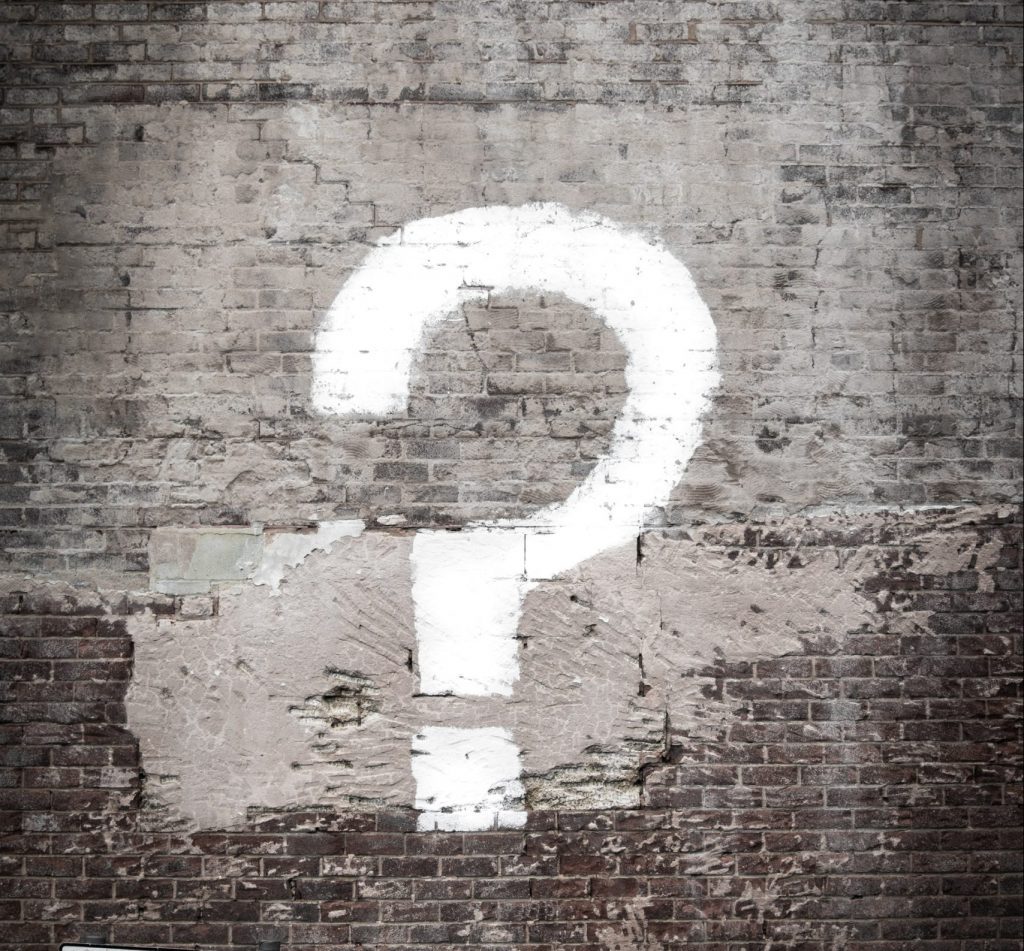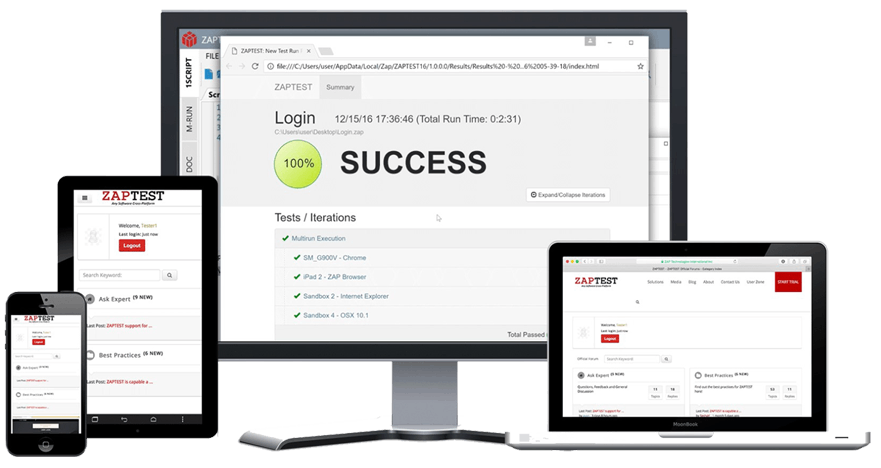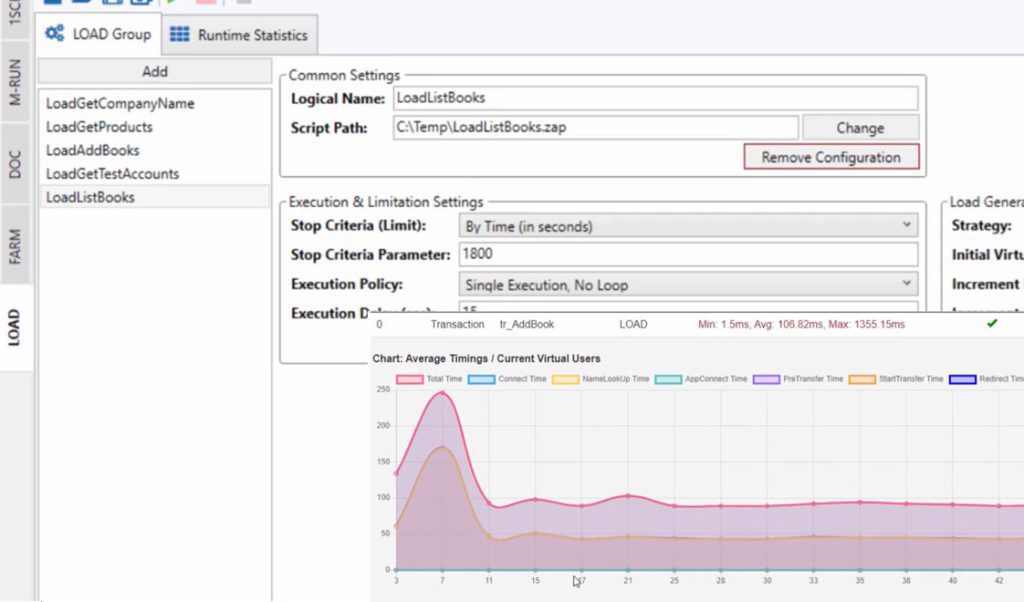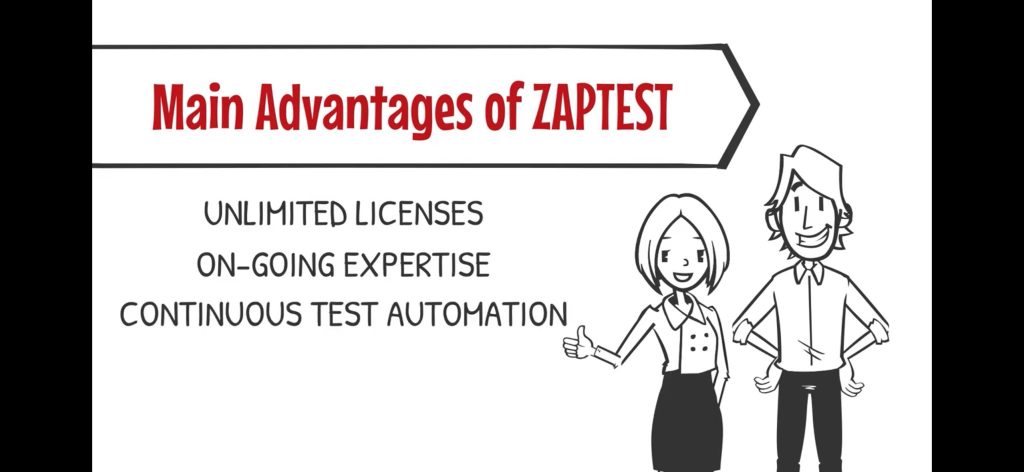Software testing is an incredibly complex and intensive field, with companies and independent developers all looking to improve their products with a range of testing methods.
One of the most common methods that companies use to test is black box testing, a technique that creates distance between developers and testers to provide accurate results and eliminate bias.
Learn more about what black box testing is, how to complete black box testing, and some of the benefits of implementing black box testing in software engineering with this detailed guide.
What is Black box testing?
Black box testing refers to the process of testing a system or piece of software without having any prior knowledge of the way that it works internally. This not only refers to not knowing about the source code itself but involves not having seen any of the design documentation surrounding the software. Testers simply provide input and receive output as an end-user would. Whilst this is a simple black box testing definition, it sets the general system out.
The goal of black box testing is to get users to interact with the software in a more natural way than normal without having any existing bias that stems from already knowing about the software.
In this methodology, the people responsible for completing the tests are different from those that developed the software, creating separation between the two teams.
1. When and Why Do You Need to Do Black Box Testing in Software Testing?
There are a few phases in the development cycle where using black box testing is ideal, with most black box testing taking place at the end of development, shortly before release.
This includes methods such as user acceptance testing, in which the software goes to members of the software’s target audience as a form of pre-release testing. This is more commonly known as beta testing and is an ideal tool for a company as greater exposure means that people are more likely to find potential bugs in the software.
Working with the black box methodology towards the end of the development cycle is a must, as this is a version that a user is more likely to access. You could use black box testing for individual functions, but that would defeat the purpose of the testing.
2. When You Don’t Need to Do Black Box Testing
Black box testing has very little purpose in the earliest stages of development. When a company is building the basic functionality of its software, it uses white box testing so the developer can see at what point in the code there are issues.
There is also no need for black box testing when the software is open source or a relatively simple web tool or designed to assist with a third party’s coding projects, as there is a relatively bare user interface, and the user can access the source code of the program anyway. If you expect a user to access the source code, black box testing loses its main purpose.
3. Who is involved in Black box Testing?
There are a lot of roles with an involvement in the black box testing process, some of these roles depend on the nature of the company doing the testing.
Significant roles with an involvement in the black box testing process include:
· Tester
A tester is responsible for completing manual test cases in a company, writing thorough test cases that examine the app in detail before executing them and reporting results. This role exists primarily in a manual testing process, with automated systems taking the role where test automation is in place.
· QA Analyst
A QA analyst is responsible for programming in test cases in a QA process, primarily when the company is using a QA test automation process.
The process involves both designing thorough test cases that ensure a high level of functionality and executing the test cases, retrieving results when complete.
· Developer
The person responsible for developing the software that the QA team tests. A developer receives feedback from the testing team and updates the software accordingly, working as part of a development team but being in constant communication with the testers.
· QA Manager
A QA manager is the leader of the quality assurance team and is responsible for managing all of the tasks that testers perform.
This includes arranging the testing schedule, organising a list of things to be done for members of staff, and resolving any conflicts in the team. They also explain black box testing in training for new hires.
· Project Lead
The person responsible for the quality of the final project, a project lead oversees the testing process as well as development, ensuring that the client receives a software package that meets the entire brief.
Benefits of Black Box Testing
There are several significant benefits to using black box testing in your development work. The more you are aware of these benefits the more you can make the most of them harnessing as many advantages as possible from the technique.
Some of the main benefits of using black box testing in your quality assurance include:
1. No need for technical knowledge
A black box approach means that you don’t have any need for technical knowledge when examining an application.
The goal behind black box testing is to examine how the application works for an end user, and the standard user doesn’t have any advanced technical knowledge in most situations. This can reduce the cost of testing, helping the organisation to discover more bugs at a lower expense, becoming more financially efficient.
2. Accurately model the user
The end goal of a black box testing process is to understand what the issues with an application are when a user is interacting with it on a day-to-day basis.
Some types of black box testing – which focus on replicating the way that a user behaves, model a user’s behaviour to a high degree of precision. This is especially the case for user acceptance testing, in which end-users experience the product, not just modeling or simulating the behaviour of a user but actually implementing it.
Modelling accurately helps to reveal any bugs that affect the user’s actual workflows.
3. Ability to crowdsource testing
Black box testing is a highly accessible form of testing thanks to the relatively low skill requirements.
This means that not only can companies hire testers with a lower level of technical skills, but they can crowdsource their testing to avid customers. This is increasingly common in the gaming industry with companies offering Early Access release, updating the game over time to resolve issues that users find.
Finding bugs in this case is much easier, as all of the features receive a much higher level of exposure.
Challenges of Black Box Testing
Aside from the benefits of black box testing, there are a few major challenges that you will need to account for. Being aware of these challenges means that you can adapt to them, increasing the standard of your testing by reducing the harmful effects that black box testing can have.
Some of these challenges include:
1. Difficult to find issue causes
One of the main drawbacks of black box testing is that it can be more difficult to find the cause of issues when testers don’t have access to any of the source code.
Whilst they can describe what the error is and when it occurs, they have no indication of what piece of the source code causes the issues or why.
Testers can somewhat mitigate this by being thorough in their note-taking, with detailed error messages from the developer also offering further insight for any future updates.
2. Automation is trickier
As you are actively seeking to replicate the way that a user interacts with a software package, it can be extremely difficult to automate a black box testing process.
The first cause of this is the fact the tester doesn’t have any access to the source code, making it more difficult to code an accurate test case. This pairs with the fact the testing is designed to replicate human behaviour as much as possible, with automation specifically designed to act in a robotic manner.
You can balance this issue by automating more menial tasks and combining automation with manual tests where possible.
3. Struggles with high-scale testing
The aforementioned struggles with automation mean that testing at higher scales is more complicated. High-scale testing provides companies with a lot more data about the software and means that bugs are easier to find and replicate.
The requirement for manual testing as a priority means that it can be more difficult to arrange testing at larger scales. Some companies counter this by using an “open beta” system, in which anyone with an interest in the product can help with pre-release testing and support the company by providing feedback on early builds on a voluntary basis.
Characteristics of Black Box Tests
There are a few major characteristics of black box tests to be aware of, which distinguish the testing from any other form of software quality assurance.
These characteristics include:
1. No prior internal knowledge
Black box tests require no prior internal knowledge of the software. This can be difficult in some cases as the testers have some idea of the aspects of the software that they are testing and some of the features that they are looking for, but this is broadly defined as not being able to see internal documentation of any kind.
Put simply, if the information were to be visible to an end-user on an app store or the download page of a website, then a tester can see it.
2. Separate testers and developers
The testing and development stages are completed by different people in a black box testing situation. This differentiation comes from the lack of knowledge that testers have, as developers have knowledge of the source code due to the fact they were the ones responsible for developing it.
Companies approach this in a few different ways depending on their specific situation, with some electing to use an external organisation to complete testing and larger companies having dedicated departments of testers to complete this job.
3. Late-stage testing
This refers to the stage in development in which this testing occurs. Black box tests rely on a relatively advanced version of an existing application, with a comprehensive UI that allows total navigation through the software and access to the front end of every feature.
This means that black box tests are only possible in some of the later stages of the testing process, when all of this has been initially developed. Whilst the UI and controls might be modified as time goes on, they need to exist in some form to allow black box tests to access the functionality.
What do we test in Black box Tests?
Black box testing examines specific aspects of a software package, providing extra information in some areas of the software that leads to updates increasing the general quality of life.
Some of the main parts of a software package that testers examine in a black box test include:
1. Functionality
Some developers use black box testing as a means of ensuring that a piece of software works as intended for someone without existing knowledge.
The vast majority of people that use any piece of software commercially do so without having any understanding of the inner workings of the software, so testing whilst having this knowledge means that you know workarounds for any existing issues.
This thorough functionality testing ensures that everyone experiences the best that the application has to offer rather than meeting bugs that are unseen when white box testing is in use.
2. User interface
The user interface refers to every way that the user practically interacts with an application to get it to complete a series of tasks. This includes the menus that a user works with, the specific buttons that are present in an application and the branding that exists throughout the software.
Developers spend the majority of their time making sure that the application itself runs as they expect, which means that there is less attention on the user interface.
Black box testing presents testers with only the user-end features of the software, bringing more attention to the UI than at most other stages of testing.
3. Performance
In addition to functioning normally and looking good, the way that an application performs is essential to pleasing customers.
Performance refers to a few factors, including the speed of the app when responding to user inputs and the resources that it uses up on any given device.
With testing formats such as end-to-end testing examining all of the features of a piece of software, developers can see how much memory an app uses up and which of the functions place the most strain on their respective devices, guiding efficiency and performance-related updates in later versions of the application.
Clearing up some confusion:
Black box Vs White box vs. Greybox Testing
Black box testing is a concept that sounds similar to grey box and white box testing, but the ideas are fundamentally very different to one another. Confusing them can cause serious communication issues in the development process and cause the update process to slow down and be less effective.
Read on to clear up some of the confusion around the different types of “box testing”, how they differ from one another and when to use each.
1. What is White Box Testing?
White box testing is sometimes known as “glass box testing”, and refers to a testing process where the tester has complete access to all of the information behind the software. This includes access to the source code and the design documents and the client brief of the package.
For example, if a tester is working at the earliest stages of a development process examining a single function, being able to see that function’s source code means that they can find the cause of the issue immediately.
One of the best times for using white box testing is in primarily internal tasks. This refers to the early development of the functional side of the application, with quick fixes being ideal as there is no benefit to obfuscating the code when you’re not simulating the user experience. White code testing is also used in open-source systems, as the source code is available for all users in these cases.
What are the differences between white box and black box Testing?
The main functional difference between black box testing and white box testing is the level of access that a tester has to the software, but this has far more significant effects on the aspects of the testing such as the timing.
Black box testing sees more consistent use later in the process as the product approaches launch, with more basic development stages benefiting from the transparency and responsiveness of white box testing. When considering a black box test vs white box test, the two also differ in the levels of expertise necessary, as white box testing requires expertise in coding and development to be more effective.
2. What is Grey Box Testing?
Grey box testing is a form of testing in which a user has some existing understanding of the code without having complete access. This involves having the source code for the function that is being tested or having access to some of the design documentation, so the user understands what the overall intention of the software package is.
For example, if a tester is examining just one of the functions in a software package, they might be given access to the source code for that one part of the application.
Companies primarily use grey box testing when examining the way an application is integrated with a third-party tool. They can only have access to the source code for one part of the process, which limits their ability to complete thorough white box testing. Instead, they see the inputs and outputs of third-party integration and the source code responsible for the integration.
Testers use this to assess whether any issues emerge because of the software, the third-party application or the integration between the two.
What are the differences between Black box and Grey box Testing?
The main difference between black box and grey box testing is again the level of access to information, with the type of software being tested being one of the main differentiating factors between the testing types.
Grey box testing tends to include third-party tools such as cloud data storage or external processing tools, whilst black box systems tend to be one cohesive unit. Many black box tests are uninterrupted by third parties, whilst integrated applications have little choice but to work in a grey box testing methodology.
3. Conclusion: Black box vs. White Box vs. Grey Box testing
Ultimately, there are fundamental differences between black, grey, and white box testing, all based on whether behind-the-scenes information is presented to the testing team.
Black box and white box testing are the extremes of this spectrum, with grey box testing encompassing everything free seeing all but third-party source code to only being able to see the code behind a specific function.
All of these testing methods have a role to play in the software testing space, however, so putting your time and attention into learning them and implementing them effectively is a must.
Types of Black Box Tests
There are three main types of black box testing that encompass all of the testing that a company completes through the black box methodology. These are:
1. Functional testing
Functional testing encompasses everything surrounding the way that the application works mechanically. This involves ensuring that it handles data in the correct way, allows users to sign in with the right credentials and processes information and inputs as expected.
Testing for functionality is one of the more important aspects of the process and involves both the local functionality of the application and the way that it interacts with external tools and programs such as cloud-based services or Single Sign On tools.
2. Non-functional testing
Non-functional testing refers to testing that examines any aspect of the software that doesn’t explicitly relate to the functionality of the application. This involves establishing whether an application is usable and easy to understand for its users, compatible with a wide range of devices and operating systems and the way that it performs under significant levels of load (although this can drift into functional testing at points).
This primarily happens towards the end of the development process once the complete app has been compiled.
3. Regression testing
After an update, testers look through an application to make sure that it has completed the intended function and there are no unintended side effects that cause the application to regress.
This is known as regression testing and is a fundamental part of making sure that an application is ready to go to market.
Regression testing is used after every single update to make sure that both the functional and non-functional aspects of the application are up to the standard that was achieved previously.
Black Box Testing Techniques
When you go through the black box testing process, there is a wide range of techniques that you can implement to improve the standard of your work. Some of the most significant black box testing techniques that you use in a quality assurance environment include:
1. Pairwise testing
Pairwise testing is a form of testing that focuses on trying every single combination of data inputs that is possible in the software.
For example, if the number one to ten are all valid entries in one column with all alphabet characters in another, pairwise testing would test every possible combination from 1A to 10Z. This is a form of testing that can take a lot of time and effort for a user to complete, making it one of the techniques that are most open to potential hyperautomation. This is extremely thorough and finds any potential issues with data entry.
2. Boundary value analysis
Many pieces of software rely on data entry, with the data having specific boundaries that a client is expected to work within.
For example, a system designed to calculate figures from 1 to 100 might struggle with values at 0 or lower, or higher than 100.
Boundary value analysis involves testing these boundaries, inputting numbers at and around the boundaries that the software tests to examine whether there are bugs at the edge of a software package’s expected working range. This is primarily beneficial in calculation-based systems and can help developers either adjust boundaries or find the cause of any issues.
3. State transition testing
A lot of programs vary between different “states” or “modes” and require a transition from one stage of this process to the next. These transitions working properly means that the site functions as the user expects and there are no unexpected holdups.
State transition testing is a form of testing that examines all the transitions between states in a piece of software, ensuring that they are functional and providing certainty that the user flows through the software works without any unanticipated interruptions.
Black box testing in the Software Engineering Lifecycle
Black box testing is a discipline that primarily sees use towards the end of the software engineering lifecycle. This includes everything from testing the way that users would interact with the software to providing full beta access, with black box testing primarily coming in once all of the functionality is working as expected.
It saves a lot of time and effort in comparison to white box testing which takes a high level of expertise, and is best implemented when you don’t need a development team around to make immediate changes to the way the system works.
Manual or Automated black box Tests?
Software testing comes in two distinct formats, with manual testing being the traditional form that uses software testers at every stage of the process. This is a firm contradiction with automated testing, which uses an increasing level of artificial intelligence and machine learning to complete tasks without any human interference.
Read on to find out more about what manual and automated testing are, the challenges of each, and which of the two is ideal for a company.
1. Manual Black Box Testing – Benefits, Challenges, Process
Manual black box testing refers to the process of completing black box testing independently, using members of staff to complete all of the tasks rather than using an automation platform as part of the company’s toolset.
Some of the main benefits of using manual testing in software development are the way that you have a greater degree of flexibility over the way you complete testing and the way that developers can receive far more thorough feedback which is qualitative in nature.
However, there are a few innate natural challenges to the manual testing process. The first of these is the fact that manual testing can take a lot of time, with people being slower than automated programs at completing their tasks.
Another is a higher level of potential for mistakes, with people having the capacity for misclicks or doing things in the wrong order. This can ultimately result in inaccuracies in testing data.
Manual testing is a process that starts with learning a company’s expectations for an application before writing test cases that challenge this brief, executing the test cases and reporting the results to the development team.
2. Black box Test Automation – Benefits, Challenges, Process
Automated tests refer to tests that a company completes on a software package by completing test cases with an automated system. These use third-party platforms to automate the software package, with any automated steps following specifically prepared test cases.
The main benefit of black box test automation is its speed, with automated programs taking a lot less time for every single run of a test. This adds up to a major time gain in your testing, which you can spend developing the application.
Another benefit is accuracy, as a good automation tool completes the same tasks in the same order every time.
Drawbacks can still cause issues for black box test automation, with one of the main issues being a focus on quantitative data. This is great for metrics but means that in a user acceptability test, there is little valuable information to be gained.
There is also a relative lack of flexibility in automated testing, with analysts needing to code entirely new test cases any time they want to make a change.
The test automation process starts with the design of a series of test cases which are then coded into the system before executing the tests, which provide a report on completion.
3. Conclusion: Manual or Black box Test Automation?
Ultimately, the choice between manual and automated black box testing is a complicated one that depends on what you are looking for in a system.
If you are looking for high-end qualitative information that you can use to make design changes for an end-user, manual testing is by far the better option, with automated testing being ideal for functional and performance stages in the process.
Think about what you are looking for at each stage of the testing process and you can get guided data that improves your performance with ease.
What Do You Need To Start Black Box Testing?
There are some prerequisites that you need to have access to before you start black box testing, each of which helps to create a more coherent testing process.
Some of the things to have before you start black box testing work include:
1. Software requirements
Software requirements refer to the specific points in a design brief that the software is designed to hit. This can include a range of things from needing to complete a certain set of tasks to having a certain look and feel when using it.
Having this information provides you with a few specific targets to aim for in your testing, with testers creating a testing schedule and plan that results in a more coherent set of results that inform developers about issues with the software.
In some companies, as this is a black box test, the developers will limit a tester’s access to the brief.
2. Compiled software
Before testing a piece of software, a quality assurance team needs to have access to the software. This typically involves the developers providing the most recent version of the software, with the team benefiting from having a completely freshly compiled version of the software to do their tests on.
Having a recent version means that the tests are including some of the most recent fixes, which means that it gives an accurate representation of how the software performs.
3. Testing goals
Testers tend to approach a period of testing with some specific goals in mind. These testing goals set out exactly what they are testing for in the coming period, whether that is user acceptability, end-to-end functionality or completing penetration testing.
QA managers tend to have these goals, with the next stage of testing typically depending on what the development team has been working on and the parts of the software that those developments affect.
Black Box Testing Process
The black box testing process is a relatively precise one, with companies benefiting from following the process steps as closely as possible. The different stages of the black box testing process include:
1. Test planning
Start the black box testing process with an intricate planning process. This involves discussing all of the individual goals that you have for the test, the specific aspects of the software that you are examining and the resources that you are dedicating towards the testing.
Planning more thoroughly means that everyone knows what they are meant to be doing and when they are meant to be doing it, including the methods involved in the tests.
2. Test case writing
Test case writing is the next stage of the process. A test case refers to a series of steps that are to be completed in a test, with more detailed test cases providing a greater level of consistency for the user.
In an automated testing process, this also involves coding the test case in whatever automation tool you plan to use.
Double-check all your test cases to make sure that they are thorough and clear about the steps to complete.
3. Test case execution
Once you have your test cases prepared, start to execute the test cases. When using automation, this can be a relatively easy task that involves setting the program on its way and waiting for results. Manual testing relies on employees completing the test cases repeatedly, with more repetitions leading to more consistent, high-quality data.
Execute every test case as carefully as possible, as the more precise the execution of test cases the better chance you have of the data being useful to the development team.
4. Final reporting
The final reporting stage refers to the part of the process where the testing team reports back to the developers.
Start by including a simple summary of the information gathered before adding to this with all of the metrics that the testers gathered. This provides the developers with initial guidance on the ideal direction for the next string of updates before showing them the full data, which allows them to get a deeper understanding of the issues.
Best Practices for Black Box Testing
Regardless of your industry, following best practices is a must for any company. Best practices refer to a series of behaviours and techniques that a company benefits from using in its daily work, increasing the efficiency of the company and improving the standard of the software that the company uses.
Some of these practices that help a company to improve the quality of its black box testing include:
1. Maximise test coverage
Maximising test coverage isn’t quite as essential in black box testing as it is in white box testing, where ideally every individual path should be tested. But it’s important to design test cases to test every individual functionality of the software and any other elements of the software that may affect user satisfaction or experience.
For example, if your software allows users to log in with distinct roles or profile levels, you should test how different functions and features work for each role separately in case role allocation interferes with the software’s functionality.
2. Balance workloads
Some testing teams can be very large, with dozens, or even hundreds, of members of staff, all completing test cases on a regular basis. This is especially the case with black box testing, as these tests rely heavily on manual work which takes a lot of employee time up.
The best practice for getting the most out of these members of staff is to take your time and be careful when you assign people to specific tasks. Burnout has a serious history of causing issues in the software development industry, but this is something that can be avoided with better workload management.
Make sure that you assign easier tasks to inexperienced testers and save your senior tester’s time for more complex black box testing.
3. Create measurable, quantifiable test cases
In black box testing, it can be tempting to incorporate subjective judgment into the decisions that we make about an application and work these into test cases. But test cases should always be based on measurable metrics and have unambiguous pass/fail criteria to prevent room for judgment errors.
For example, if you’re testing software performance times, clarify the number of seconds an application should take to load at maximum rather than simply specifying ‘fast’ loading times.
Of course, you can still allow human testers to carry out exploratory testing in addition to scheduled test cases.
4. Use identical software
Use the same testing software packages for all of your black box testing. Different people in an organization all have their own preferred ways of working, with different tools and methods preferred by different staff members. However, this can cause significant issues with compatibility, as unique software packages do not integrate with one another properly.
Keeping consistency across platforms across an entire team, especially with black box testing, is essential. It means that everyone’s test results go in the same format and don’t require even further manual intervention to port into different formats.
Black box tests become far more efficient with the same software packages in use across an organization.
5. Perform testing on real devices
During black box testing, you’ll need to test how your application works on a range of devices and operating systems. While these can sometimes be emulated virtually, it’s always best to carry out functional testing on real devices when possible to get the best results.
For example, if you’re testing the functionality of a mobile application, test the app on both Android and iOS smartphones and tablets.
7 Mistakes & Pitfalls in Implementing Black Box Tests
Mistakes are natural in any industry, but knowing about mistakes before you have the opportunity to make them can save you a lot of time and effort.
Some of the most common mistakes and pitfalls that black box testers fall into include:
1. Lack of defined testing scope
Some organisations start testing their products without properly planning the processes, which is a significant mistake.
By failing to plan, companies can lose track of the scope of testing. Having an agreed-upon scope helps the test to be at the right scale and effectively achieve results.
If you don’t agree on the scope of your testing before getting started, there is a serious risk of testing too widely and taking too much time to get results that are less relevant.
2. Rushed testing processes
Testing can feel like a process that takes a very long time, especially with drawn-out test cases designed to examine an entire application. Some people can be tempted to rush their tests, especially on repeat runs of earlier tests. This is a serious mistake. Rushing your testing can lead to errors in test case execution, degrading the value of the data and ultimately meaning that you need to do the same tests again anyway.
3. Automating without a verification process
Test automation primarily focuses on making sure that inputting a data value will lead to the right output at the end of the process. Automating these tests works by verifying the output of the automated process against what the results should be.
Some testers make a significant error by not calculating the value themselves, meaning that they have no way of verifying whether or not the output is correct and potentially failing to find significant bugs all throughout the system.
4. Failing to use hybrid testing
Hybrid testing refers to balancing automation with manual testing, as the two methods work in a way that perfectly covers the flaws of each other.
Some organisations, however, prefer to focus on one of the two methods. By doing so you open your testing up to serious issues and inaccuracies.
Complete hybrid testing to get a better level of balance in your testing and reduce the number of errors as significantly as possible.
5. Not completing regression testing
Regression testing should be a constant process in any effective software testing system, with this form of testing establishing whether software updates have caused issues elsewhere in the system. Failing to complete regression testing means that functions you tested early in the process could be failing without you realising.
By completing regression testing you ensure that you ship a higher-quality product without putting too much extra work into the quality assurance process.
6. Actively hunting for bugs
Some think that the goal of black box testing is to find bugs in a software package and report them to a development team, and whilst this is one aspect, it isn’t the only focus. Testing exists to generally improve the standard of a software package.
By focusing too hard on the bugs in the software you start to sway outside standard workflows, reaching outside the scope of your testing and ignoring some of the more relevant problems with the software in exchange for hunting out potentially irrelevant flaws in the code.
7. Ignoring your intuition
In manual testing, a tester has the role because they have an existing sense of intuition, and a knowledge of code that guides them towards potential issues and informs them of areas to examine when they work.
However, some choose to completely ignore this intuition when working on test cases. By taking note of anything you want to test and checking it in a new test case, you get the full benefit of your technical knowledge whilst still completing the prepared test cases.
Types of Outputs From Black Box Tests
There are several types of output that you can receive from black box testing, with each providing unique insights for a company looking to make relevant updates to its products and improve the quality that customers experience.
Some of the main types of outputs from black box tests include:
1. Qualitative data
The first form of output that you can receive from a black box test is qualitative data. This is information that primarily describes the application and comes out of tests such as end-to-end testing and usability tests.
Qualitative data typically describes the standard of application, discussing people’s experience with the application and explaining the changes that a tester would like to make.
When creating this data, a tester typically writes a thorough report stating all the evidence for their points, supporting qualitative opinions with further features such as screenshots of what they are referring to.
2. Quantitative data
This refers to clear numerical data in the form of metrics, with members of testing staff either taking note of specific parts of an application or receiving numerical data from an automation testing protocol.
Quantitative information tends to be more useful for providing developers with distinct fixes, indicating parts of the application such as its level of performance, its efficiency in terms of resources used and the number of bugs and issues that are present in the application.
Quantitative information is simpler to analyse and assess than its descriptive equivalent as there is no need for any interpretation.
3. Error messages
Error messages occur when the functionality of the software isn’t running as expected. This can be down to hardware or software issues, typically coming with a short description of what the issue is in addition to an error code.
Developers create a system of error codes to help them to narrow down exactly where an issue is occurring in a system, with some ideas to implement including using the first digit to narrow down the function that is experiencing an issue, the second to describe what specifically failed and a third to state the cause of the issue.
Using this system of error codes means that developers immediately know what the issue is and can work on a resolution.
Examples of Black box Tests
Whilst the theory behind black box testing is relatively simple, practically implementing it can be a complex process, especially for a first-time tester. Seeing a black box testing example in action can help to guide you in organising your testing.
Some examples of black box testing methods, including multiple types of testing and varying degrees of success, include:
1. Ineffective user acceptance testing
A company is looking to release its product in the coming weeks, with user acceptance testing still yet to take place. The application is a knitting tutorial for an elderly audience.
Developers look to expedite this process and gather a group of testers quickly, using exclusively mid-thirties non-knitters to test as they were a more accessible group. This group sees no issues with the application and green lights it for public release.
Due to the conflicting levels of technical knowledge between the two groups, the target audience is more confused when using the software and can’t access a lot of the features. As a response, the company is forced to complete urgent updates.
Failures in testing such as this demonstrate the importance of thorough preparation.
2. Successful end-to-end testing
End-to-end testing refers to testing that takes place once an app’s functionality has been completely compiled into one software package for the first time.
A company has carefully planned to complete the end-to-end testing process, having a series of members of staff hired specifically to complete testing duties with two employees dedicated to each test case.
Following a careful process, they complete their test cases and note down any data that they gather, with a QA manager compiling the data into a cohesive report at the end of the testing.
Developers use this report to plan for the next series of updates and changes to the application, improving the product significantly.
3. Automated regression testing
A developer has completed a series of updates to its software that, prior to the updates, worked as expected. After the updates the testing team goes through a regression testing process, focusing on automation, and getting an automated platform to complete all of the basic functionality.
The team writes the code for a test case and executes the test cases, reading through all the results of the tests and finding where any potential issues are.
This prevents issues from arising because of an organisation making updates and failing to check whether or not these have an issue.
Types of errors and bugs detected through Black box Testing
Although errors and bugs aren’t everything in the black box testing process, they are a significant part of the way that companies go about testing.
Knowing some of the main types of errors and bugs in black box testing can help you to categorize any issues you come across and understand more about why they are occurring.
Some of the main types of errors and bugs that are detectable through black box testing include:
1. Usability errors
Usability errors refer to flaws in a program that don’t actually affect the functionality but can cause issues for a user attempting to interact with the software.
For example, if an application has a severe graphics glitch, it is still technically functioning but without the right icons and text the end-user cannot effectively use it. These issues tend to surround the design of the app and the way that the design loads for a user, with more complex applications requiring more graphics that are more complex than those in simpler UIs.
2. Functional errors
Functional errors refer to problems that occur when a part of a program doesn’t work as expected.
For example, if you are running a piece of database software and trying to sort the information by a certain category, only to find that it doesn’t work. This is the case for both functions that do not work at all and those that appear to work but do so incorrectly.
These can be some of the most significant issues for an application, causing users significant inconvenience and worsening the reputation of the developer as the product doesn’t work as advertised.
3. Crashes
When a piece of software crashes, there is a fundamental issue with the software that stops it from running. There are a few different forms of crashes that can occur, including when an application closes in its entirety or simply freezes at one point in the process.
A crash is one of the most serious issues that can occur as there is no way of returning the application to functionality outside of completely closing and reopening it. Whilst some applications still have processes occurring in the background, there is no way to interact with the software past this point.
Common Black Box Testing Metrics
Manual black box testing excels at generating qualitative data, but when you are focusing on quantitative data you need to be aware of the metrics that you are checking. Understanding these metrics fully helps you to understand the flaws with the platform and prioritise different areas to work on.
Some of the more common black box testing metrics that you find in your work include:
1. Error rate
The error rate can refer to a couple of things, either the pure number of errors that occur in the software’s testing cycle or the errors that occur per testing hour. Hourly metrics are better, as they represent the density of errors in the software rather than simply stating a number, with larger applications potentially being misrepresented.
Developers seek to limit the error rate in their applications, as the fewer errors there are in the software package, the better the customer’s experience of using the system is going to be.
2. Response time
When a tester is looking to find out more about the level of performance that the user experiences, response time is one of the main aspects to consider. This refers to the amount of time that it takes the software to complete a task after the user enters a prompt, with longer response times showing a relatively inefficient application. Higher response times are a cause for concern as users can lose patience with an application that takes too long.
3. User satisfaction
Most metrics focus on pure numbers that are generated by the software package and testing software in a test, but some metrics focus on opinion.
If a company completes a beta test that uses 1000 testers, for example, it can collect data on the number of people that are satisfied and turn that into a percentage. This is an extremely useful metric to have available at the end of a cycle, with a higher rate of user satisfaction demonstrating that more people enjoy the program and indicating that it is more likely to do well in the future.
Best Black Box Testing Tools
Black box testing is a form of testing that can rely significantly on having tools to hand, both for automating your black box testing and organising the information that you get from your tests.
Using the right combination of tools can help you and your team to work far more efficiently and build more effective processes throughout the quality assurance department.
See some of the best black box testing tools below and learn how exactly each of these can help you to thrive:
5 Best Free Black Box Testing Tools
Small and emerging companies, such as independent developers, don’t have a large budget to work with when creating their software. This can bring a range of challenges, including finding the right tools to work with.
The following are some of the best free tools available to independent developers looking to improve their workflows on a budget:
1. ZAPTEST FREE EDITION
The free edition of ZAPTEST is the perfect introduction to software test automation. This tool is specifically designed to support Task-Agnostic automation, helping you to work more quickly and effectively regardless of the task that you are completing.
ZAPTEST’s free version packs a huge amount of functionality to support the automation of any application… 1SCRIPT implementation cross browser, cross device, cross application, and parallel execution are one of the features available.
2. JIRA
Free editions of JIRA are ideal tools for noting down bugs, adding detail to them in tickets and prioritising them when communicating with a development team.
However, rather than being an all-in-one automation aid, this specialises exclusively in the project management side of the testing process.
3. Selenium IDE
An open-source app that records and plays back test automation, this is a good tool for seeing what an automation platform sees when completing a test.
One flaw with Selenium is a relative lack of advanced features such as cross-platform integration of automated tasks.
4. AutoHotkey
AutoHotkey is a completely free and open-source scripting language available for Windows, which helps users to create scripts of a range of sizes that complete a series of tasks after entering a single keystroke.
Whilst good for automating simple tasks, AutoHotkey can start to struggle with some larger scripts and automation requirements.
5. Appium
A tool that primarily excels with automating iOS applications, this is an ideal program to use when looking to improve the quality of your mobile applications.
The biggest drawback of Appium is the fact that you are limited to a very small range of products, cutting your available market significantly.
5 Best Enterprise Black Box Testing Tools
Free tools are all well and good, but enterprises and large companies need to have more features in order to thoroughly test their software. Thankfully, some of the best enterprise black box testing tools have comprehensive functionality and help businesses to receive a significant return on the investment in their QA processes.
Some ideal enterprise black box testing tools to consider investing in include:
1. ZAPTEST ENTERPRISE EDITION
The Enterprise edition of ZAPTEST is one of the most significant automation tools on the market and can provide up to 10x return on investment for your product.
Features such as access to a full-time ZAP Expert as a remote part of your team and unlimited licenses ensure that you can implement black box test automation without the need for a steep learning curve, and at a fixed cost regardless of how fast you grow.
2. TestRail
TestRail is a platform focusing on real-time testing with the goal of connecting your tests with a cohesive project management platform. Whilst this is ideal for centralising your team management work, the automation features are far from perfect for a development team looking for a heavy emphasis on automated tests.
3. Opkey
Opkey is a platform that focuses on no-code automation, meaning that people without existing technical knowledge can start to automate their testing services.
One of the main flaws of Opkey is the lack of active community surrounding the software, which can leave you feeling relatively stranded when trying to automate in a way that is new to you.
4. Perfecto
Perfecto is a tool that focuses on helping users to automate mobile applications without any serious issues, working on a wide range of devices and focusing on end-to-end testing work.
However, the application runs on real devices rather than virtual machines, which adds another large cost to what is already a relatively expensive testing tool, for limited platforms.
5. JIRA Enterprise
Aside from completing the automation side of testing, project management remains important, which is where JIRA comes in. Enterprise JIRA has more storage and allows more users to access the platform but can cause potential confusion with the need for bespoke permissions and access for each individual user. This takes a lot of administrative time to complete.
When should you use
Enterprise vs. Freemium Black Box tools?
As a start, the majority of companies will make use of freemium black box tools. This makes sense from an economic point of view as no intelligent business wants to invest in a product that it doesn’t fully understand whether this is from project management or an automation perspective.
Freemium tools don’t just include completely free apps but can involve free versions of enterprise products that a company uses when learning how to implement the tool into their processes.
The ideal time for an organisation to update its choice of tool to an enterprise edition is when the company starts to experience friction in its testing processes because of the free tool. Whether this is a free tool that only offers a select number of licences or an amount of testing, the moment you start to experience inefficiencies in your processes as a result of your testing tools you should make the transition to an enterprise version that suits all of your needs.
Black box Testing Checklist, Tips & Tricks
As black box testing is a highly complex testing method with a lot of opportunities for building your knowledge of a software package, there are a few things that you need to look for.
Some important tips and tricks to include in your black box testing checklist include:
· Understanding the brief
Before you start to make any plans for testing, ensure that you understand the wider brief for the testing period. This includes understanding the software as far as you are permitted to and learning exactly what you are meant to be testing.
· Proofread test case
Try to get everyone involved in the testing to assess the test cases that you are using in black box testing. The more eyes that see the test case before implementation, the better chance you have of eliminating any errors.
· Arrange a list of things to be done
The non-technical side of preparing for black box testing can be just as important as the technical side. When planning, create a coherent List of things to be done that arranges who is testing what part of the software at what specific time. This reduces both confusion, potential burnout, and delays due to other tasks taking over.
· Record results immediately
Record any of the results that a test generates immediately. By waiting for too long with manual tests you can misremember issues, so taking instant notes increases accuracy significantly.
· Liaise with developers
Discuss your testing timeframe and strategy with developers so they understand what is happening and when they can expect to work on new updates. That includes setting clear processes by which departments communicate with each other.
· Actionable data
When writing a report, ensure that all the data you provide for a developer is actionable. This helps the team to develop a product that responds to its issues rather than a developer not understanding the changes they need to make.
· Understand your priorities
As a testing team, your priority is ultimately to ensure that the company ships a high-quality product to its users. If testing is taking a little longer than expected, remember that it is a worthwhile exchange for the increase in quality that the customer experiences.
· Know the hierarchy
In an ideal development company, developers and testers are on the same level of the hierarchy, with an equally important say in the way that the software grows. Understand the way the hierarchy is in your organisation and seek to make sure that everyone understands the value of good testing.
· Keep consistent documentation
Keep copies of all the data and reports that you generate in your testing. You can track the app’s changes that the testing team is responsible for in addition to looking back at old bugs to see if they are replicated in future editions.
Conclusion
Black box testing is ultimately one of the most important parts of the software testing process. It helps companies to make sure that what they are shipping is at the highest possible standard and utilises a change in perspective to offer unique insights into the way that an application is perceived and implemented by an external user.
Any company that fails to add black box testing, both automated and manual, to its processes is missing out on an opportunity to vastly improve the quality of its application. Test intelligently and you’ll reap the rewards when your customers gain access to your product.
FAQs & Resources
Regardless of how much you know about black box testing, you might have more questions and want to further your understanding of the method. See our frequently asked questions below to find out more about black box testing and access a range of resources that can tell you more about the methodology.
1. Best courses on Black box Test Automation
There are several courses on black box test automation that you can follow, each of which helps people to achieve a different standard of testing.
Some of the most highly regarded black box testing courses available include:
· “Black-box and White-box Testing” by Coursera
· “The Black-Box Software Testing series” by BBST
· “Introduction to Black Box Software Testing Techniques” by Udemy
· “Software Automation Testing” by London School of Emerging Technology
· “Three key black box testing techniques” by Udemy
2. What are the top 5 interview questions on Black box Testing?
Software testing is a highly competitive field that sees plenty of applicants applying for every single vacancy. If you secure an interview for a position in black box testing, these are some of the questions that you might want to prepare to answer in an interview:
· What experience do you have working with black box testing?
· What are the main differences between black box and white box testing?
· Do you have any experience working with software automation in your previous roles?
· Can you let us know a time when you experienced challenges in the workplace, and how you overcame them?
· What do you think is the future of black box testing, and how do your skills suit a long-term career in software testing?
3. Best Youtube Tutorials on Black Box Testing
YouTube is one of the most important learning resources available to people growing their software testing skills, as it provides a free source of information that you can use to develop your technique.
Some of the best tutorials to watch when you are learning black box testing are:
· “Black and White Box Testing Introduction – Georgia Tech – Software Development Process” by Udacity
· “Black Box and Glass Box Testing” by MIT OpenCourseWare
· “7 Black Box Testing Techniques That Every QA Should Know” by The Testing Academy
· “Black Box Testing | What Is Black Box Testing | Learn Black Box Testing” by Intellipaat
· “What is White vs. Grey vs. Black Box Testing?” by ITProTV
4. How to Maintain Black Box Tests?
Maintaining black box tests, whether these are manual or automated tests, is a matter of paying attention to the tests as they go on and constantly looking to apply fixes if there are issues.
This involves making sure that any test cases run as you expect every single time and checking that automated tools are going through all the correct steps. Do this as often as possible in order to prevent your standards from slipping, as a well-maintained black box test is one that returns the most accurate results possible.
5. Best Books on Black Box Testing
Whilst black box testing and software testing as a whole is a constantly evolving field, there are several books that remain relevant and offer a lot of insight into improving your testing work.
Some of the best books on black box testing include:
· “Black Box Testing: Techniques for Functional Testing of Software and Systems” by Boris Beizer
· “Software Testing: Principles and Practice” by Srinivasan Desikan, Gopalaswamy Ramesh
· “Essentials of Software Testing” by Ralf Bierig, Stephen Brown, Edgar Galván
· “Introduction to Software Testing” by Paul Ammann, Jeff Offutt