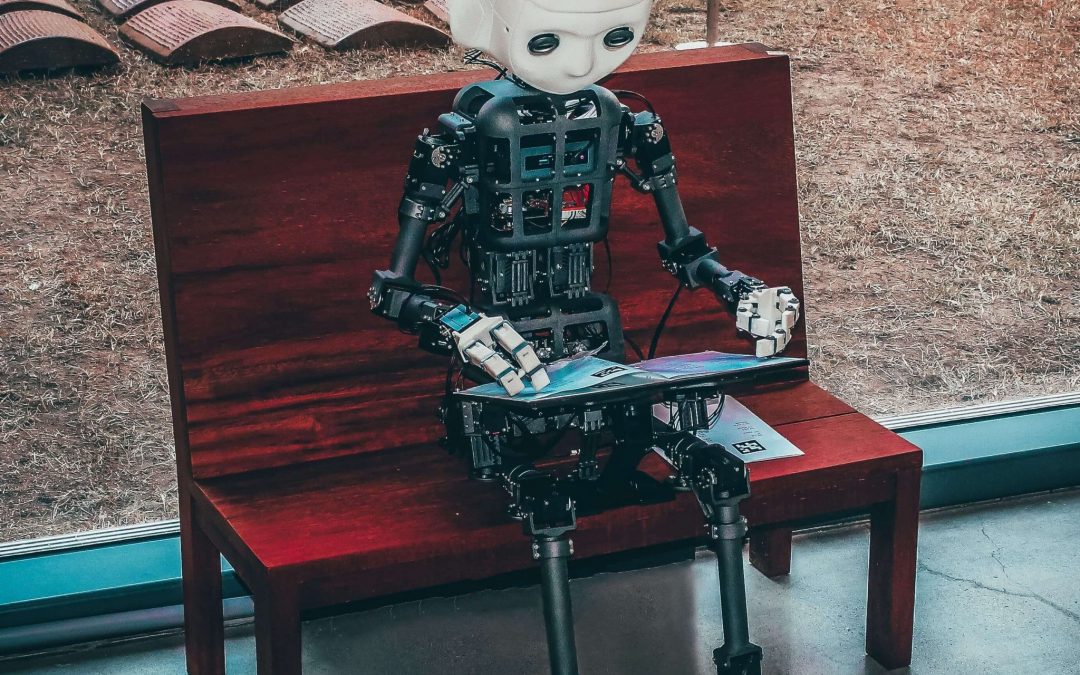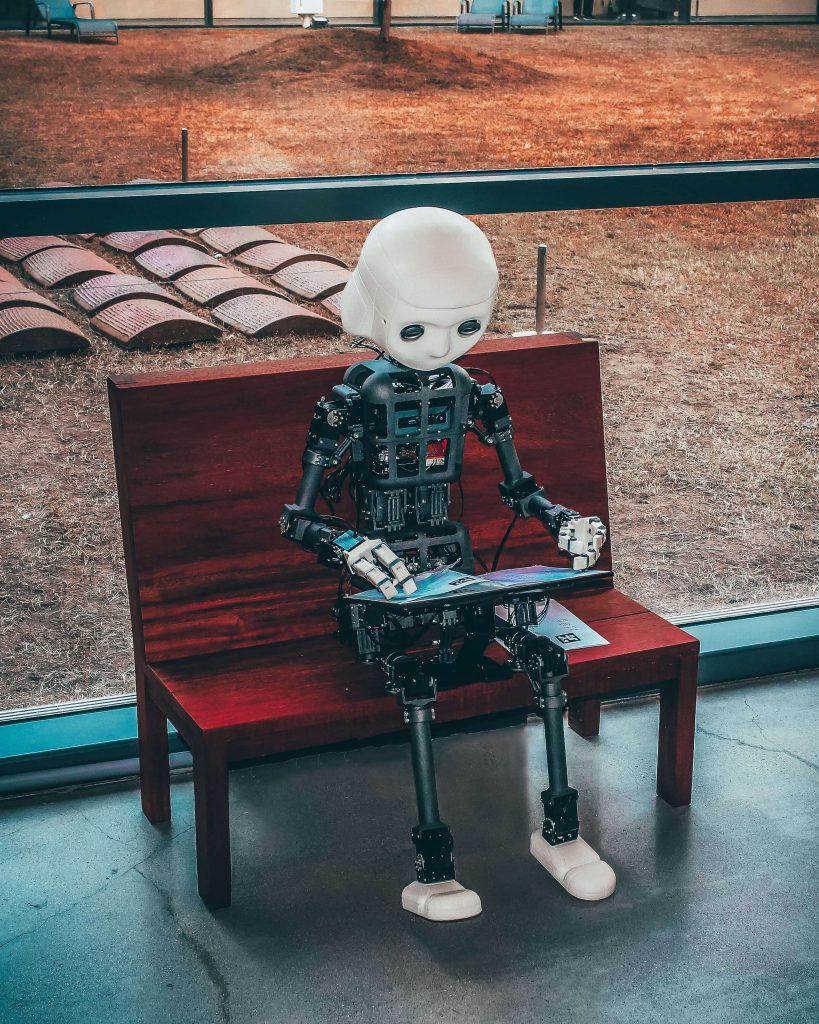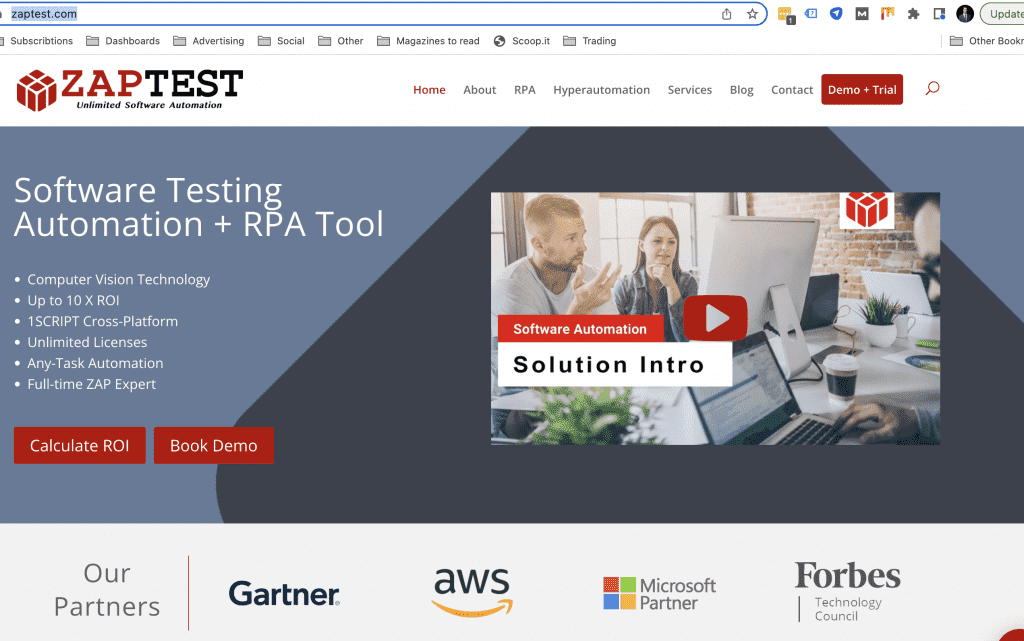Technology is ever-evolving and linked to everything we do in our personal and professional lives. From smartphones to state-of-the-art computer interfaces, technology marks the foundation of our society and a beacon of continued growth. Computer vision is at the forefront of that world and poised to change the way we do business.
Embracing computer vision tools as part of software testing automation is another step in the technology revolution. It plays a critical role in many daily activities and now aims to refine our daily tasks while reducing errors, improving quality, and increasing the bottom line.
What Is Computer Vision?
In the simplest terms, computer vision involves teaching a computer how to view and correctly interpret images like a human. It’s complex, cutting-edge technology that relies on artificial intelligence (AI) and machine learning.
Computer vision is another step toward having computers carry out human tasks to improve efficiency and decrease errors. This multidisciplinary approach allows computers to convert images into readable data and interpret how the information relates.
Taking it a step further, the process gives computers the ability to read a scene and formulate an appropriate reaction. For example, computer vision can help self-driving cars recognize obstructions to avoid collisions or support Robotic Process Automation tools (RPA) to create a more efficient workflow.
How Does Computer Vision Work?
A computer will never see like we do because computers lack eyes to receive and translate input to the brain. Therefore, computer vision technology relies on a complex symphony of data and algorithms that mirror how human eyes receive images and translate them to the brain.
It is important to note that we still don’t completely understand how the human brain works. Most people have a rudimentary understanding that the eyes receive information, translate it, and relay the messages to our brain. However, neuroscientists can tell you that human vision is far more complex and that we still have a limited understanding of how our brains work.
These limitations in understanding transfer to a computer vision engineer attempting to teach a computer how to see. The data and algorithms used to train a computer to “see” and interpret images to
remain limited by our understanding of how the human eyes and brain interact.
Computer vision technology currently relies on pattern recognition and advanced technology. Machine learning and convolutional neural networks (CNN) allow computers to break down images, interpret the data, and identify items.
Computer vision engineers use machine learning to teach computers how to classify images by providing them with thousands of images of a subject. Each image bears labels and tags identifying what it is, like a car or a dog.
CNN enhances the machine learning processes to help the computer create a pixelated representation of the subject. Using the pixels and associated labels, the computer predicts what the subject is and continuously checks its accuracy until it makes consistent, correct identifications.
Computer vision even extends to strings of images and videos with a recurrent neural network (RNN). Using RNNs allows computers to identify and connect multiple pictures.
The History of Computer Vision
Computer vision technology dates back to 1959 when Russell Kirsch scanned an image of his son into a computer. Kirsch’s infant son’s likeness became the first digital image in all its grainy glory, and it launched an entirely new branch of computer science and AI development.
A few years later, Larry Roberts wrote his Doctoral Thesis on the ability to use two-dimensional images to extract three-dimensional information about solid subjects. His work set the course for decades of advancements and expanded his fame as the father of the internet.
Thanks to those early pioneers, computer engineers around the world sought new ways to convert real world images into data a computer could recognize, sort, process, and react to.
1980 saw the introduction of neocognitron, Kunihiko Fukushima’s early version of today’s CNN. By the early 1990s, video surveillance appeared at ATM machines and less than a decade later, MIT researchers unveiled the first real-time face detection frameworks.
Researchers, engineers, and developers picked up the pace in a continuing effort to achieve the best possible computer vision solutions. Google, Facebook, Apple, Amazon, and even international governments entered the field to develop computer vision technology from facial recognition to self-driving cars.
Applications of Computer Vision Technologies
It is not always easy to see the vast applications and benefits of technology until you take a step back. While Larry Roberts might have known that his ideas would be earth-shattering and life-changing, he probably didn’t foresee all of the potential uses for computer vision.
Facial Recognition
Perhaps the most popular and controversial use of computer vision technology is facial recognition. The applications are almost endless and range from personal use to public safety measures.
- Facebook uses it to help users tag people in shared images.
- Law enforcement agencies can leverage video feeds to identify criminals.
- Banks can monitor ATMs in real time and identify suspicious activity to increase safety and security.
- Individuals can open their phones with a glance into the camera.
While these applications improve efficiency and make sense to most people, facial recognition technology remains controversial in some sectors, primarily with government surveillance measures. While facial recognition can increase safety and security, there is a call for boundaries and legislation to protect privacy.
Traffic, Driving, and the Automobile Industry
Computer vision changed the way we drive and how we address traffic. It opened doors to adaptive technologies to improve the driving experience and helps cities reduce congestion by addressing problematic streets.
1. Traffic Patterns and Law Enforcement Support
Closed-circuit television (CCTV) relies on computer vision to track and categorize vehicles for various purposes. Not only can cities monitor traffic, but they can also perform large-scale traffic flow analysis to determine hot spots and ways to alleviate congestion. It is possible to determine how long it takes to travel a span of highway and identify accidents.
Additionally, computer vision technology aids law enforcement to make streets safer and try to reduce accidents. The cameras can identify speeding cars and alert officers to other moving violations. It’s also possible to monitor driver behavior, like distracted driving and whether they wear seat belts or not.
2. Parking Control
If you ever pulled into a parking garage and drove around in circles only to discover the lot is full, you can appreciate the benefits of computer vision for parking control. Cameras can identify open spots and feed back to a computer when the lot is full. Signs at the entrance can alert drivers to full lots and avoid headaches for everyone.
Additionally, pay-to-park lots can monitor license plates and individual spots to determine how long a car remains parked. Lot owners can reduce losses and monitor their investments.
3. Self-Driving Vehicles
It’s not easy to find a car without some form of computer vision technology. Most new vehicles have multiple applications that take a lot of guesswork out of driving, like automatic parking and cruise control.
Though these are relatively new technologies, self-driving cars have been in the works for decades. Self-driving cars are no longer relegated to science fiction movies. Though most cars don’t qualify as fully autonomous, there are some that don’t require a human driver unless the situation exceeds the car’s abilities, like a traffic jam.
Self-driving vehicles rely on a range of computer vision technologies to function without a human driver in control. The highest-level vehicles possess enough cameras and data to safely maneuver streets thanks to advanced pedestrian detection, traffic sign detection, collision avoidance, and road condition monitoring.
Healthcare Industry
The healthcare industry remains at the front of most technological advancements as we look for ways to live longer and feel healthier. It’s no surprise that the healthcare industry embraced computer vision for cancer detection, cell classification to identify disease, and most recently, COVID diagnoses.
Technicians can also use computer vision to analyze movement for identification of potential neurological and musculoskeletal conditions. It is helpful for rehabilitation, therapy, and exercise support for those recovering from injuries by assessing movement and demonstrating exercises. Treating sources can send a patient home or to assisted care with videos guiding proper movements to prevent further injury and expedite recovery safely.
Further, one of the top emerging applications for computer vision in medicine is skills training. Residents, physicians, and surgeons can undertake medical skill training through virtual platforms allowing them to simulate surgeries and procedures safely before undertaking real-world cases.
Retail Support
Computer vision software automation supports retail stores by tracking customers to count traffic through the stores. Monitoring trends allows stores to staff accordingly, but it also helps loss prevention teams monitor for loiterers and target theft issues.
Agricultural Applications
Farmers with massive operations can streamline their affairs with computer vision software that monitors animals and crops. It is easier to identify insect infestations and disease outbreaks early, track yields, and optimize your team. Farmers working with staffing shortages can automate various activities, including harvesting, weeding, and seeding.
Manufacturing Automation
Manufacturing might be one of the best options for leveraging automation and computer vision. It is the next step in hyperautomation as production teams integrate computer vision software to enhance everything from production to quality control.
- Enhance productivity analytics with facial recognition to evaluate individual use of time and resources to create more efficient processes.
- Leverage computer vision software to visually inspect equipment to identify problems earlier, which can reduce downtime and repair costs. It can also identify weak points in personal protective equipment (PPE).
- Quality assurance teams can use computer vision software automation to evaluate and compare products to eliminate defective components or identify items needing repair before sending them out.
Additionally, companies can craft skill training modules and evaluations using virtual equipment and computer vision software. Employees can learn new skills and enhance existing abilities to improve performance and efficiency without sacrificing any product.
Computer Vision in Software Testing Automation – A Tale of the Past, Present & Future
Most industries benefit from computer vision technology, but the next stage is embracing computer vision tools for software testing automation. Using computer vision software to test automation is not a new concept, but it’s come a long way from the earliest attempts.
Evolution of Computer Vision in Software Testing – The History
Testing software existed as early as the 1970s but required substantial effort to initiate it on-site. Without the internet, software development firms had to code and ship individual tests to each client.
The earliest iterations of automated testing software required frequent updates and the oversimplified systems couldn’t handle the complex tasks. Further, there were several issues with incompatibility and human error.
Automated testing was less efficient and more time-consuming than manual testing for several decades. It took significant gains and advances in technology to yield viable products and unlock the benefits of automated testing software, including computer vision.
How Computer Vision Is Used in Software Testing Automation – The Present
The evolution of automated testing software shifted substantially thanks to advancements in computer vision technology. Image classification, object detection and tracking, and content-based image retrieval revolutionized the software testing automation process.
Today, companies and governments leverage computer vision testing tools for software development and automation to increase efficiency and productivity. It is a critical step in hyperautomation and streamlining processes to bolster the bottom line and maximize output without compromising quality.
The Emerging Uses of Computer Vision in Software Testing Automation – The Future
Industry projections highlight the growth of machine learning and the expansion of CNNs to automate more workloads and optimize existing processes. It is likely that we will see more cloud-based services and increased use of drones and mobile devices to allow people to work from anywhere in the world.
The Benefits of Computer Vision in Software Testing Automation
The benefits of computer vision tools in software testing cannot be overstated, but it’s impossible to elucidate every possible perk. Still, some of the top benefits can lead to incredible growth and productivity changes.
Reduces Blind Spots
One of the top benefits of computer vision tools in software testing is the ability to reduce blind spots in existing processes. Enhancing existing automation testing tools with computer vision software helps orient machines within a space and fills in gaps. Computer vision software automation supports systems by filling in the blanks around data to anchor the information received and formulate a more complete picture.
Rapid Testing
Faster testing is another bonus for factoring in computer vision testing in software engineering applications. Using computer vision means your team doesn’t have to spend valuable time crafting data for non-standard settings or products. The computer can adapt to the changes based on the display and images it receives.
Ever-Improving
Like most technological advancements, computer vision testing tools for software development remain in flux as programmers refine and expand their capabilities. Using computer vision software to test automation will remain at the forefront of most industries for years to come since the room for growth is indefinite.
Automated GUI Testing
It is not easy to find humans to reliably complete mundane tasks in any industry, so finding ways to automate those tedious processes saves everyone. The best computer vision tools for software testing automation can manage these tasks, saving companies time and money, while reducing strain on employees.
The Challenges of Computer Vision in Software Testing Automation
Employing computer vision software to test automation is not perfect, and there are a few notable drawbacks to consider.
Dependence on Image Quality
It’s no secret that poor image quality can yield negative results, but what about variable lighting conditions or inconsistent orientation? While our eyes readily adjust to subtle changes in lighting, computer vision software does not. Even the best computer vision tools for software testing automation can’t perfectly replicate the human eye.
Skewed Learning
Some sectors have limited access to the quality data necessary to achieve their goals. For example, healthcare fields may lack high-quality videos and images to create lifelike virtual spaces for practice. It is not always easy to fill in the blanks or create sufficient datasets.
Computing Costs
Between the required hardware and the use of skilled computer vision engineers, the cost of setting up computer vision software to test automation is significant. Underestimating the costs leads to inaccurate data and subpar returns.
Limitations of Current Software Automation Tools
Existing software automation tools have innate limitations that impact the overall outcomes. While there are notable benefits over manual testing, it’s impractical to overlook the shortcomings.
- Existing automation tools can only review what they know, meaning if you haven’t provided the data, they can’t check outside set parameters.
- Once it gets going, you can save a lot of time, but it takes a while to bring the system up to speed.
- It’s not cheap. Using software automation tools comes at a price and represents a significant investment, but it pays off in the long run.
- Expect continuous code maintenance to ensure accurate results.
Ultimately, software automation tools are much like Robotic Process Automation (RPA) because they eliminate the human touch. Teams lose valuable, skilled employees because when they shift to automated tools. Plus, computers can’t think or react like people, which can be a bonus and a drawback.
How To Start Software Testing with Computer Vision, a Low Code Tool
Starting any project can seem overwhelming, especially if it involves complicated technology. Thankfully, one of the benefits of computer vision tools in software testing is that skilled engineers do most of the work so that you don’t need to learn extensive code or technical skills to use it.
ZAPTEST software relies on built-in features that deliver a low-code tool to meet your needs. Book a demo and learn how ZAPTEST can improve your bottom line with our one-stop software test automation services and dedicated team of experts.
FAQs
Do you still have questions about using computer vision and software testing automation? These common questions and answers might clear things up.
What is computer vision testing?
Computer vision testing challenges systems to determine their accuracy in identifying, categorizing, and even reacting to images of subjects. It establishes a baseline for using computer vision testing tools for software development and other automation tasks.
Does computer vision testing need coding?
Yes and no. Machine learning means that software engineers don’t have to manually code everything because they can use existing features and algorithms. However, there is still an element of coding involved at every level.
What skills do you need for computer vision software test automation?
Even the best computer vision tools for software testing automation require a skilled programmer or engineer in the beginning. You need somebody with an extensive coding background and an understanding of DevOps methods to establish the system and bring everything online. Typically, you would use high-level math skills, statistics, image processing, and pattern recognition abilities.
Computer Vision Tools for Software Testing Automation
Computer vision testing tools can improve efficiency and productivity, but it takes a high-level product to deliver. ZAPTEST is the leading end-to-end Computer Vision Software-based testing automation tool with proven results and a strong track record.
Using Computer Vision technology in ZAP Object Engine (ZOE) users can create automation of any digital interface including live applications, and videos, and even create scripts from mock-ups. The type of UI technology under automation is no longer a question. We say at ZAP: “If you can perform a procedure through your application manually, ZAPTEST can automate that ASIS without any limitations”.
We utilize cutting-edge technologies to create the best computer vision based tools for software testing automation. Our versatile software works across multiple platforms and applications to ensure you get the optimal result.
Are you interested in learning how a software testing automation tool can streamline your business processes and improve your bottom line up to ten times? Whether your need to automate applications on any platform including Linux, Windows, Android, iOS, web, or any tests including load tests, performance tests, UI tests, QA tests, complex regression testing, unit tests, functional tests, integration testing, UI tests, complex API tests and many many more, ZAPTEST is an end-to-end full stack automation tool that can deliver up to 10 X ROI on your testing.
Contact the ZAPTEST team today to learn more.