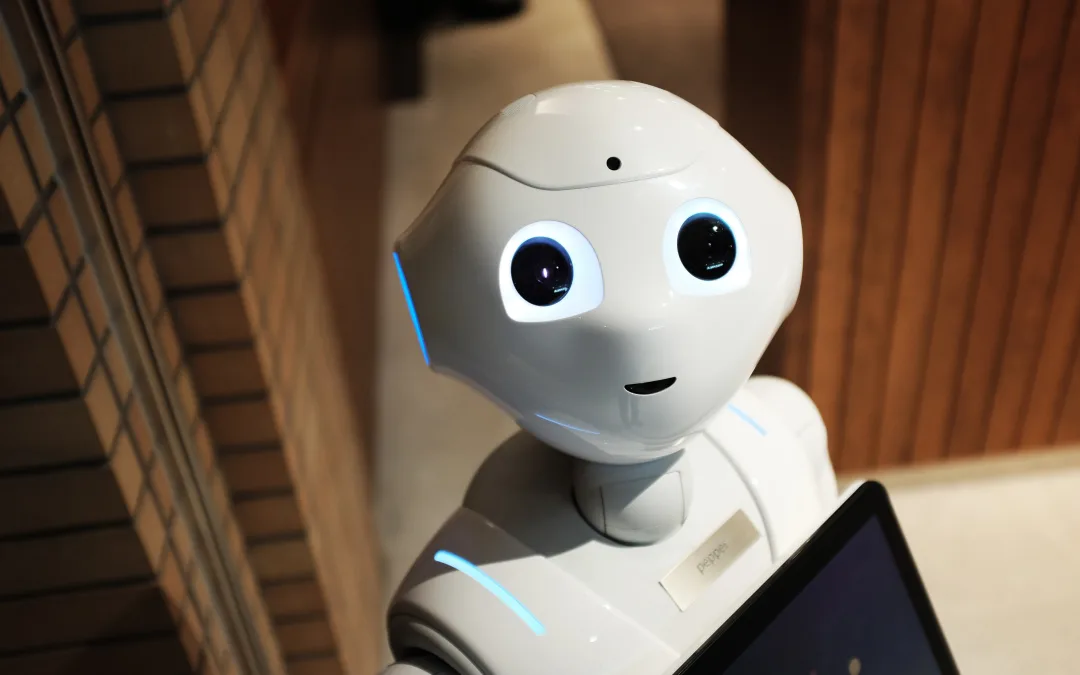Efficiency, cost-savings, and employee satisfaction are high on the agenda for modern business leaders. Robotic Process Automation (RPA) offers a compelling solution to all three problems alongside several other powerful business benefits.
This article will explore what RPA means, how it works, and the exciting benefits the technology unlocks for modern enterprises.
What is RPA?: An overview
RPA is short for Robotic Process Automation. Before we jump into what RPA means, it’s worth taking a high-level view of the technology by breaking down the term into its constituent parts.
1. Robotic:
The software bots that carry out business processes via computer script instructions.
2. Process:
The specific business task that businesses want to automate. For example, uploading a file, extracting information from an email, financial transactions, etc.
3. Automation:
Processes that are mechanised or performed without manual/human intervention.
Putting these three concepts together can help users define RPA. It’s a technology that uses software robotics to automate<span style=”font-weight: 400;”> business processes that humans usually perform.
This robotic process automation definition is a reasonable start. However, fully grasping RPA and its considerable potential requires a deeper dive. We’ll provide that below.
What is robotic process automation (RPA)?
RPA stands for Robotic Process Automation. The concept is an umbrella term for an emerging set of technologies that replace traditional human-computer interactions with automated processes.
To put it another way, humans perform a lot of repetitive computer-assisted tasks in traditional working environments. But, when armed with clearly mapped instructions, RPA software can mimic these tasks. This automation process reduces the burden on human operators.
Robotic Process Automation uses robots, but not the kind you’ll find in a Philip K Dick novel. Instead, the technology employs software “bots”. These software robots can learn to replicate an array of structured and repetitive manual computer tasks, like filling out forms, transferring files, and manipulating data.
In the paper titled Robotic Process Automation (van der Aalst, 2018), the author talks about “inside-out” and “outside-in” approaches to improving information systems. In typical scenarios (inside-out), making systems more efficient requires rewriting or upgrading software. RPA, in contrast, improves systems and workflows without altering the software stack. It’s cost-effective, easy to implement, and doesn’t require highly technical teams to achieve excellent business outcomes.
RPA sits somewhere between a manual and a fully automated system. By using rule-based workflows, bots can mimic many human-computer interactions. However, unlike a fully automated system, the software doesn’t entirely replace human inputs. Depending on the business in question, RPA may only provide a small yet vital part of the overall business processes.
Computer vision technology allows RPA bots to interact with software GUIs much in the way that humans do. RPA enables robots to “watch” specific tasks and learn to replicate them. This process extends to tasks between different applications, thanks to the use of application processing interfaces (APIs)
Bots are unconstrained by work hours or fatigue. Nor are they subject to human error. As such, they can run 24/7 with incredible accuracy at a fraction of the cost of manual employees.
Aside from benefits in efficiency and productivity, RPA helps change the nature of work. Freed from mundane and repetitive tasks, human employees can unleash their creativity and engage in more meaningful, value-driven work.
1. What is process automation?
Process automation, also known as business process automation (BPA), refers to any situation where technology streamlines complex, cross-departmental business functions or workflows. In this sense, BPA is a broad term encompassing workflow orchestration, intelligent document processing, and the use of AI and ML to make business processes more efficient, quicker, and capable of higher throughput and decision-making.
RPA can be part of a more comprehensive BPA strategy. However, while there is a lot of crossover, the two terms describe distinct things.
1. Business process automation:
BPA is concerned with end-to-end efficiencies across a business. It requires firms to invest in extensive planning, IT and technical support, and complex system integrations or overhauls.
2. Robotic process automation:
In contrast, RPA focuses on automating discrete and structured tasks. Implementing these systems is inexpensive and fast. The software is typically no-code or low-code, meaning non-technical teams can set up the technology.
2. What is robotic process automation (RPA) in simple terms?
CTO, CIOs, and technical staff will intuitively understand RPA. However, when it comes to the boardroom, they need to be able to answer questions like “What does RPA stand for?” or “What does RPA mean?” in simple and easy-to-understand terms.
Simply telling a room full of non-technical people that RPA means Robotic Process Automation could result in a sea of confused faces. Learning to communicate these ideas in layperson’s terms should result in better outcomes. Here is a robotic process automation definition that anyone can understand.
Simple robotic process automation definition
Traditional office workflows involve a range of back-office tasks. For example, workers might need to update spreadsheets manually, extract data from emails, or connect information among various software applications and databases.
These workflows can involve repetitive and labor-intensive tasks. Taken individually, each of these tasks is small. But over a week, month, or year, they add up to a lot of time and effort. The big question employers need to ask is whether these tasks best use their workforce’s skills and capabilities.
Outsourcing these tasks is the most optimal course of action for several reasons: cost, security, regulatory compliance, and even employee job satisfaction. Software robots are perfect for these duties. By following rule-based instructions, they can do many of these manual tasks with greater speed, efficiency, and accuracy.
At its simplest, RPA means instructing a machine to execute logical, step-based tasks that humans traditionally perform.
RPA market outlook
Robotic process automation is a fast-growing market. Experts value the industry at over $3bn today. However, forecasts suggest the RPA space will be worth around 11.3% by 2028. These figures suggest a staggering compound annual growth rate of almost 30%, which compares favorably to red-hot industries like AI.
As the industry matures and more firms report that RPA saves them around 75% in costs, we can expect RPA adoption to increase. Over the next few years, automation will move from being a business advantage to an outright necessity.
What RPA means for modern workers
Workflow automation isn’t a novel concept. However, digital transformation has touched even the most traditional “pen and paper” industries in the last few years. Software allows businesses of all sizes to maximize their output. RPA tools will have a massive role in these digital initiatives.
Recent headlines about transformative or disruptive automation tech like AI and RPA focus heavily on technology replacing jobs. While these fears are understandable, they misunderstand the role of RPA.
The real value of RPA lies in its potential to aid and augment human workers. Instead of getting bogged down in menial tasks, humans can take their productivity to the next level. RPA complements human workers, allowing them to innovate and make more valuable contributions.
Who does RPA help?
RPA is a disruptive technology. However, the disruptions are largely positive for every player in the business world.
1. Employers:
Employers can benefit from RPA by saving costs, bumping productivity, and getting the most from their existing workforce.
2. Employees:
RPA frees employees from mundane duties and allows them to pursue work that requires general intelligence, creativity, problem-solving, and more.
3. Customers:
Customers win with RPA thanks to quicker service, more accuracy, and, in some cases, more competitive pricing as employers pass down cost savings.
How does RPA work?
While reading definitions of what RPA means is helpful, to fully understand the technology, you need to take a peek under the hood. RPA uses a mix of different technologies to mechanize various tasks. Some of these tools include:
1. Computer vision:
A technology that interprets graphical user interfaces (GUIs) to act on various on-screen elements, databases, spreadsheets, communication platforms, and applications. These tools can also watch humans interact with applications so they can learn tasks.
2. APIs:
Application programming interface (API) is software that allows two or more computer programs to interface and share data. RPA software utilizes these interfaces to perform tasks that involve data sharing between programs.
3. Automation:
RPA, by definition, employs automation to run step-by-step tasks. These rule-based instructions use if/then/else commands so the bots know how to perform their duties.
4. Drag-and-drop components:
Many RPA tools use drag-and-drop components that target GUI elements and tell the robots which steps to use for each task. Each RPA solution works in its own way. However, the technology generally works by understanding front-end applications on a desktop, similar to a human worker. Two popular approaches involve:
4. 1 Process recording:
The RPA software watches a human interface with the computer and records the steps required to complete a particular task.
4.2 Controlled user interfaces:
Humans can use RPA software to build if/then/else maps using drag-and-drop elements or simple commands. This approach allows users to command their RPA bots to interact with back-end applications.
Is RPA software no code?
No-code and low-code tools are among the most exciting developments in the software world in recent years. This technology has opened up software development to teams without technical coding capabilities, allowing them to implement quick and easy workflows.
While many RPA tools on the market are low-code, ZAPTEST’s codeless capabilities allow everyone to benefit from workflow automation, regardless of their technical competency.
Benefits of RPA
No article that answers the question, “What is RPA?” would be complete without a list of advantages awaiting businesses that adopt this flexible software. Here are some of the benefits of RPA.
1. Productivity:
Software bots work around the clock and execute processes at lightning speeds compared to manual workers.
2. Accessibility:
RPA tools are low code or no code. These features make automation
accessible to everybody.
3. Low costs:
Compared to other automation options, RPA represents incredible value for money.
4. High ROI:
RPA is inexpensive to implement and saves businesses money. As a result, they have a high ROI.
5. Easy implementation:
RPA tools are non-invasive. Implementation does not require significant software infrastructure overhauls.
6. Compliance:
Bots can handle sensitive or confidential data, reducing the risk of fraud or data leaks.
7. High accuracy:
Human errors costs firms money and reputational damage. RPA executes data transfers and reports with maximum precision.
8. Employee engagement:
Investing in RPA means that employees are relieved of repetitive manual work, leading to greater engagement and job satisfaction.
9. Scalability:
RPA can adjust to increased demand. Businesses save costs from outsourcing or temporary staff while increasing customer satisfaction.
What is robotic process automation best used for?
Flexibility is one of RPA’s most appealing advantages. Many industries, from finance to public health, use the technology. A significant factor in its adoption across several diverse vertices is that teams can employ it for most software user interface tasks.
RPA is an excellent solution for a wide range of business processes. Understanding which manual tasks it can handle is essential for teams that want to unlock the benefits of automation.
However, just because you can automate a task doesn’t always mean you should. Here is a helpful checklist that businesses can use to determine whether a task is a good fit for robotic process automation.
RPA suitability checklist
1. Trigger
RPA tasks are rule-based. As such, they need something to kick it into action. RPA uses if/then/else actions, so meeting a particular condition should be the trigger.
Example:
IF an invoice arrives by email, THEN scrape the data and update it to your database.
2. Clear inputs and outputs
Any RPA task should have a clear input and output. They require an active data source and somewhere to send information once they have completed the desired action.
Example:
An employee completes an online training course (input), so this data is recorded (outputted) to the company HR tool.
3. Rule-based
Computer scripts need well-defined instructions to execute. So, any task a business wants to automate should contain a series of simple steps.
Example:
A recruitment team receives a lot of resumes. The RPA scans these PDFs for particular qualifications or keywords, forwarding resumes that meet the specified conditions and discarding those that don’t.
4. High volume
One of the most compelling benefits of RPA is accuracy and efficiency. However, you can only start to unlock these benefits with frequently occurring tasks.
Example:
A busy eCommerce site must process hundreds of orders per hour. RPA tools can process these orders and forward picking information to warehouse operatives and billing information to the finance department.
If a manual task satisfies these four conditions, it’s a great candidate for RPA. What industries can benefit from RPA? Any industry with back-office operations involving repetitive UI tasks can significantly benefit from RPA. While CEOs and decision-makers might ask questions like “What is RPA?”, what they really want to know is what value it can bring to their company.
Here are some of the industries that stand to benefit from RPA adoption.
1. Finance
Banks and financial institutions process an incredible amount of transactions each day. They need secure, quick, and accurate processing, precisely what RPA provides. Some of the tasks that RPA can automate within the banking sphere include:
- Accounts payable and receivables
- Account opening and closing
- Customer service enquiries
- Compliance and audits
- Credit underwriting
- Fraud detection
- General ledger
- Loan processing
2. Insurance
Insurance is another example of an industry bogged down with manual tasks. With competition fierce, finding ways to automate processes and reduce costs is a huge priority. Some insurance processes that RPA solves are:
- Appeals processing
- Claims processing
- Compliance
- Customer service enquiries
- Customer onboarding
- Data collection
- Report generation
- Underwriting
3. Accounting
Accounting and auditing firms deal with massive quantities of data on a daily basis. While some of this information requires human oversight, the majority is a perfect candidate for automation. Some accounting and auditing tasks that RPA can perform include:
- Data collection
- Data cleaning
- Project audits
- Reconciliation
- Report generation
- Risk assessments
4. Retail
The retail industry has become increasingly digital over the last few years. However, tight margins and rising costs mean further efficiencies are crucial for healthy profit margins. Here is how RPA could help retail businesses:
- Accounting (receivables, payables, reconciliation, etc.)
- Customer support for order tracking or inquires
- Demand projection
- Product categorization
- Pricing comparisons from competitors
- Inventory and supply chain monitoring
- Marketing and advertising analysis
5. Manufacturing
Manufacturing and product development firms can also benefit from RPA. These industries are in a constant quest to deliver quality products at lower costs and with quick turnarounds. RPA can help in the following ways:
- Customer service
- Compliance
- Data analysis and migration
- Manufacturing analytics
- Supply chains and logistics analysis
Of course, these are just a few of the leading industries that benefit from RPA. For a more comprehensive list, consult our Complete Guide to Robotic Process Automation.
Modern problems that RPA solves
The post-COVID business world faces several unique challenges. Inflation, soaring interest rates, reduced capital, and the shifting nature of work have led to unique challenges. RPA helps businesses take some of these problems head-on.
1. Employee retention
Employee retention is a hot-button issue. While there are several factors for businesses that want to hold onto their best talent, job satisfaction is one of the most important. Just like in software testing, RPA tools can take over repetitive and mundane tasks. This process allows employees to engage in more creative, fulfilling, and value-driven work.
2. Employee acquisition
Employee acquisition, alongside retention, is a critical concern for modern businesses. Finding and competing for top talent is a significant headache for recruitment teams.
Adopting RPA tools helps alleviate the pressure by automating workflows and reducing reliance on human capital. Adopting these tools can also make jobs more attractive.
3. Reduced economic activity
The cost of living crisis and inflation have hurt the business sector. Interest rate hikes have reduced the amount of available capital. Businesses are under pressure to do “more with less”.
RPA tools are a perfect solution for tough economic times. They allow teams to get maximum productivity from their staff and a greater ROI on their overall investments.
4. Scalability
Many people confuse scale with growth. However, these terms refer to distinct stages. Growth means adding new business while adding resources. Scaling, on the other hand, refers to adding business but without adding resources.
Adopting RPA tools can help teams scale by getting more value from each employee. By automating particular tasks, employee productivity can increase, allowing businesses to scale and increase profitability.
The future of robotic process automation
The future of RPA is bright. While it is currently best used for simple, step-by-step tasks, its compatibility with machine learning and artificial intelligence tools will open up new frontiers.
As deep neural networks improve, businesses can use them in concert with RPA tools to create more complex workflows and automation processes. Moreover, teams can pair RPA tools with several other emerging technologies in a process that Gartner terms hyperautomation.
Where does RPA sit within the context of hyperautomation?
Hyperautomation describes a set of processes that seeks to maximize automation across the entire business. It involves a mix of different technologies, such as Artificial Intelligence (AI), Machine Learning (ML), business process management (BPM) tools, Integration platform as a service (iPaaS) and, of course, RPA.
However, while RPA is one component of the overall hyperautomation approach, it’s essential to understand the tech’s limitations. RPA is best used for more straightforward tasks, whereas hyperautomation seeks to automate as many processes as possible.
Final thoughts: What is RPA (Robotic Process Automation)?
RPA is a powerful and disruptive technology. However, CIOs and CTOs must be able to answer the question, “what is robotic process automation (RPA)?” to get buy-in at the boardroom level.
As outlined above, RPA software allows businesses to automate computer processes typically handled by manual workers. The software uses if/then/else instructions to carry out these everyday tasks, but with incredible speed and accuracy.
The applications and benefits of this technology are immense. It can drive productivity, save money, meet stringent regulatory and compliance conditions, and boost employee engagement.
Perhaps the most compelling advantage of RPA tools is their ease of adoption. Instead of replacing legacy software or engaging in costly implementation or integration projects, RPA software works out of the box. Thanks to their code-less nature, they’re also perfect for non-technical teams.