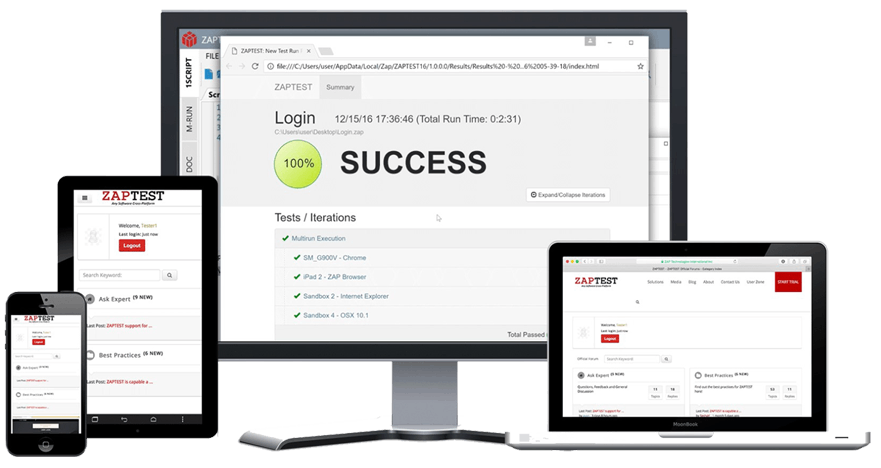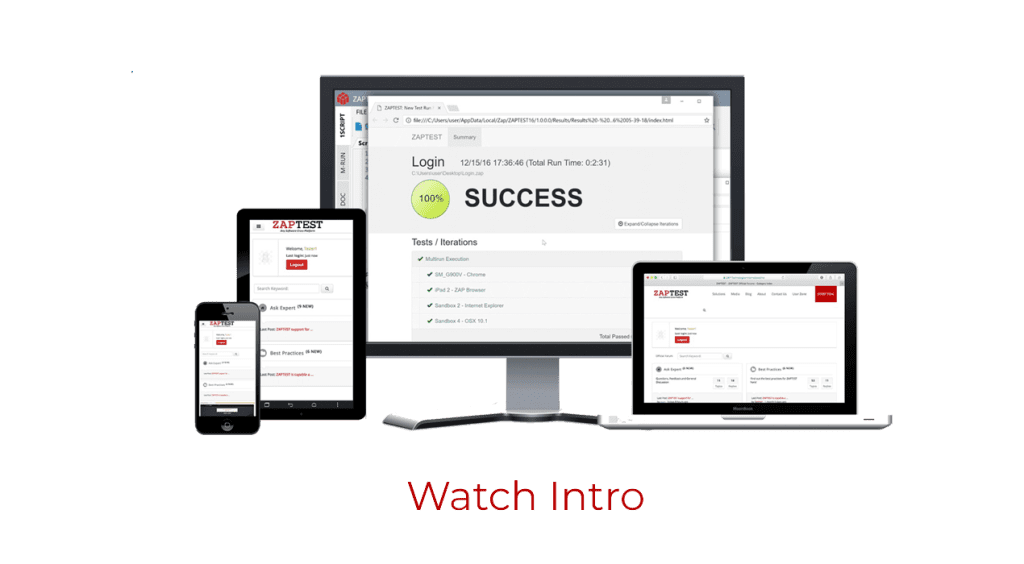Static testing is a widely used software testing technique that looks for defects in software without executing code. It forms part of an early defect detection approach and typically occurs at the early stages of the software development lifecycle (SDLC).
In this article, we’ll explain what static testing in software testing is and why it’s important while exploring different static software testing approaches, processes, tools, tips and tricks.
What is static testing in software testing

Static testing is a software testing approach that examines software and any associated documents for bugs and defects but without executing the code. It can be seen as a complementary technique to dynamic testing, which requires testers to run the program in search of defects.
Overall, the purpose of static testing is to verify the quality and stability of code before engaging in dynamic testing. This process means testers can find and resolve defects before executing the code, reducing the overall time required for testing.
Static testing techniques in software testing targets things like system requirements, design documents, and code. Taking a more preemptive approach helps teams save time, reduces the likelihood and costs of rework, shortens development and testing life cycles, and improves the general quality of software.
Why is static testing important?
Static testing is vital because it unearths bugs and defects early. This scenario means that testers can cost-effectively uncover quality and performance issues.
As any good tester knows, early detection of flaws in software is preferable because they are cheaper and easier to fix. Static testing embodies the benefits of this approach because teams can identify and resolve defects before they become baked into the process and propagate throughout the software.
Of course, static testing alone can’t catch all defects. You must use it in conjunction with other methods to achieve comprehensive testing. What’s more, while finding errors “on paper” is good, some defects won’t become evident until the software is up and running.
Static and dynamic software testing
Static and dynamic software testing are two complementary techniques for verifying the quality and functionality of your application. As we mentioned above, static testing involves reviewing code and documents associated with the application without compiling and executing the program. In contrast, dynamic testing verifies the software by using the program and examining how it behaves during runtime.
While both types of testing are concerned with how the software functions, they are vastly different approaches.
Let’s look at some of the differences between static and dynamic testing.
1. Static software testing
- Reviews application documents, design, and code before execution
- Seeks to uncover and resolve issues and defects early in the SDLC
- Uses code reviews, peer reviews, and walkthroughs to understand potential problems with the software
2. Dynamic software testing
- Verifies how the software works by running the code
- Aims to validate the functionality and behavior of the software at later stages of the SDLC
- Uses a wide range of techniques, including unit testing, integration testing, system testing, user acceptance testing, and so on.
3. Static and dynamic testing: is it one or the other?
Static and dynamic testing are two different approaches to verifying software with their own strengths, weaknesses, and utilities. Directly choosing between one and the other is not a realistic scenario because they have different functions.
Static testing is about being proactive and identifying issues as early as possible. It’s about finding and resolving problems before they start.
Dynamic testing is more reactive in that it looks for bugs by running the code. Yes, in general, it is more time and resource-intensive than static testing. However, it finds defects that would otherwise be uncovered by static testing alone.
The real answer here is that by using static and dynamic testing together, you can ensure your code and related documents are up to scratch and that the software aligns with stakeholder expectations.
What gets tested during static testing?
Static testing looks at the design, code, and documents that make up your project. Let’s break down the things that testers need to look out for to ensure a comprehensive static testing approach.
1. Documentation review
One of the first parts of static testing involves a thorough review of documentation. Here are some of the documents that come under the microscope.
Business requirement documents
Testers will examine the business requirement document and ensure that they faithfully capture stakeholder needs and align with business objectives.
Software requirement specifications (SRS)
Software requirement specifications (SRS) document outlines the function and utility of the software. Static testing runs the rule over this document and ensures it accurately describes the functionality of the software, including dependencies and user interfaces.
Design documents
Design documents are also reviewed to ensure they meet requirements and specifications. Testers check unified modeling language (UML), data flow, and architectural diagrams to ensure they match project requirements.
Use case documents and user stories
Static testing also examines user case documents and user stories to see how they match the functional and non-functional aspects of the software. These documents outline happy paths (intended successful use), alternative flows, edge cases, and potential errors.
Test cases
This early testing stage is an opportunity to examine test cases to ensure they have adequate coverage, resources, appropriate techniques, realistic schedules, and so on. What’s more, the reviews will also explore whether test case outcomes are detailed and realistic.
2. Code review
Next up, the code used for the application will be reviewed. Here are some of the areas that testing teams will take a look at.
Syntax errors
Testers and developers will look over the code and examine it for syntax errors, typos, incorrect variable names, missing punctuation, and any mistakes, small or big, that will cause errors when the code is finally executed.
Dead code
Dead code, also referred to as unreachable code, is part of a program source code that cannot be executed because of control flow path problems.
Unused variables
Static testing will also look out for unused variables, which are declared but never actually executed by a compiler.
Violations of coding standards
Coding standards refer to a set of best practices, rules, and guidelines for coding in a particular language. Static testing ensures the best practices are met, which makes it easier for others to edit, fix, and update the code.
Logic flaws
Logic flaws can mean that source code operates incorrectly but does not crash. Static reviews seek to identify and resolve these issues before executing the code.
Data flows
Testers also examine how data flows in and out of the system. This review involves any interactions that data will have within the software.
Control flows
Another area under examination is control flow. This review explores the execution order of code statements and ensures things are carried out in the right order to ensure the software behaves as intended.
Security vulnerabilities
Static testing will also explore any security vulnerabilities in the source code.
Static techniques in software testing
Now that you know what things are examined under static testing, it’s time to see how these reviews are carried out.
There are two primary static testing techniques in software testing that you need to know to implement comprehensive software testing. They are the review process and static analysis.
1. The review process in static testing
The review process is the first part of implementing static techniques in software testing. The idea here is to find and remove errors from the software design. Typically, there are four main stages in the static testing review process.
Informal review
An informal review is just what it sounds like: an unstructured brainstorming roundtable where developers, testers, and stakeholders can explore potential snags and put forward questions and suggestions about the software. It’s an opportunity to identify any big flaws or issues before moving on to the next stages.
Walkthroughs
Walkthroughs are a chance for testing teams to go deeper. Often, they involve a subject domain expert or experts going through the documentation to ensure that everything matches up with business and system requirements.
Peer review
This next step involves engineers examining each other’s source code to see if they can spot errors that need to be fixed before the software is executed.
Inspection
Software requirement specialists look at specification documents and see how they stack up against the criteria.
2. Static analysis
While the review process largely focuses on design and documents, static analysis is concerned with analyzing the code before any execution. While the code is not run during this phase, it is preemptively checked for defects and bugs. What’s more, coders examine the source codes’ adherence to best practices, business or industry coding style guides, and so on.
While this process was performed manually in the past, these days, many teams employ static analysis tools to perform checks on the source code. The process here involves:
Source code scans
Static analysis tools (or manual workers) go through the code with a fine tooth comb to identify any errors or bad code and build a model of the structure and behavior of the application.
We have covered the source code areas that are carried out in the section above titled, What gets tested during static testing?
Rule checking
Next up, the static analysis tool compares the source code against other code or a predefined set of rules or patterns to highlight any anomalies.
Report generation
Finally, the analysis tools report any defects or violations and highlight problem areas and severity.
Advantages of static testing
Static testing has several benefits. Here are some of the main reasons that teams use this approach.
#1. Early defect detection
Identifying defects as early as possible saves time and money. Indeed, when design, requirement, or coding errors are left unchecked, they propagate to later stages of the SDLC and can become very awkward and expensive to remove. Static testing helps teams catch bugs early and prevent new defects.
#2. Drive down testing time and cost
Static testing helps lower the time and cost burdens of testing. By taking place before dynamic testing, issues can be uncovered early, which cuts the time and money involved with rework.
#3. Enhance code quality
Another powerful thing about this approach is that it consists of performing code reviews. By focusing on standards and best practices — not just functional performance — code becomes leaner, more intelligible, and far easier to maintain. The approach promotes consistent and well-structured code, which is far easier to modify and edit in the future.
#4. Better communication
Static testing involves organizing reviews and discussions to ensure the software is at a good level. These meetings involve testers, developers, and stakeholders, and they are an opportunity to share knowledge and information, leading to a better-informed team.
#5. Quicker development
Because static testing promotes a more proactive approach to both defect detection and remediation, teams can save valuable time on troubleshooting, reworking, and regression testing. You can rotate this saved time into other endeavors, such as developing new features and functions.
Disadvantages of static testing
While static testing is beneficial, it’s not a panacea for software testing teams. Here are a few drawbacks you need to be aware of.
#1. Time investment
When performed correctly, static testing can save teams a lot of time. However, it does require an investment of time, which can be particularly onerous when done manually for complex software builds.
#2. Organization
Static testing is deeply collaborative. Scheduling this kind of testing requires a lot of coordination, which can be a tough task for globally dispersed teams and busy workers.
#3. Limited scope
There is a clear limit to how many defects you can catch via code reviews. Static testing primarily targets code and documentation, so you won’t uncover all bugs that exist within the application. What’s more, it can’t account for external factors, such as external dependencies, environment issues, or unexpected user behavior.
#4. Reliance on human intervention
Manual static testing is highly reliant on the skills and experiences of human testers. Unless the human reviewer has adequate skills, experience, and knowledge, they can easily miss defects and mistakes, mitigating some of the benefits of static testing.
#5. Static analysis tool quality
Static testing tools are uneven in quality. Some are very good, while others generate false positives and negatives, meaning human intervention is required to interpret results.
Challenges of static testing
If you want to use static testing to improve your software, there are a few challenges that you will need to deal with and overcome.
1. Skill and knowledge gap
Solid and impactful static testing requires a strong understanding of coding standards, programming languages, and associated testing tools. Developers and testers need training in these tools and principles to ensure they’re up to speed with the latest thinking.
2. Integration problem
If you want to use static analysis tools, you must find a way to integrate them within your existing development workflows. There are a lot of things to consider here, such as your current environment and whether it can connect with these tools. Overall, implementing static analysis tools can prove costly, complex, and time-consuming.
3. Reliance on manual testers
As software development and testing becomes increasingly automated, static testing still relies on human intervention to review code and documentation and interpret the results of testing. A reliance on manual testing runs counter to the trend for a more agile, automated development and testing life cycle.
4. The perils of overconfidence
While static testing is a helpful technique for testing teams, it has limited scope. If testers become too reliant on static testing, they risk being lured into a false sense of security about the quality of their software. Static testing must be used with dynamic testing to get the full effect of its benefits.
The best static testing tools for 2024
There are lots of great static testing tools on the market. Here are three of the best for 2024.
1. SonarQube
SonarQube is an open-source tool that can identify bugs, vulnerabilities, and code quality issues. It’s customizable and versatile and can easily integrate with various integrated development environments, repositories, and CI/CD tools.
2. DeepSource
Deep Source is a machine learning tool that can review code and make suggestions for improvements. It’s reasonably priced (and free for open-source projects), user-friendly to set up, and provides powerful reporting and metrics on code quality and maintainability.
3. Smartbear Collaborator
Smartbear Collaborator is a highly-prized static testing tool that comes with useful templates, workflows, and checklists. It allows teams to review source code, test cases, documents, and requirements and features excellent reporting capabilities.
How ZAPTEST helps teams implement static
testing techniques in software testing
ZAPTEST is far more than an RPA software. It also offers best-in-class test automation tools with a blend of futuristic technology like AI-powered automation, WebDriver Integration, a coding CoPilot for generating coding snippets, and all with unlimited licenses and your own ZAP Expert to ensure smooth implementation and deployment.
When it comes to static testing, ZAPTEST’s endless integration possibilities can help you connect the test automation software with some of the excellent static testing tools we’ve outlined above.
What’s more, ZAPTEST’s RPA tools can help with static testing in a number of ways. For example, you can use RPA tools to:
- Collect and generate test data from a variety of sources
- Streamline manual interactions by automating static analysis tools
- Extract details from static analysis reports and send them to defect-tracking systems
- Log issues highlighted by static tracking and automatically send them to developers
Final thoughts
Static testing in software testing is a golden opportunity to identify and remedy bugs and defects, poor coding practices, inadequate documentation, and test cases before dynamic testing. Static software testing is popular because it saves time and money and speeds up the development lifecycle.
While dynamic and static testing are two different approaches to software testing, they are not alternatives. Instead, testers should both, where possible, to ensure a thorough evaluation of their applications.