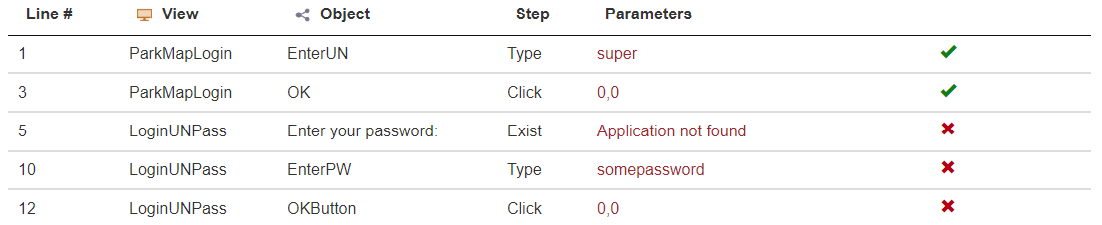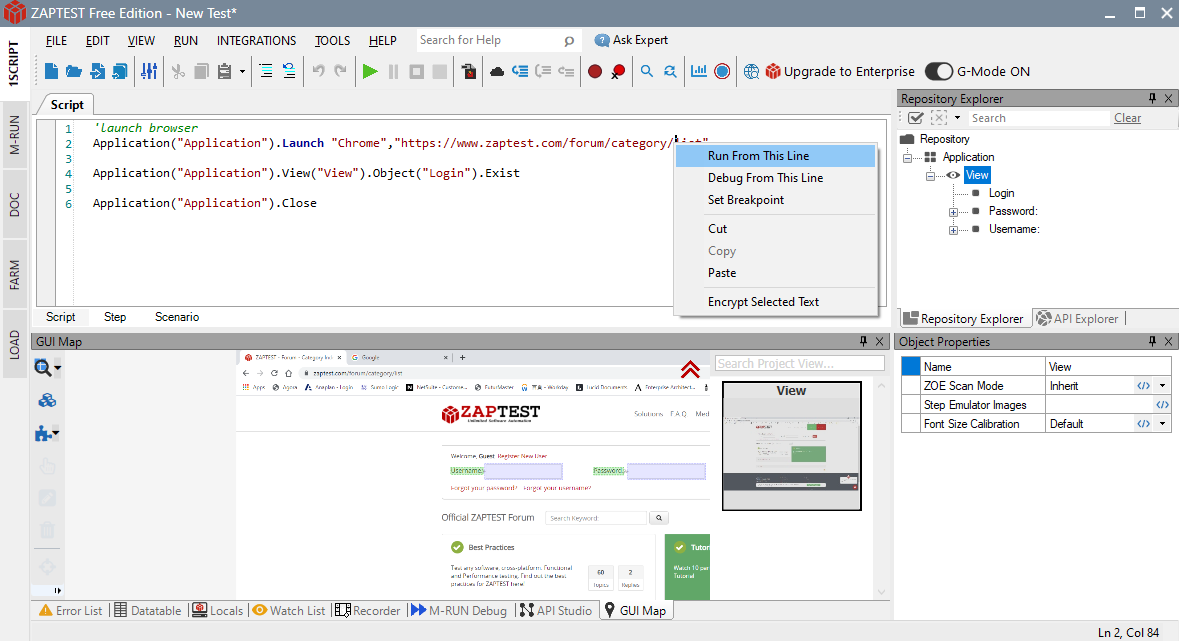Hello Simon,
Basically if you run a testing script from its first line you do not need to use the “Run From This Line” option, you can just click the “Run” button from the upper toolbar.
If you do use the “Run From This Line” option you need to be careful from where you actually execute this command in you r test:
It is best to select the “Run From This Line” option from an empty line above the line of which you want to actually execute.
Also make sure to do the following before executing a test:
1. Check first manually if you do not have issues executing the steps you’ve created in the test.
2. Make sure the ZAPTEST app instance installed in the same local machine from where you are trying to execute the test (There are more advanced features in ZAPTEST where you can execute a test in a remote machine but this will require extra settings).
3. Make sure no window except ZAPTETS is opened in your machine, in order to perform a proper test it is important to allow ZAPTEST to execute the required window’s AUT (Application Under Test) using the “Launch” method;
There are cases you can use already an opened window but such window must be recognized by ZAPTEST (This is based on the “Application” object’s properties).
Please let me know if the above helped to solve the issue.
Thanks,
ZAPTEST Team
Simon Yuen.