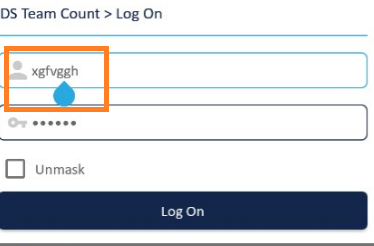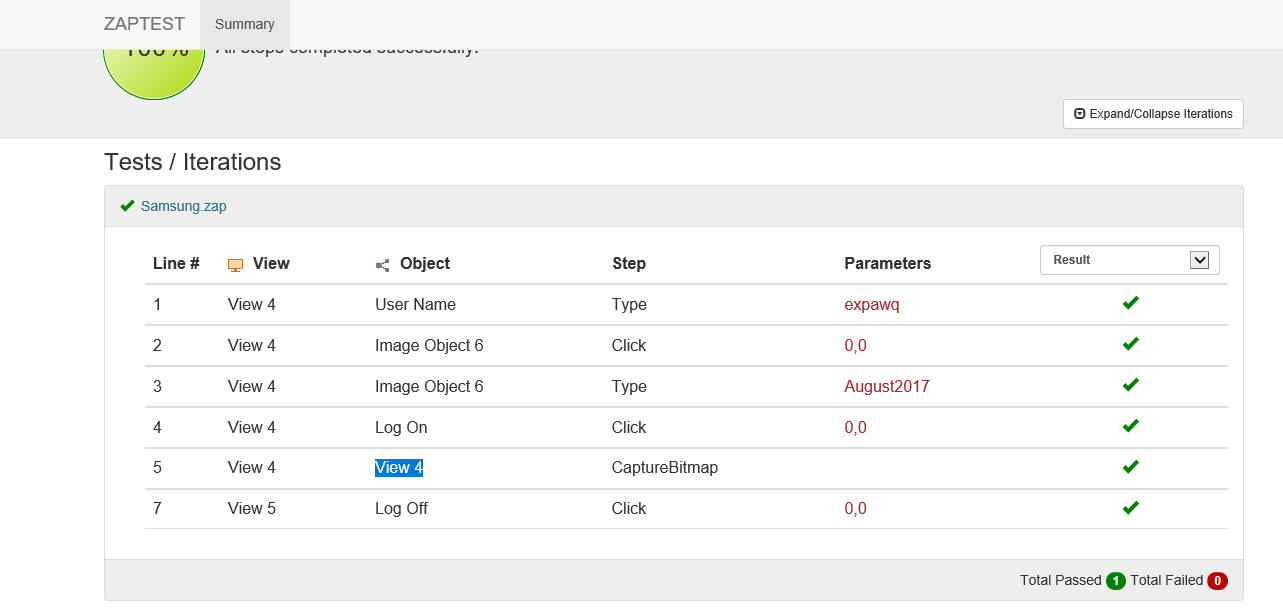Hello Aqu, thanks for using ZAPTEST
To get a screenshot of entire view you need to use following line:
Application(“Select Store 1651”).View(“View”).CaptureBitmap
You may also need to trigger this action by some Exist method and make “If-then” statement e.g.
[i]If Application(“Select Store 1651”).View(“View”).Object(“Object”).Exist then
Application(“Select Store 1651”).View(“View”).CaptureBitmap
End If[/i]
And also you may add some “Else” condition to define error message in case of negative result.
Hope that helps,
Thanks,
ZAPTEST Team
Kirill Bulatnikov.