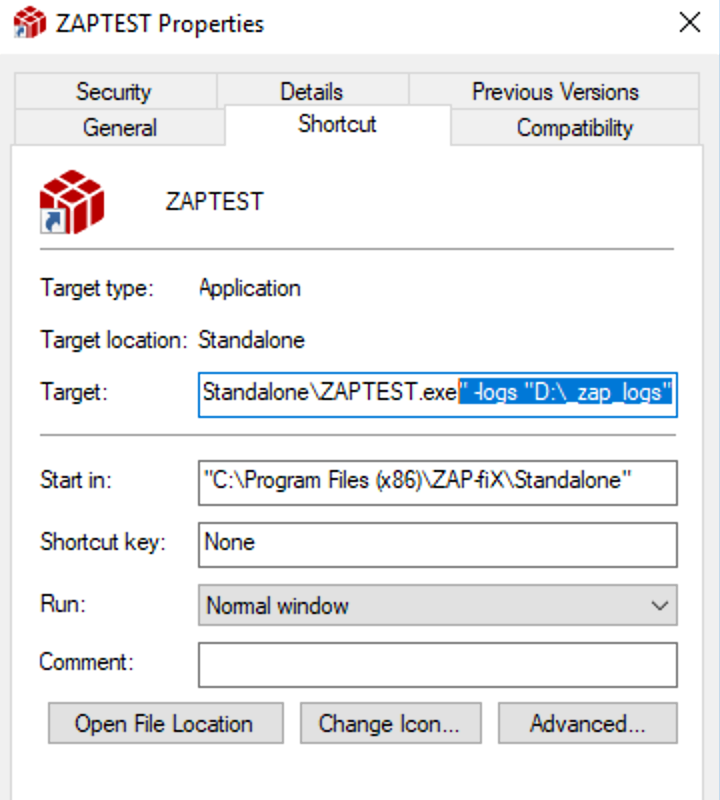Not Able to Start Zaptest after account activation
Home › Forums › Ask Expert › Not Able to Start Zaptest after account activation
- This topic has 29 replies, 3 voices, and was last updated 5 years, 6 months ago by
Valentin ZAP.
-
AuthorPosts
-
November 13, 2019 at 3:44 am #32551
Valentin ZAP
KeymasterHello!
Could you try this version: https://www.zaptest.com/downloads/ZAPTEST_19.6.14.exe
This version was public before last week.
Thank you,
ZAPTEST TeamNovember 13, 2019 at 3:46 am #32552Aries Ang
ParticipantLet me try it out and feedback.
November 13, 2019 at 3:55 am #32554Aries Ang
ParticipantHi,
Unfortunately I still face the same issue. The error in the event log is exactly the same as I posted previously.
I will wait for your R&D team’s investigation update then.
Thanks
AriesNovember 15, 2019 at 2:45 am #32559Aries Ang
ParticipantIs there any good news for me?
November 15, 2019 at 10:05 pm #32560Valentin ZAP
KeymasterHello!
Our RnD team is working on your case right now. I’ll let you know when they release a beta build for you.
Thank you,
ZAPTEST TeamNovember 19, 2019 at 2:33 am #32562Valentin ZAP
KeymasterHello!
Could you let us know – do you use any firewall or security systems (antivirus)? The system could be local to the computer or have global installation (over the network).
Thank you,
ZAPTEST TeamNovember 19, 2019 at 2:37 am #32563Aries Ang
ParticipantHi,
Yes, we are definitely in a firewall and antivirus. It is the same image that are being used organizational wide. If you need more details on these, I won’t be able to answer them, it will require our network and security to assist on this.
Regards
AriesNovember 19, 2019 at 2:42 am #32564Aries Ang
ParticipantPerhaps it will be more effective if we can get on a call together with our security team to get to the bottom of this?
If we are OK for this suggestion, can I have your email so that I can send the invite once it is arranged.
Thanks
AriesNovember 26, 2019 at 7:08 pm #32570Valentin ZAP
KeymasterHello!
Sorry for long response! Could you try to replace this library in your ZAPTEST installation folder:
- Close ZAPTEST if open and check processes via “Task Explorer”
- Download this file and replace here: “C:Program Files (x86)ZAP-fiXStandalone“
PS. You should have the latest public version installed.
If you still get experience the issue, please attach the logs:
- Update shortcut icon to use logs director: by using -logs key: ZAPTEST.EXE -logs [path to the folder]
Thank you,
ZAPTEST TeamNovember 27, 2019 at 9:59 am #32571Aries Ang
ParticipantHi,
I tried with the .dll file you provided but it still didn’t work.
I tried your steps for the logs, but it didn’t work too.
But I get different errors this time around:
Error1:
Faulting application name: ZAPTEST.exe, version: 1.0.0.0, time stamp: 0x5ddd9898
Faulting module name: KERNELBASE.dll, version: 10.0.18362.476, time stamp: 0x540698cd
Exception code: 0xe0434352
Fault offset: 0x001135d2
Faulting process id: 0x6218
Faulting application start time: 0x01d5a4e770226dd5
Faulting application path: C:Program Files (x86)ZAP-fiXStandaloneZAPTEST.exe
Faulting module path: C:WINDOWSSystem32KERNELBASE.dll
Report Id: 6c329ff9-518f-4a42-b88a-c74bb35d8782
Faulting package full name:
Faulting package-relative application ID:Error2:
Application: ZAPTEST.exe
Framework Version: v4.0.30319
Description: The process was terminated due to an unhandled exception.
Exception Info: System.TypeLoadException
at Zap.WpfControlLibrary.Controllers.ZaptestController.InitZaptest(Zap.WpfControlLibrary.Windows.ZaptestWindow, System.String[])
at Zap.WpfControlLibrary.Windows.ZaptestWindow.ZaptestWindow_OnInitialized(System.Object, System.EventArgs)
at System.Windows.FrameworkElement.RaiseInitialized(System.Windows.EventPrivateKey, System.EventArgs)
at System.Windows.FrameworkElement.OnInitialized(System.EventArgs)
at Zap.Common.Core.Windows.BaseWindow.OnInitialized(System.EventArgs)
at System.Windows.FrameworkElement.TryFireInitialized()
at System.Windows.FrameworkElement.EndInit()
at MS.Internal.Xaml.Runtime.ClrObjectRuntime.InitializationGuard(System.Xaml.XamlType, System.Object, Boolean)Exception Info: System.Windows.Markup.XamlParseException
at System.Windows.Markup.WpfXamlLoader.Load(System.Xaml.XamlReader, System.Xaml.IXamlObjectWriterFactory, Boolean, System.Object, System.Xaml.XamlObjectWriterSettings, System.Uri)
at System.Windows.Markup.WpfXamlLoader.LoadBaml(System.Xaml.XamlReader, Boolean, System.Object, System.Xaml.Permissions.XamlAccessLevel, System.Uri)
at System.Windows.Markup.XamlReader.LoadBaml(System.IO.Stream, System.Windows.Markup.ParserContext, System.Object, Boolean)
at System.Windows.Application.LoadBamlStreamWithSyncInfo(System.IO.Stream, System.Windows.Markup.ParserContext)
at System.Windows.Application.LoadComponent(System.Uri, Boolean)
at System.Windows.Application.DoStartup()
at System.Windows.Application.<.ctor>b__1_0(System.Object)
at System.Windows.Threading.ExceptionWrapper.InternalRealCall(System.Delegate, System.Object, Int32)
at System.Windows.Threading.ExceptionWrapper.TryCatchWhen(System.Object, System.Delegate, System.Object, Int32, System.Delegate)
at System.Windows.Threading.DispatcherOperation.InvokeImpl()
at System.Windows.Threading.DispatcherOperation.InvokeInSecurityContext(System.Object)
at MS.Internal.CulturePreservingExecutionContext.CallbackWrapper(System.Object)
at System.Threading.ExecutionContext.RunInternal(System.Threading.ExecutionContext, System.Threading.ContextCallback, System.Object, Boolean)
at System.Threading.ExecutionContext.Run(System.Threading.ExecutionContext, System.Threading.ContextCallback, System.Object, Boolean)
at System.Threading.ExecutionContext.Run(System.Threading.ExecutionContext, System.Threading.ContextCallback, System.Object)
at MS.Internal.CulturePreservingExecutionContext.Run(MS.Internal.CulturePreservingExecutionContext, System.Threading.ContextCallback, System.Object)
at System.Windows.Threading.DispatcherOperation.Invoke()
at System.Windows.Threading.Dispatcher.ProcessQueue()
at System.Windows.Threading.Dispatcher.WndProcHook(IntPtr, Int32, IntPtr, IntPtr, Boolean ByRef)
at MS.Win32.HwndWrapper.WndProc(IntPtr, Int32, IntPtr, IntPtr, Boolean ByRef)
at MS.Win32.HwndSubclass.DispatcherCallbackOperation(System.Object)
at System.Windows.Threading.ExceptionWrapper.InternalRealCall(System.Delegate, System.Object, Int32)
at System.Windows.Threading.ExceptionWrapper.TryCatchWhen(System.Object, System.Delegate, System.Object, Int32, System.Delegate)
at System.Windows.Threading.Dispatcher.LegacyInvokeImpl(System.Windows.Threading.DispatcherPriority, System.TimeSpan, System.Delegate, System.Object, Int32)
at MS.Win32.HwndSubclass.SubclassWndProc(IntPtr, Int32, IntPtr, IntPtr)
at MS.Win32.UnsafeNativeMethods.DispatchMessage(System.Windows.Interop.MSG ByRef)
at System.Windows.Threading.Dispatcher.PushFrameImpl(System.Windows.Threading.DispatcherFrame)
at System.Windows.Threading.Dispatcher.PushFrame(System.Windows.Threading.DispatcherFrame)
at System.Windows.Application.RunDispatcher(System.Object)
at System.Windows.Application.RunInternal(System.Windows.Window)
at System.Windows.Application.Run(System.Windows.Window)
at DynamicClass.(System.Object)
at A.c98bfe3d760ed3a8be3c0b21859cb10e6.c9d44ab54c482c5ea5889e146291d5492(System.Object)
at Zap.Zaptest.App.Main()November 27, 2019 at 5:54 pm #32573Valentin ZAP
KeymasterHello!
Somehow the patch and the installed version are different. It could be the reason because yesterday our Team released a new public version of ZAPTEST.
Could you try it? It contains a few improvements regarding your issue.
Thank you,
ZAPTEST TeamNovember 28, 2019 at 6:02 am #32574Aries Ang
ParticipantHi,
I actually downloaded the latest released version from your website, ZAPTEST_19.6.30!
The errors I posted yesterday was with the latest released build.
Thanks
AriesNovember 29, 2019 at 6:18 pm #32575Valentin ZAP
KeymasterHello!
Thank you for the information. Our RnD team is asking for your help to inspect your issue:
1. Could you try to remove all configuration folders:
- C:Users[USERNAME]DocumentsZAPTESTPreferences
- C:Users[USERNAME]AppDataRoamingZAP Technologies, Inc
2. Could you try replace this DLL and use -logs command line argument (see my previous post) to retrieve some logs. You should get your log in case of getting KERNELBASE or CLR errors:
Thank you,
ZAPTEST TeamDecember 2, 2019 at 6:14 am #32576Aries Ang
ParticipantHi,
I had followed your instruction to replace the dll file. This time, the application didn’t even get started.
There is not any logs created in the folder that I specified using your cmd logs command in the Target (see screenshot)
Can we have a webex concall to go through this once and for all? I don’t think replying messages back and forth as such is effective, it has been near to 4 weeks since this ticket was logged.
Thanks
AriesDecember 2, 2019 at 7:57 am #32577Valentin ZAP
KeymasterHello!
Sure, I’ll send this information to our managers to schedule the meeting!
Thank you,
ZAPTEST Team -
AuthorPosts
- You must be logged in to reply to this topic.