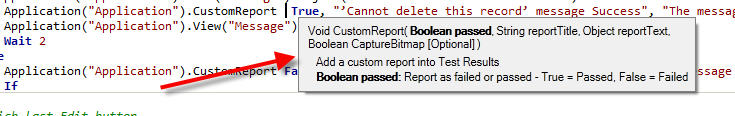modification
Home › Forums › Ask Expert › modification
- This topic has 27 replies, 2 voices, and was last updated 7 years, 11 months ago by
Sasha ZAP.
-
AuthorPosts
-
July 21, 2017 at 2:12 pm #31196
NIKITA SINGH
Participantshare me script of these two steps(step 1 &step 2) basically for edit the record and delete the record
July 21, 2017 at 2:56 pm #31197Sasha ZAP
ModeratorHello nikita,
Regarding your first question ” in this screen “B” is not scan properly ? why this problem is coming in list” please check my previous answer to you (https://www.zaptest.com/forum/general/3838-modification#4313), this is what it says:
Basically the ZAPTEST Workbench scans a UI based on its OCR engine:
This means if it cannot detect an object using OCR it will not scan it – You can use the GUI Map scan options to scan your UI, it has more capabilities to its objects’ capturing (See attached screenshot of a scan I made).
Based on the above, if an object cannot be captured using scan feature you have different scripting tools in ZAPTEST to capture the object and have ZAPTEST recognize it.Regarding your second question:
Basically the format of the required code will be something like:
‘Step 1:
Application(“Application Name”).View(“View Name”).Object(“Delete”).Click
Wait 2
If Application(“Application Name”).View(“View Name”).Object(“Cannot delete this record”).Exist Then
Application(“Application Name”).CustomReport True, “’Cannot delete this record’ message”, “The message ‘Cannot delete this record’ appeared.”, True
Application(“Application Name”).View(“View Name”).Object(”Cannot delete this record “).Object(“OK”).Click
End If‘Step 2 (This steps I do not fully understand what you want to do, hope my code answers your question):
Application(“Application Name”).View(“View Name”).Object(“Edit”).Click
Wait 2
Application(“Application Name”).View(“View Name”).Object(“edit the record”).Click
Wait 2
Application(“Application Name”).View(“View Name”).Object(“Save”).Click
If Application(“Application Name”).View(“View Name”).Object(“update record”).Exist Then
Application(“Application Name”).CustomReport True, ” update record Success”, “The button update record’ appeared successfully.”, True
Else
Application(“Application Name”).CustomReport False, ” update record Error”, “The button update record’ did not appear.”, True
End IfP.S. In order to add and check the mentioned objects in Repository I need a more clear screenshot of the UI (Not from ZAPTEST) for EACH of the situations occur in the AUT.
Thanks,
ZAPTEST TeamJuly 21, 2017 at 3:29 pm #31198NIKITA SINGH
Participantshared you software module screens for edit &delete the record. I hope these screens help what i want
screen 4- screen of module
screen no.5 – when click on delete button then message coming you will see in screen , my question is that how to write the particular script for this procedure
screen no. 6- when edit the record the -how to write the particular script for this procedure
July 21, 2017 at 4:58 pm #31199Sasha ZAP
ModeratorHello nikita,
Please check my attached script.
P.S. Because I do not have access to the AUT I cannot witness if the actual coded steps do their expected work:
Please use Relative objects, Area objects, or other ZAPTEST testing methods to update the objects so they will be recognized properly by ZAPTEST during the execution.Thanks,
ZAPTEST TeamJuly 24, 2017 at 8:55 am #31201NIKITA SINGH
ParticipantGood morning , I am not able to to open previous file which given by you on Saturday , when click on this file , zap tool open only without any script, please help me how to open your script
July 24, 2017 at 9:39 am #31202NIKITA SINGH
ParticipantCan you explain this script line – CustomReport False, “Record Already Exist Error”, “The message ‘Record Already Exist’ did not appear.”, True
Note: what is the meaning of CustomReport
July 24, 2017 at 10:02 am #31203Sasha ZAP
ModeratorHello nikita,
Are you using the ZAPTEST Free Edition or the Enterprise Edition?
If the Free Edition then please check the attached file.Thanks,
ZAPTEST TeamJuly 24, 2017 at 10:27 am #31204Sasha ZAP
ModeratorHello nikita,
The “CustomReport” method enables you to send more customized report to the final test’s run results file;
Also it advantages upon other reports’ methods is in the fact that you do not have to use specific object (Except of the Application Object type), which may not be found by the test during runtime to generate the report.
Please check the “CustomReport” method’s tooltip to understand its attributes (See attached file).Thanks,
ZAPTEST Team
July 24, 2017 at 10:37 am #31205NIKITA SINGH
ParticipantThanks
Open successfully
Please also provide me script of GroupMaste…ript.zap on this ticket .https://www.zaptest.com/forum/general/3838-modification, this file also not opened .Yeah i am using free edition onlyJuly 24, 2017 at 11:03 am #31206Sasha ZAP
ModeratorHello nikita,
Please check the attached file which is the ZAPTEST Free Edition version of the original “GroupMasterTestingScript.zap” testing script:
Thanks,
ZAPTEST TeamJuly 25, 2017 at 11:49 am #31208NIKITA SINGH
ParticipantI want to be discuss
1. how to find out the bugs in software – scan the module mention all procedure how software working but i want to run the software then automatically found bugs report with location is it possible from zap toolJuly 25, 2017 at 11:51 am #31209NIKITA SINGH
Participanthow i can found the bug from from zaptest tool in short time
July 25, 2017 at 3:29 pm #31210Sasha ZAP
ModeratorHello nikita,
I did not fully understand the question you’ve posted in this link:
https://www.zaptest.com/forum/general/3838-modification/4336
Is this last post the same actual question?Regarding this post’s question:
I understand you wish to know how ZAPTEST can locate bugs in your AUT (Application Under Test), correct?
If yes then basically there are several ways to do it:
1. Check that the “Show error when the object not found…” checkbox (Tools -> Options -> Runtime) is checked:
This will show an error during runtime if ZAPTEST will not recognize (locate) specific object in the AUT.2. Use condition (If Then) on specific objects with the method “Exist” to check if certain expected object exists.
3. Scan different message-boxes in your AUT (If such appear whenever there is a bug in AUT) and add them as new Views to the Repository, then add conditions in the test (If then) to check if certain message-box appear then send a message to the test’s final report and also execute any action which is required (Such as clicking on a button).
Hope this helps.
Thanks,
ZAPTEST Team -
AuthorPosts
- You must be logged in to reply to this topic.