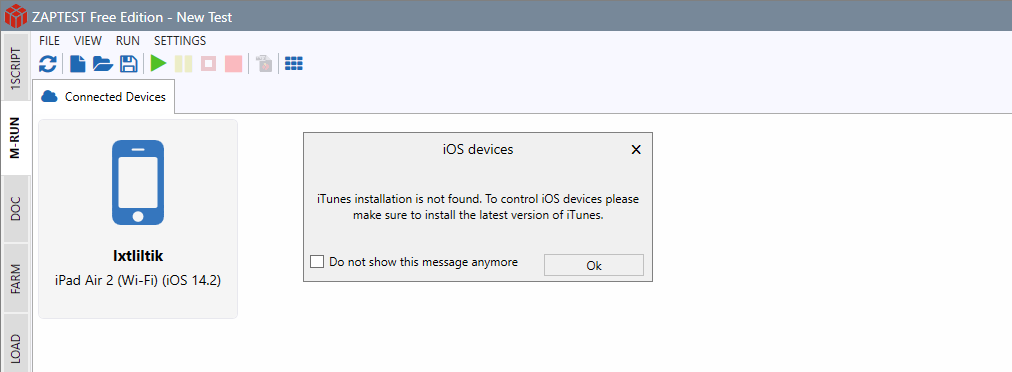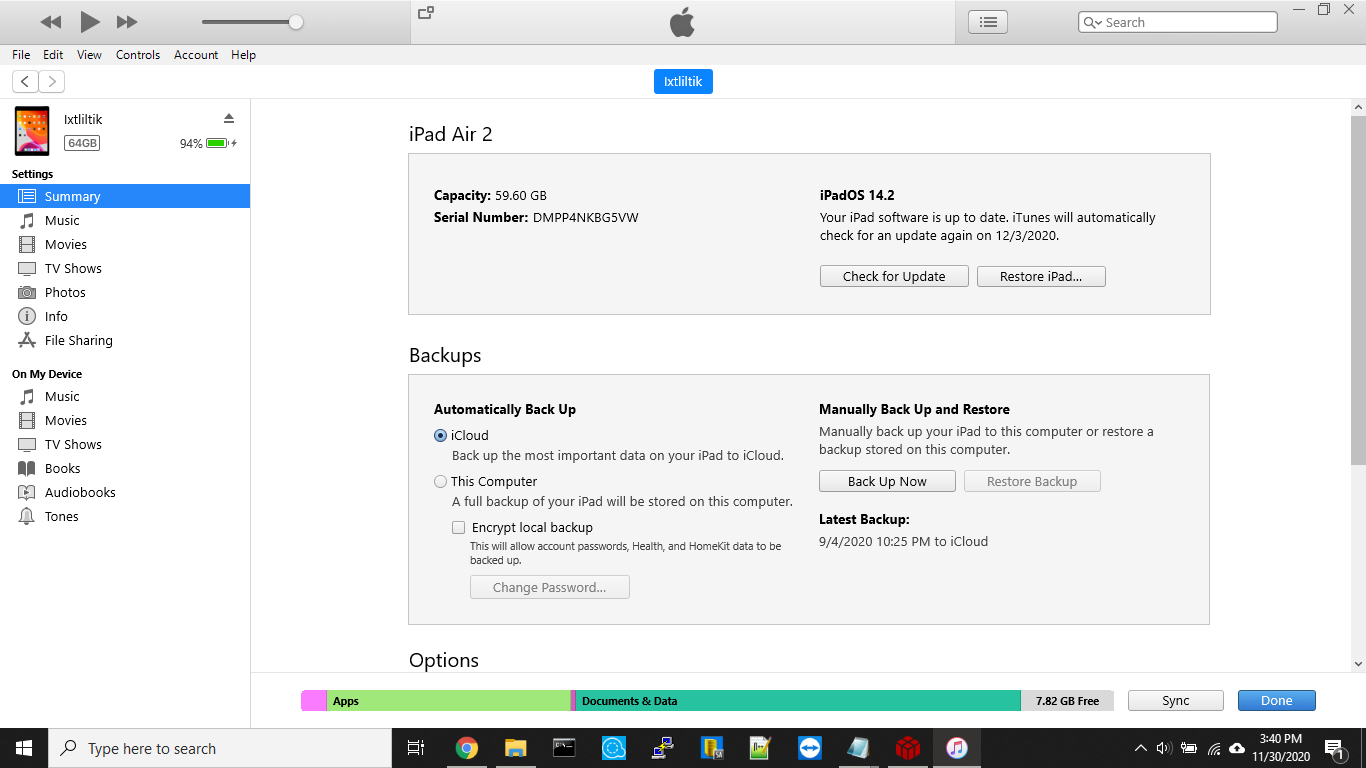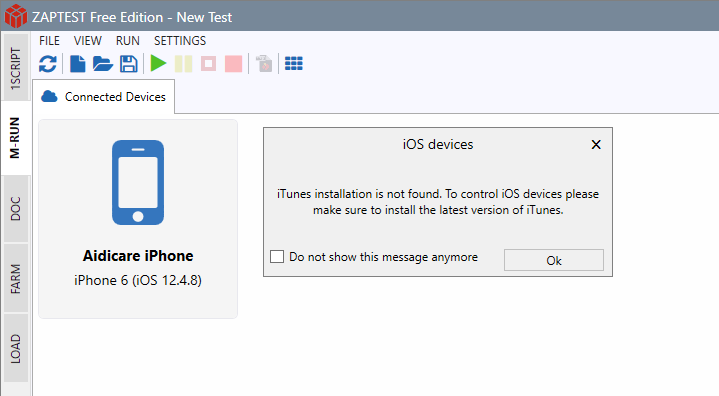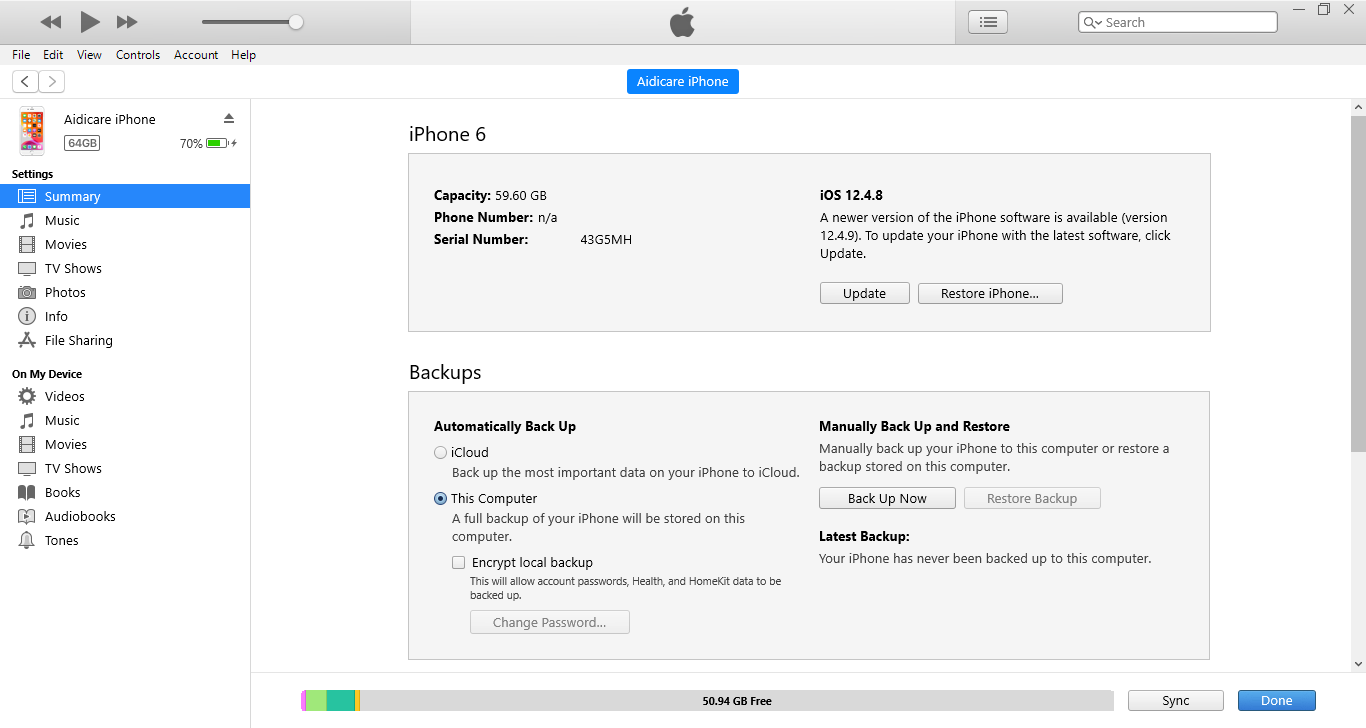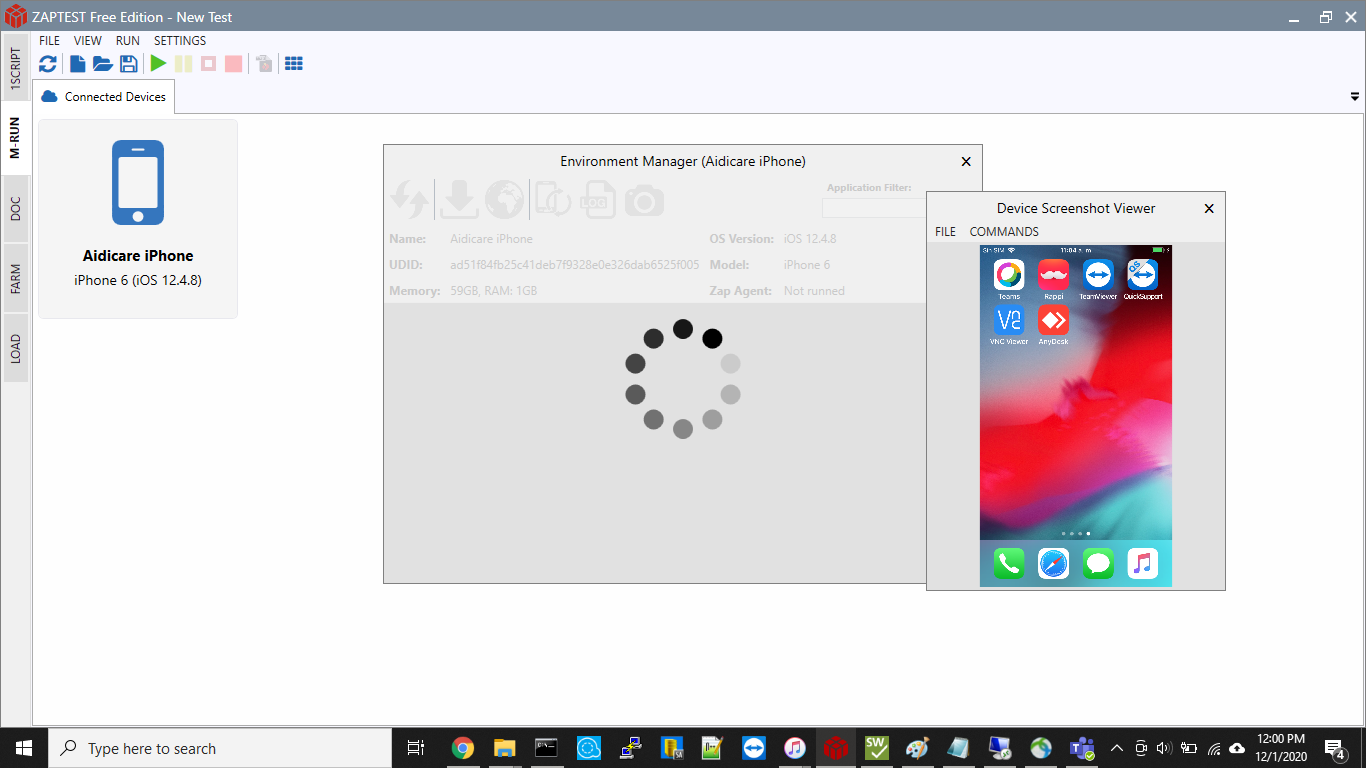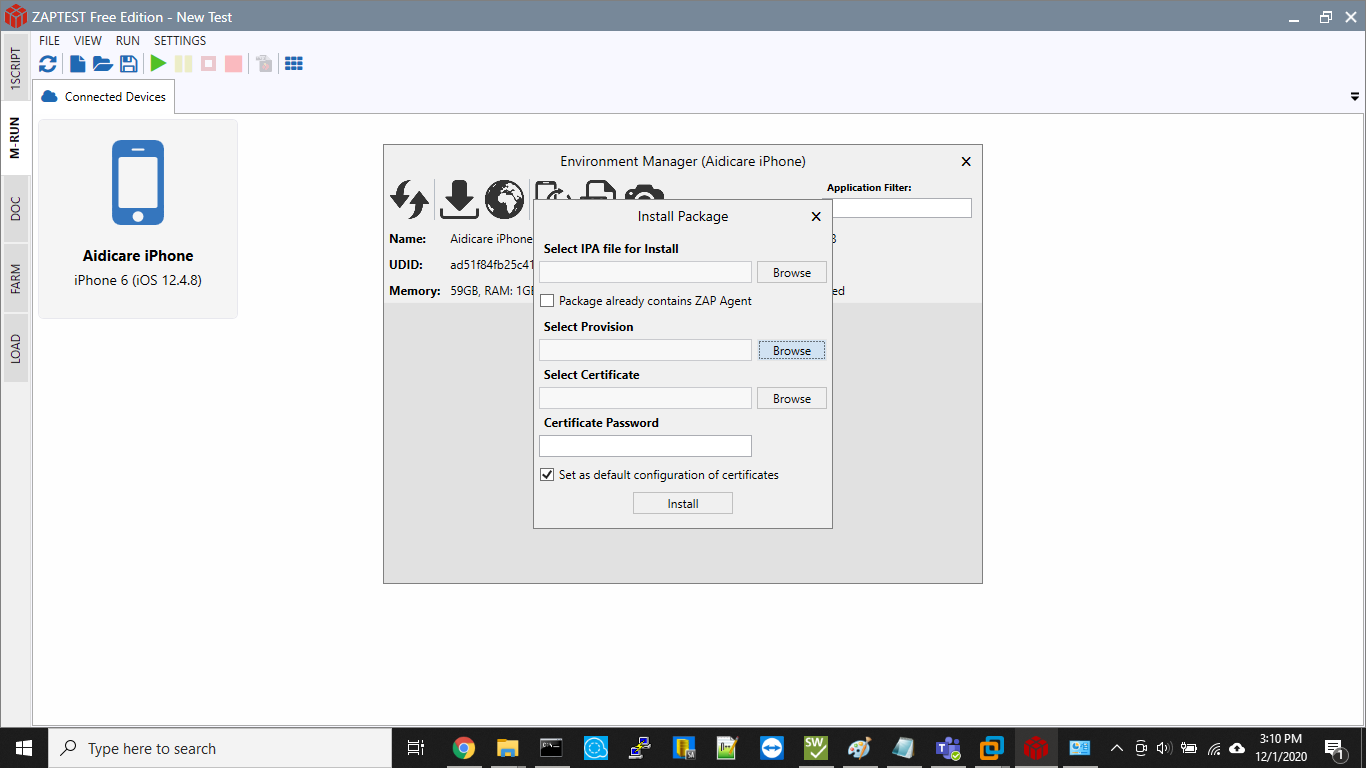iTunes installation is not found
- This topic has 7 replies, 2 voices, and was last updated 4 years, 6 months ago by
Valentin ZAP.
Viewing 8 posts - 1 through 8 (of 8 total)
Viewing 8 posts - 1 through 8 (of 8 total)
- You must be logged in to reply to this topic.