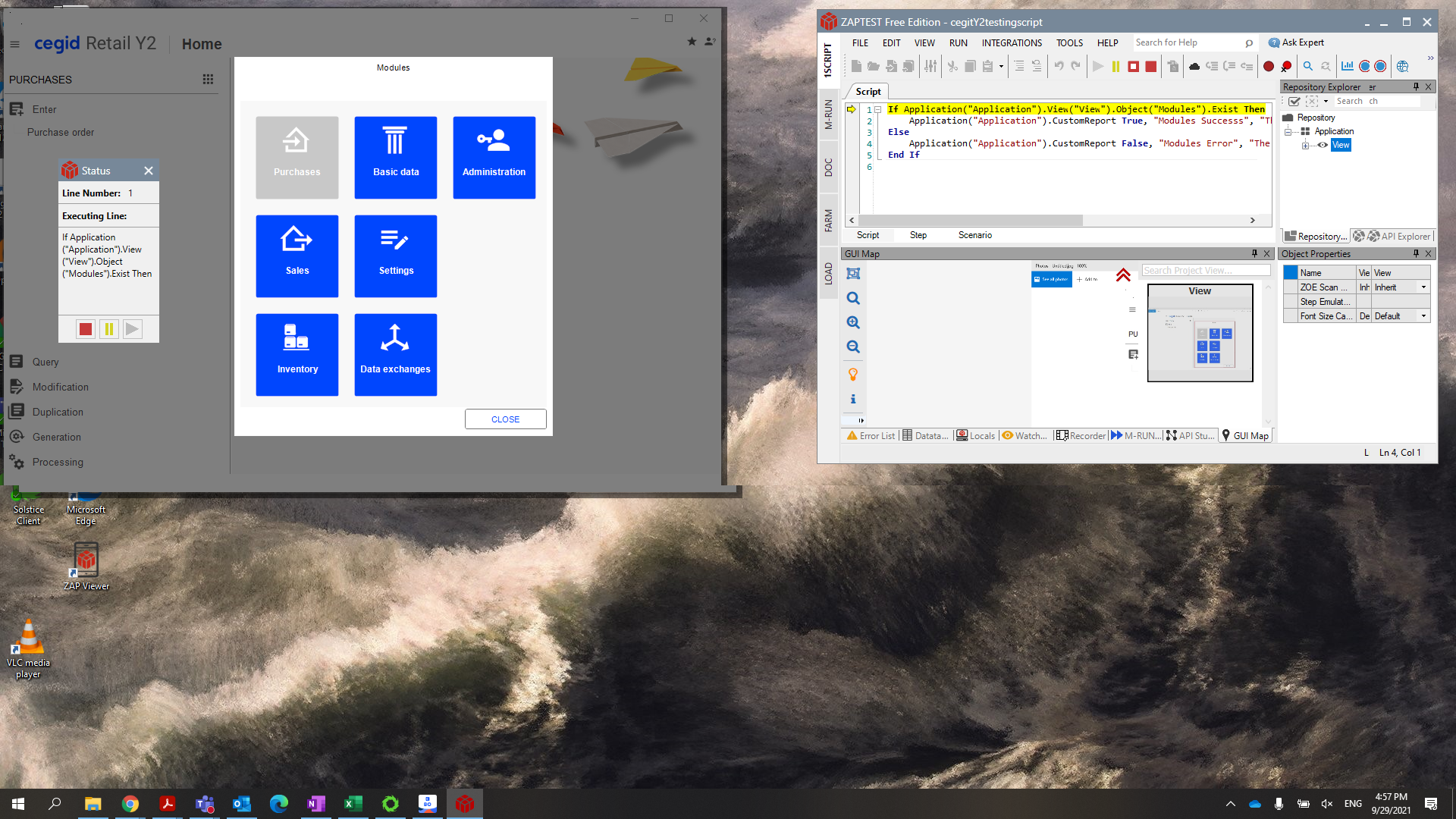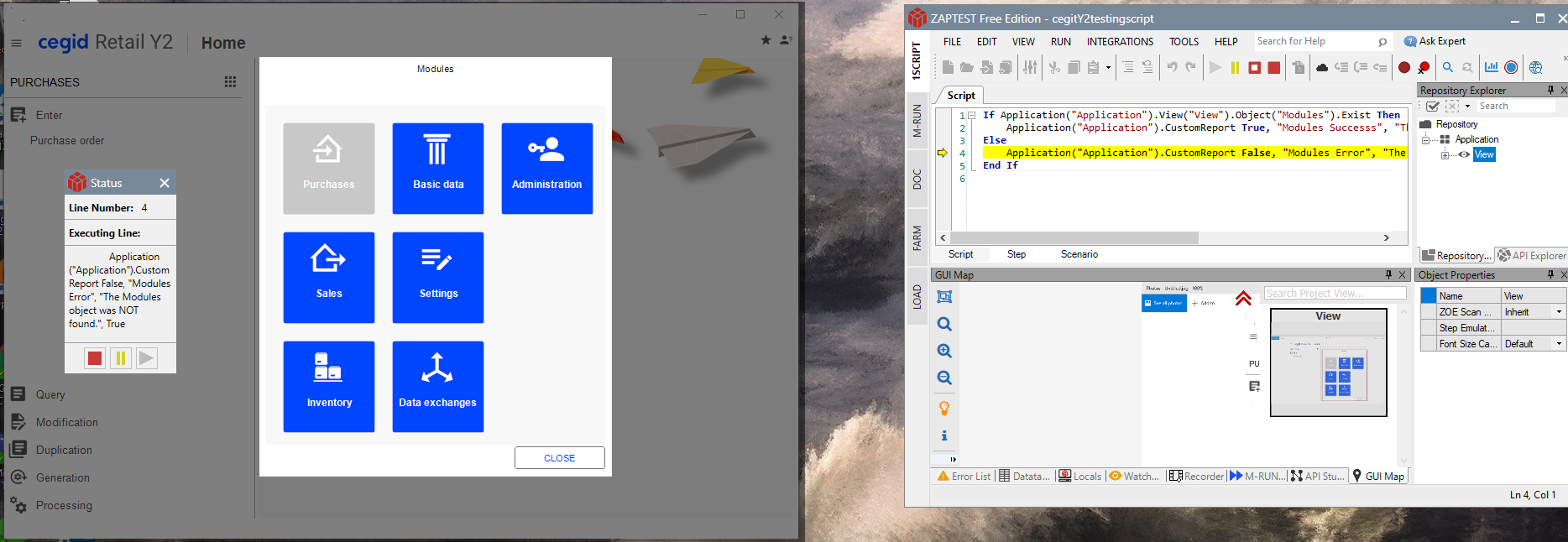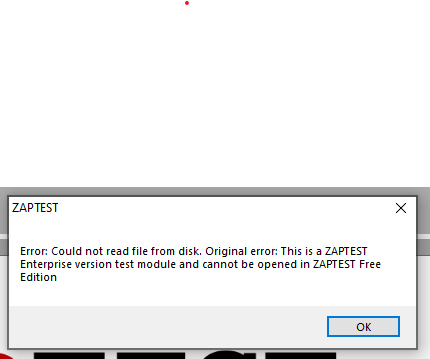Encounter issue on Cegid Y2
Home › Forums › Ask Expert › Encounter issue on Cegid Y2
- This topic has 9 replies, 2 voices, and was last updated 3 years, 8 months ago by
Simon Yuen.
-
AuthorPosts
-
September 28, 2021 at 5:20 am #32845
Simon Yuen
ParticipantZaptest couldn’t recognize the pop up modules box as the screenshot from Cegid Y2 client.
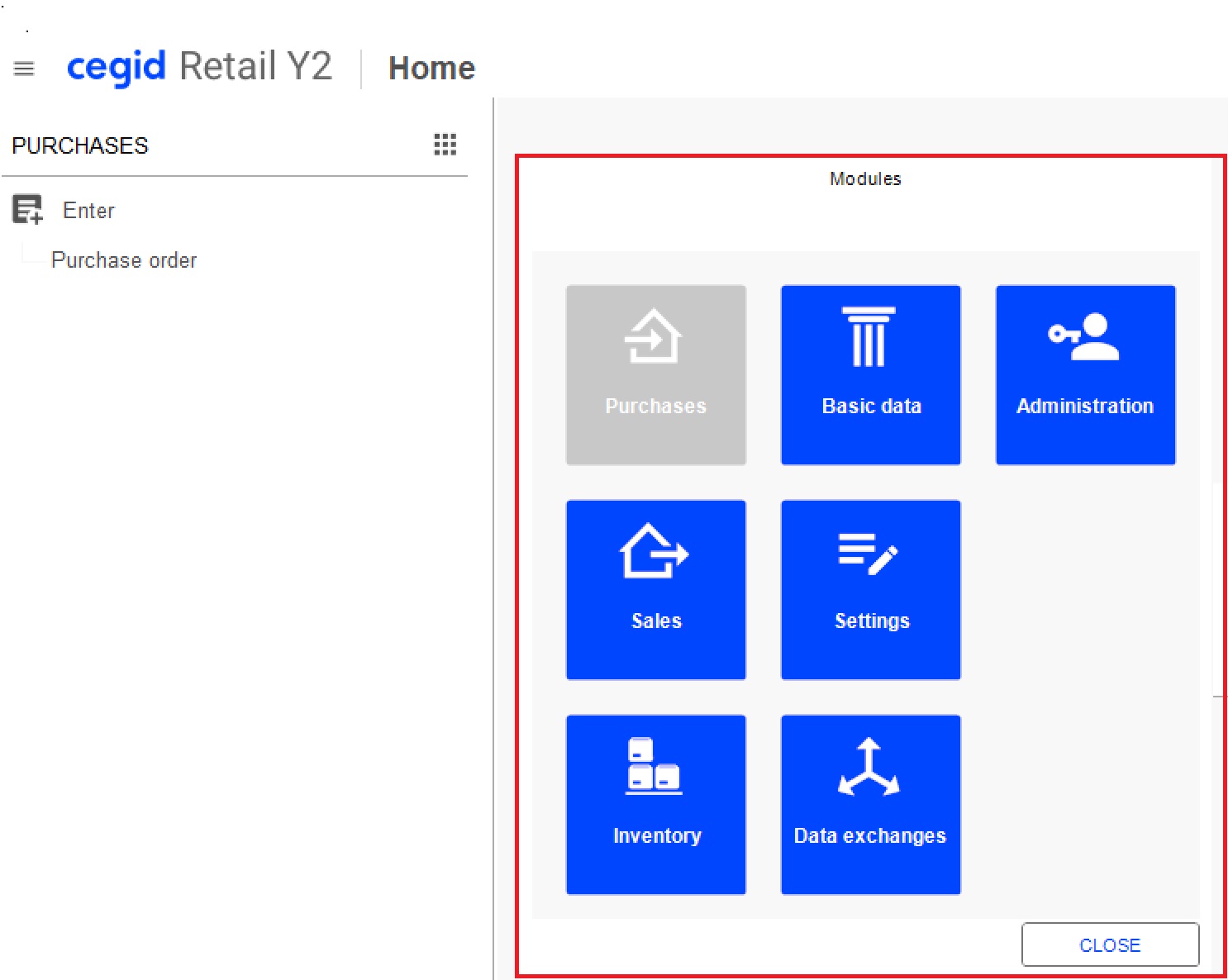
The script just stop as below and waiting.
If (Application(“Cegid BO”).View(“View”).Object(“Modules”).Exist()) ThenAny idea? Or, any workaround solution since I just want to make it able to press the “Basic Data” button on that pop up window?
Many Thanks!!
September 28, 2021 at 5:22 pm #32846Sasha ZAP
ModeratorHello Simon,
Based on the attached screenshot I’ve managed to create a simple test which does recognize the “Modules” object (See attached “cegit Y2 testing script.zap” ZAPTEST test).
You can run the test while the popup is opened and check its final test’s results.
If your test still does not work and basically does more (Such as execute the mentioned popup) please send me your full testing script and I’ll examine it.
Thanks,
ZAPTEST TeamAttachments:September 29, 2021 at 1:02 pm #32847Simon Yuen
ParticipantI tested your script and but failed. Please find the screenshot as attached.
The testing html result as below
September 29, 2021 at 1:53 pm #32848Sasha ZAP
ModeratorHello Simon,
Please attach your *.zap original test so I’ll be able to understand more about the popup Application Object’s properties:
I’ll need a detailed test where you:
1. Validate first window’s object by the Exist method.
2. Click on the object.
2. The popup appears.
3. Validate popup existence by the Exist method.
Also I’ll need the final test’s execution report, this is a *.zre file where you can find its directory at:
ZAPTET -> Tools -> Options -> Result Reporting -> Results Folder
Please follow this tutorial to understand how to create a valid ZAPTEST based test:Thanks,
ZAPTEST TeamSeptember 30, 2021 at 5:32 am #32849Simon Yuen
ParticipantPlease find the attached file.
Following is the screenshot for each step run. Finally, just hang and couldn’t recognize the pop up module.
Testing_Step.pdfFollowing is the zap fles:
Thanks!
September 30, 2021 at 5:33 am #32850Simon Yuen
ParticipantSeptember 30, 2021 at 12:47 pm #32851Sasha ZAP
ModeratorHello Simon,
Based on the attached ZAPTEST final test’s results (The “Results-Cegid_BO-09-30-2109-25-06-2.zre” file), it appears after the test clicks on the required icon no “Modules” feature appears:
In line #4 in the “Results-Cegid_BO-09-30-2109-25-06-2.zre” file you can see in the screenshot (When you expand it) the expected “Modules” section does not appear in it.
I’ve updated your test (See the “Cegid_BO-2_New.zap” attached to this post).
If this test will not work there is a need to update the exact text of the 2 Applications’ objects property named “regexpwndtitle” (For each Application object there should be a different text in the “regexpwndtitle” property):
This you can do by scanning their windows again then copying the “regexpwndtitle” property’s text or the more efficient way is to replace your scanned views with my scanned views (You can choose this option right after scanning a GUI – Please check this video for extra explanation:
https://www.zaptest.com/user-zone/product-training/zaptest/getting-started/troubleshooting-application-not-found
Hope this will work for you.
Thanks,
ZAPTEST TeamAttachments:September 30, 2021 at 1:28 pm #32852Simon Yuen
ParticipantI got the error as below when open your zap file. Would you mind to convert it to free edition so I could try again? Thanks!
September 30, 2021 at 1:43 pm #32853Sasha ZAP
ModeratorHello Simon,
I’m sorry about this, please check the new “Cegid_BO-2_New Free Edition.zap” attached file.
Thanks,
ZAPTEST TeamAttachments:September 30, 2021 at 1:45 pm #32854Simon Yuen
ParticipantIt resolved after I separate the module window as another application. Many Thanks!
-
AuthorPosts
- You must be logged in to reply to this topic.