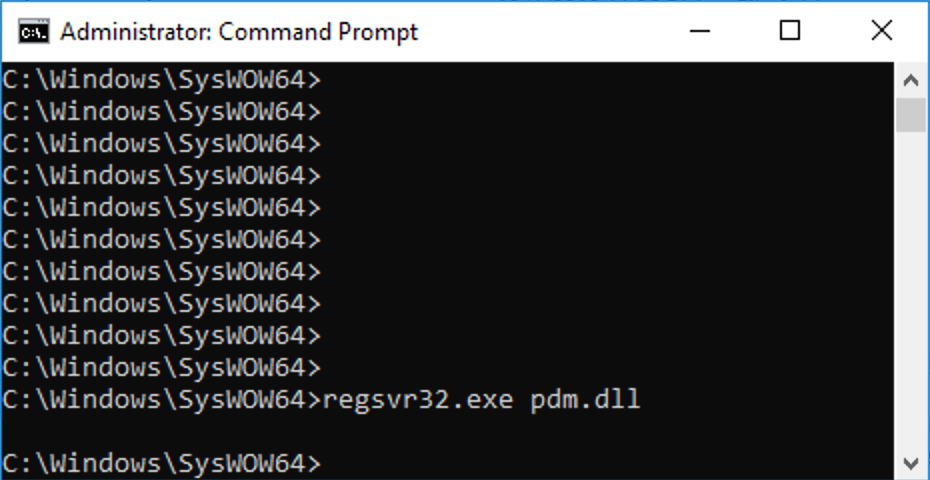80040154 Class not registered (Exception from HRES
Home › Forums › Ask Expert › 80040154 Class not registered (Exception from HRES
- This topic has 14 replies, 4 voices, and was last updated 6 years, 4 months ago by
Nav Qamar.
-
AuthorPosts
-
March 2, 2017 at 2:19 am #31038
pankaj patil
ParticipantHi I am using Zap test first time and I am using windows8 Pc .
I am trying to create the script and after creation when I am trying to execute I get below error ,
Script Error Error: Retrieving the COM class factory for component with CLSID {78A51822-51F4-11D0-8F20-00805F2CD064} failed due to the following error: 80040154 Class not registered (Exception from HRESULT: 0x80040154 (REGDB_E_CLASSNOTREG)).
Can you please help me to identify issue and resolve it so that I can use this tool.
March 2, 2017 at 2:30 am #31039Sasha ZAP
ModeratorHello pankajpatil59,
Please save your testing script and restart the machine, then try again to execute it.
Thanks,
SashaMarch 2, 2017 at 2:58 pm #31040Valentin ZAP
KeymasterHello Pankajpatil59!
Do you still have this issue after rebooting the PC? CLSID {78A51822-51F4-11D0-8F20-00805F2CD064} is PDM Library. Probably your system library was replaced by version from VisualStudio. It means that you have or had installed VisualStudio and probably your PDM is corrupted. It could be the reason of wrong uninstallation process of VS.
Basically after uninstalling VS, uninstaller should revert PDM to the system version of PDM library.
They ways of resolving the problem:
1. Try to reboot PC
2. If you have installed VS (or uninstalled one) you could install/reinstall it
3. Use system PDM instead of version from visual studio (if you have installed VS). You should change COM registration (in registry).Let us know if you still have this problem.
Thank You,
Your ZAPTEST TeamFebruary 14, 2019 at 8:56 pm #32202Nav Qamar
ParticipantHi,
Not sure if this was ever resolved, but I’m experiencing a similar issue as pankajpatil59.
I’m using a Win7 machine & can’t for the life of me run a Script-less test for the ‘Demo’ test.
I’ve saved the script & tried rebooting my machine, but unfortunately it’s not rectified the issue.
Additionally, when selecting ‘Skip’ or ‘Retry’, Chrome opens up a new window with the following content:
ZapTest Demo Script
02/14/19 16:33:35 (Total Run Time: 00:00:15)0% All steps failed.
0% – 0 steps of 1 completed with Passed status.
0% – 0 steps of 1 completed with Information status.
0% – 0 steps of 1 completed with Warning status.
100% – 1 step of 1 completed with Failed status.Tests / Iterations
1ZapTest Demo Script.zapShow entriesSearch:
Line View Object Step Parameters
0 Script Error Error: Retrieving the COM class factory for component with CLSID {78A51822-51F4-11D0-8F20-00805F2CD064} failed due to the following error: 80040154 Class not registered (Exception from HRESULT: 0x80040154 (REGDB_E_CLASSNOTREG)).
Showing 1 to 1 of 1 entriesPrevious1Next
Total Passed 0 Total Failed 1
© Copyright ZAPTEST, Inc. 2019Any help would be appreciated.
Thank you.
February 15, 2019 at 1:11 am #32204Valentin ZAP
KeymasterHello, nqamar!
You have to re-register your mdm and pdm COM libraries: Please Check This Post: Reregister system DCOM MDM
Then perform the following command (register pdm), using the same “Adminstrator Command Line”:
- C:WindowsSysWOW64>regsvr32.exe pdm.dll
Reboot your PC and check the results. Let us know if you still have this issue.
Thank you,
ZAPTEST TeamFebruary 15, 2019 at 3:13 pm #32207Nav Qamar
ParticipantHey AndreySh.
Thank you for your response.
I’ve attempted to follow the steps listed in https://www.zaptest.com/forum/zaptest-best-practices/4057-impersonation-level-is-invalid-0x80070542, but I can’t find Machine Debug Manager in the Service window. I’ve also tried searching for mdm.xe, but that doesn’t appear to be on the laptop either.
Is there anything else you might be able to suggest, please?
Thank you.
February 15, 2019 at 6:21 pm #32208Valentin ZAP
KeymasterHello Nqamar!
Did you register pdm.dll? Does it help? Don’t forget to restart your PC.
Please provide the version of the OS which you are using.
Thank you,
ZAPTEST TeamFebruary 15, 2019 at 7:35 pm #32209Nav Qamar
ParticipantSorry to be a nuisance AndreySh!
I’m getting the following messages when following the steps:
The OS is Windows 7 Enterprise.
Attachments:February 15, 2019 at 7:49 pm #32210Valentin ZAP
KeymasterNo problem! We are here to help you!
We have Windows 7 Pro x64 (clean version, without additional software) and we have this file in this folder. We are going to check the Enterprise version.
Do you have x64 edition of your OS? If not you should use C:WindowsSystem32 path instead of SysWOW64. Could you check it?
pdm.dll is a system library, if you are missing it you can check system integrity by executing the following command:
- sfc /scannow
See this page https://support.microsoft.com/en-us/help/929833/use-the-system-file-checker-tool-to-repair-missing-or-corrupted-system
And then, please try to reregister this DLL (see previous posts). Meanwhile, we are going to inspect “Window 7 Enterprise” (please let me know is it X86 or X64?) and replicate your issue.
Thank you,
ZAPTEST TeamFebruary 15, 2019 at 7:52 pm #32211Nav Qamar
ParticipantIt’s x64 edition.
Thank AndreySh, really appreciate your time & help.
I’ll try the scan as you’ve suggested. Thank you.
February 15, 2019 at 8:24 pm #32212Nav Qamar
ParticipantHi AndreySh.
I’ve performed the check & have had the following returned:
Windows Resource Protection did not find any integrity violations.
According to the link you provided, this suggests that there are not any missing or corrupted system files.
Attachments:February 15, 2019 at 8:39 pm #32213Valentin ZAP
KeymasterHello Nqamar!
Thank you for letting us know! Let us inspect exactly your version of Windows OS. We will provide information as soon as possible how to get these missing files.
Thank you,
ZAPTEST TeamFebruary 15, 2019 at 8:41 pm #32214Nav Qamar
ParticipantThank you AndreySh. Really appreciate it.
I look forward to your response.
I’m ready to sign off for the day, so hope you have a good weekend.
February 18, 2019 at 12:32 pm #32217Valentin ZAP
KeymasterHello Nqamar!
We have inspected this issue on Windows 7 Enterprise version. It works on “clean” version, but we replicated your problem by completing removing “pdm.dll” from our system. We have resolved this issue by installing “VS Remote Tools”.
This library contains some Microsoft products (VS, Office, etc) which use a scripting engine. So, we recommend you to install the latest version of “Remote Tools for Visual Studio 2017” to resolve your problem.
You could download the latest version here: https://visualstudio.microsoft.com/downloads. Scroll down the page and expand “Tools for Visual Studio 2017“, where you could find “Remote Tools for Visual Studio 2017” (at the bottom). This is a free tool from Microsoft and this tool contains the latest “pdm.dll”.
Please restart your system after installation. This package installs and registers “pdm.dll” library.
Let us know if it helps you.
Thank you,
ZAPTEST TeamFebruary 18, 2019 at 2:29 pm #32218Nav Qamar
ParticipantHi AndreySh.
That solution worked an absolute treat. I’ve been able to run the demo automation.
Hopefully now I can get cracking on some other automation, without any issues!
At least I’ll be safe in the knowledge that help is at hand if I do.
Really appreciate all your help. 🙂
-
AuthorPosts
- You must be logged in to reply to this topic.