Hi ZapTest Team,
I am about to ask a very basic question here because I have been stuck on this for a long time 🙁
I have set a repository name “Invalid_Username_Message” and inside it I have to verify if label has text “Invalid Username” (I have named that label as “Invalid_Username_Message” as well)
I am trying to print the message in a message box like below:
msgbox Application(“Invalid_Username_Message”).View(“View”).Object(“Invalid_UserName_Message”).GetText
but I am getting message box every time.
I have following use case here:
1. SignIn with empty username
2. User should be able to see a message box “Invalid Username”
3. If user doesn’t see this message, test should be failed, but next statement should get pointer (I don’t want to close my test here, i want to continue next test cases)
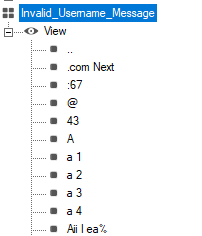
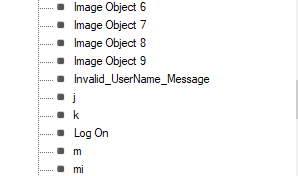
I will be really grateful for your help 🙂
Regards,
AQU
Sasha ZAP.

