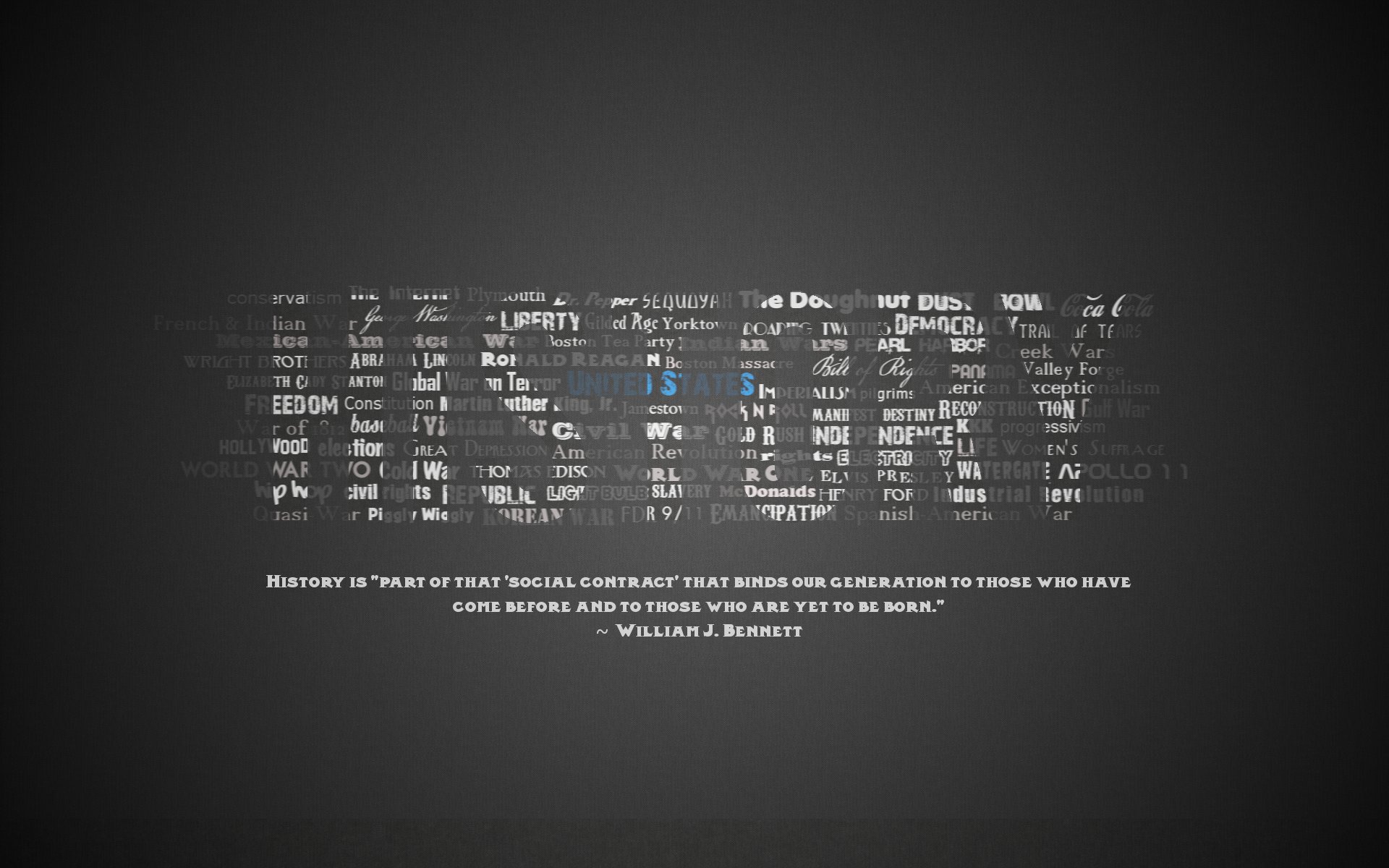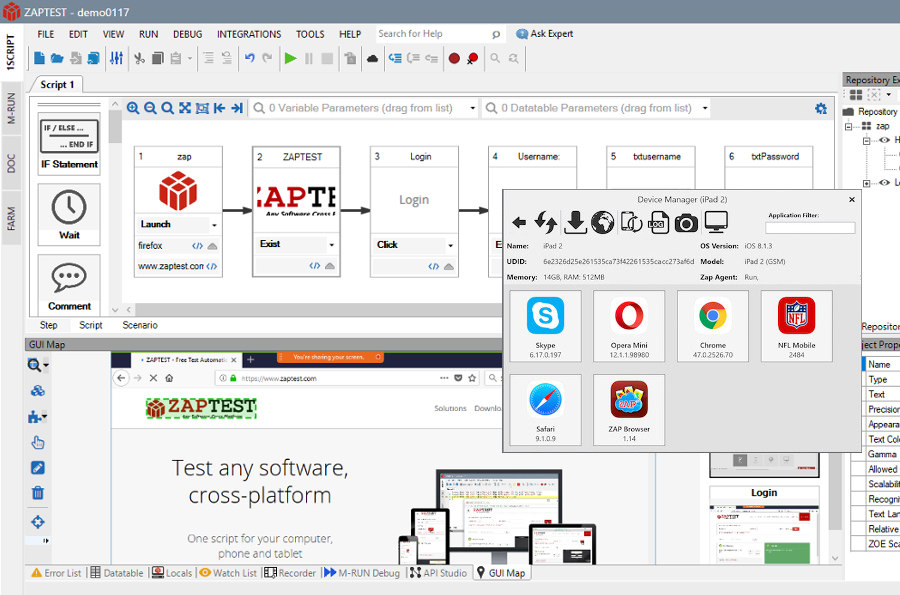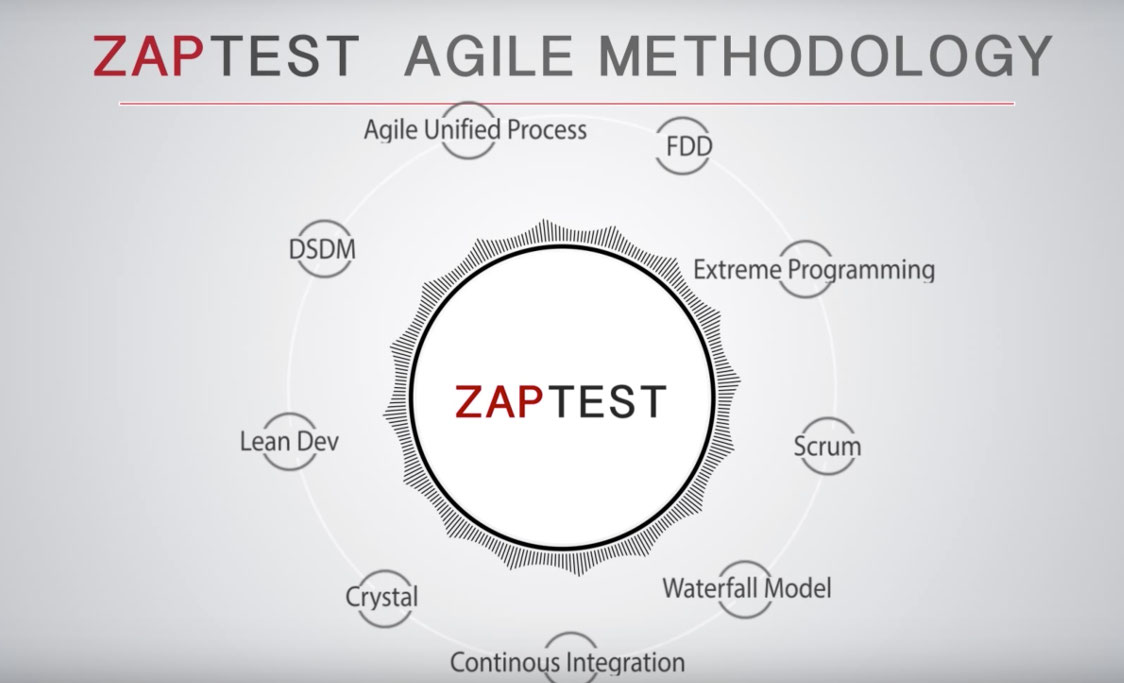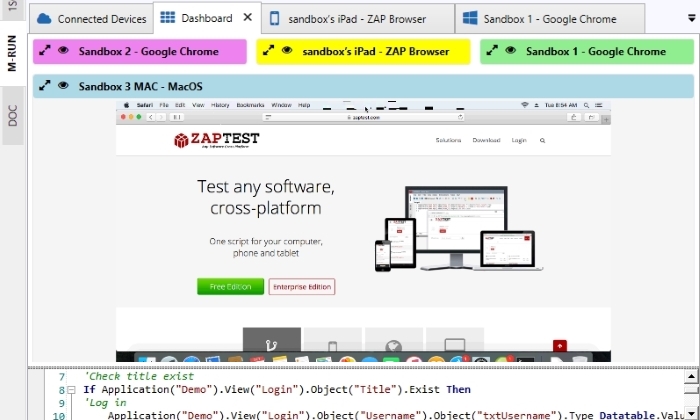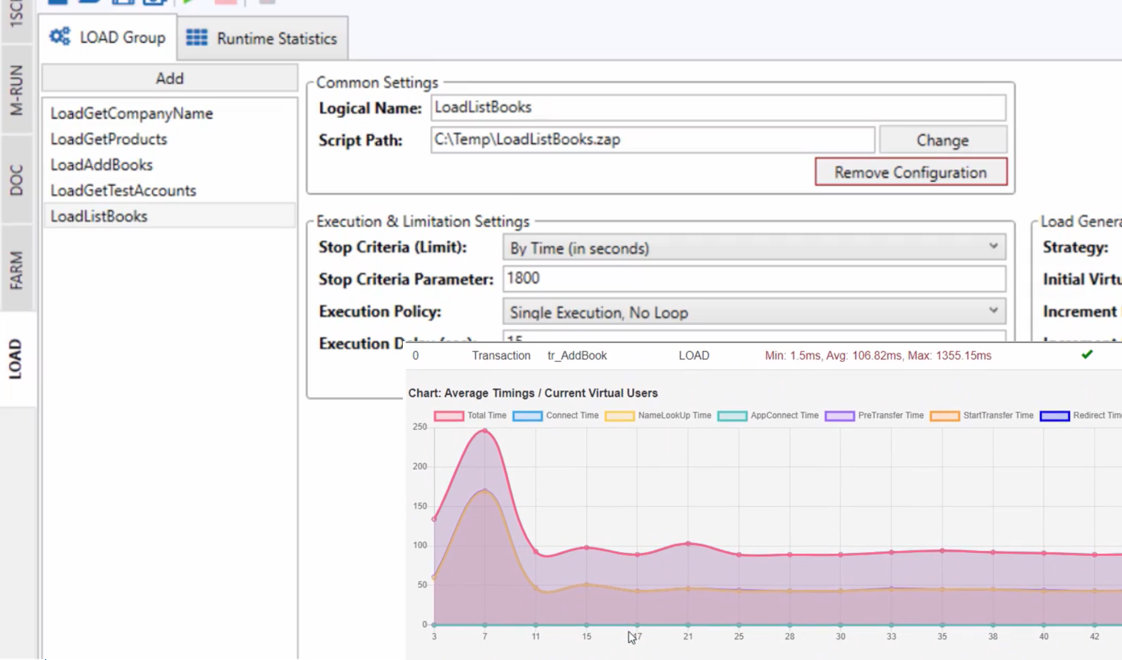When looking to test software, you can choose between manual and automated software testing. Manual testing requires plenty of time and tedious work, which can prove discouraging to software developers. One way to overcome these issues is through software testing automation.
Automated software testing has become an integral part of many business strategies. By 2026, financial experts expect it to become a $50 billion industry. This expanding industry has brought along many software testing automation tools and techniques. If you wish to start automating your software tests, continue reading this guide.
We will cover the ins and outs of software testing automation to help you decide if you should implement it at your company.
What Is Software Test Automation?
Software test automation describes any process that involves the use of separate software tools to test developing software. These tools use scripted sequences to review and validate products with significantly less human intervention than traditional testing techniques.
During test automation, the automation software tools will control the tests, compare the results to the predicted outcome, and report the findings. Automated software testing reduces the time to market and provides higher efficiency to product tests. Software test automation allows for continuous testing and delivery of a product. The two most common approaches to this technique are driven by application programming interfaces (APIs) and graphical user interfaces (GUIs).
What Is Manual Testing?
Manual testing describes human-driven tests for defects on a software product. These tests provide information to project stakeholders concerning product quality. Generally, the tester acts as the end-user and uses the features to determine if it functions correctly.
Also, the tester follows a test plan to work through specific test cases. Manual testing can drive up the monetary and labor costs of tests better suited for automation.
However, investigations that require opinions and random inputs, such as ease of use, benefit from manual testing. Most products need a combination of automated and manual testing to ensure that they are ready for market.
What Is Unit Testing?
Unit testing is a process that involves the isolation of one component of your product. You then run tests on this unit to locate any defects. Unit testing does not involve databases or external APIs. When testing a component that uses an external resource or another unit, the resource gets replicated so that the part remains isolated.
Software developers typically perform this test during development. Performing it early on can reduce time to market as it spots any errors before the first draft gets completed. When creating a large application, developers will automate the unit test to save time.
A Bit of History on Test Automation
In the 1970s, companies bought and sold software, but they didn’t have easy access to the internet for distributing code and updates. Many tests had to be coded and shipped individually, and each test would only work for a specific version of the software. This was particularly true around the 1970s. At that point, computers were just starting to be widespread, but the software still wasn’t compatible with more than a fraction of extremely similar machines. This means testing became part of the debugging process and was relatively easy to accomplish since you could largely guess the operating environment.
Around the 1970s, companies recognized that they could use existing software to test developing applications with less human interference. As a result, they started creating software testing software.
In the early days of modern automation, proponents viewed it as a replacement for manual tests. Companies like SQA and Mercury helped to simplify the testing of complex software. However, developers found that the web application’s automated testing software would stop functioning regularly. While companies could readily buy and sell software, they could not distribute updates and new features as easily.
In the 1990s, developers often missed shipping dates and product deadlines. Various changes to operating systems, databases, applications and development tools would cause the testing suite to stop working. Manufacturers of the tools added features to minimize the number of times that developers had to edit the software.
Regardless, it became more work to automate testing than to conduct it manually. Most of the tester’s time went into developing scripts rather than testing the software. Nevertheless, many individuals persisted in developing automation software. The rise of things like GUI, personal computers, and client-server architecture increased the need for automation while also making it easier to create.
When the internet and cloud technology became commonplace, organizations could readily distribute updates to keep the software usable. Furthermore, complex practices like DevOps and Agile development have made automation a necessity.
These days, you can find web-based products and commercial testing tools to perform effective automated tests with the minimal development effort. As of 2018, approximately 72% of organizations use automation testing. Considering the predicted growth of the industry, one can expect this number to rise in upcoming years as more people turn to automation to assist them in their work.
Software Test Automation vs. Manual Testing
Both automated and manual testing have the tester check the functionality of the software. However, manual testing has a human tester while software test automation uses automation tools. In manual testing, quality assurance (QA) analysts conduct tests individually. During these investigations, they check for feature issues, bugs, and defects before sending the application to the market. The tester will validate various key features of the product by executing test cases. Then, they create error reports to summarize the findings.
Manual testing requires hands-on work from QA analysts and engineers who create and execute test cases for the application. The labor intensity makes the tests less efficient and time-consuming. Additionally, the QA team may not perform sufficient tests on the application. However, many tests require qualitative metrics from the point of view of the end user. These require manual testing.
Automated software testing uses software testing tools and scripts to conduct investigations. The QA team will write test scripts to automate software testing. The script includes instructions for specific platforms to validate an outcome or feature. Automated testing solutions take less time to perform each test. As such, they are highly efficient and provide greater test coverage. You can automate most tests, including some user simulations. However, they cannot always handle complex investigations.
Software Test Automation vs. Unit Testing
Unit testing is a useful tool for Agile development. Since you test individual portions of the program, you can test the application faster and implement changes only where necessary. It enhances the quality of the product, simplifies the integration, and reduces costs because you can eliminate bugs early in the development process.
Usually, unit testing is automated, but not always. When used on large applications, it can be too expensive and time-consuming to unit test manually. Seeing as many companies have massive applications, they need automated unit testing to deliver updates promptly.
However, smaller products may get away with manual testing due to the reduced labor requirements. All in all, unit testing can benefit from software test automation. Nevertheless, not all automated software testing is unit testing, and vice versa.
What Are the Benefits of Automated Testing?
Using automated software testing tools has many benefits, including:
Improved Testing Efficiency:
Much of the application development process goes to testing. By automating this process, one can reduce the amount of time spent on testing while reducing human errors. The increased efficiency can help developers meet designated product delivery deadlines.
Continuity
Automation engineers can readily understand the software developer’s work, script, defects, fixes, and previously conducted tests through an automation testing report.
Reduce Operational Costs
Once you acquire the necessary automation software tools, you will reduce many expenses and boost long-term profits. The large capital costs get offset by the reduced labor put to testing. The labor can get deployed into separate business processes, which may benefit your organization in other ways.
Maximized Test Coverage
Maximizing test coverage through manual testing would require extensive work. Automated software testing will utilize quality test cases to provide 100% test coverage by ensuring that all user interfaces, databases, and web services meet business requirements.
Fast Feedback
Software test automation accelerates test cycles and eliminates repetitive test cases. The software testing software will deliver results from the tests to all team members sooner than a manual tester. From there, any issues can get rectified in a shorter period than traditional testing would allow.
Increased Return on Investment (ROI)
Investing time and money in repetitive manual tests can increase the time to market while potentially missing some bugs. However, software for automation testing will reduce the product development life cycle costs, defects present, and time to market.
Improved Scalability
Through automation, companies can assign fewer human testers to each project. Automation tools give organizations greater flexibility and scalability to complete more projects.
Easily Executed Tests
Many tests and test cases are complicated, lengthy, and prone to bugging. By automating these processes, one can craft robust scripts easily with minimal errors.
Challenges in Test Automation
Every test automation strategy comes with its challenges. However, using the right tools can help you overcome these troubles in your business.
Here are the four most common challenges.
1. Choosing the Appropriate Tools
When first integrating software for automation testing, a business may not have expertise concerning the best tools for the application. Not every software package offers the necessary test coverage for the product. Considering the wide variety of available testing tools, many vendors hyperbolize the capabilities of the product.
The QA team needs to perform sufficient research on the specific tool rather than purchase the most popular option. You can remedy this challenge by defining tool requirements for the application. Ensure you consider the skills of the team members as well.
By choosing software testing tools that match the requirements, you can expedite the testing process. If you cannot find one tool that would fulfill all of your needs, try to implement a multi-tool solution. Also, identify the most crucial components of the application to test. That way, you will only spend money on the necessary tools.
Automation software has a lofty upfront cost, so you will want to minimize the amount of software you buy. Try to conduct a cost-benefit analysis to determine if you should pay for more automation software.
2. Having Improper Testing Infrastructure
To maximize test coverage and execution speed, you will need adequate infrastructure. For example, testing an application against multiple browsers and operating system combinations necessitates a parallelization strategy. This situation requires a strong infrastructure.
Many businesses cannot build the needed testing structure themselves, especially when getting started in automated software testing. Cloud-based infrastructure offers the necessary configurations in the testing environment so that you can operate tests efficiently. Also, these infrastructures cost less to maintain while offering the same benefits.
3. Lack of Expertise and Communication
While your QA team may have extensive experience in manual testing, automation poses a separate challenge. If team members do not possess expertise in this area, they will need to undergo training until they reach the necessary level for web application automated testing.
Also, many teams fall short in communication. Failure to communicate could lead to someone taking on tasks they are ill-prepared for, or the team will not complete their tests. You can overcome a lack of expertise by leveraging an automated testing framework to let team members use their best programming language. For instance, the Selenium software testing framework automates browsers and binds several languages to accommodate more programmers.
The team does need to decide which test scripts to automate. While some elementary aspects can be done without training, the software automation tester will need a training program on this topic.
Another way to improve QA team communication is to develop a dependable test plan that you can share with all team members. By utilizing the following processes, your team can better plan, record, and document data in a collaborative effort:
- Plan Studio: This enables the team to prioritize use cases while testing candidates for automation on a scale of high to low priority.
- Rec Studio: Through recording, the SME can video record, passing the data along to the Automator, helping improve communication between your team and developing overall collaboration.
- Doc Studio: Document the previous processes by converting the automated script into a text format. This enables change management and artifact traceability.
4. Wrong Testing Approach
If your company has the correct tools, infrastructure, a strong TCoE culture, and expertise to conduct automated software testing, you could still use the wrong testing approach.
Automation software tools do not tell you which processes to automate. Not all tests can undergo automation, so you must automate strategically. When designing your test automation strategy, try to use a test automation pyramid or risk-based testing.
Test automation pyramids rank tests to perform based on the ROI. You should prioritize automated unit tests, followed by service tests, then UI and exploratory testing. This pattern will mitigate defects early on before proceeding to the other tests. Risk-based testing prioritizes testing on elements with the highest risk of failure.
You can consider a component “risky” if it will lead to drastic consequences upon failing. Look for service level agreements, probability of failure, and the financial cost of defects as a baseline for prioritization.
Best Practices for Software Test Automation
When getting started with automated software testing, you will want to automate a few tests until you gain more expertise. Try to use these best practices to ameliorate the process.
1. Define Test Case Objectives
Before choosing what to automate, decide upon several test case objectives. Testing stakeholders need to focus on context and value when determining the cases. Figure out the most critical areas for customer satisfaction, the most detrimental defects to prevent, and the desired added value from automation.
Throughout the product life cycle, you will need to manipulate the objectives. Also, consider the entire business when making test case objective decisions. This way, every department can see desirable results from software test automation.
2. Prioritize Tests
Keep in mind that just because you can automate a test doesn’t mean that you should. Determine which tests are most imperative to long-term continuous integration (CI).
If an issue does not cause a critical problem, you can consider testing for it unnecessary. You will waste time and money on a minimal issue by conducting a test.
3. Ensure Reliability Across Platforms
In the digital age, there are countless platforms that people use to access applications. During web application automated testing, you should determine that the product runs on desktop browsers and mobile devices. Ensure it works reliably across different operating systems and platforms.
Overall, keep scalability in mind as you develop and maintain test automation.
4. Develop and Maintain Tests
When developing tests, try to minimize the amount of time spent. While sophisticated, time-consuming tests may provide the desired results, you will likely struggle to use and maintain them in the long run.
Try to balance test creation and maintenance efforts for scalability. Also, treat test code like production code. Have a backup and history saved. Furthermore, ensure that you can fix and maintain it easily.
5. Keep Open Communication Between Channels
When working to automate software testing, make sure you keep open communication between channels. Those in your test, business, and engineering departments need to understand each other’s goals and work. Any miscommunication could lead to defects that require more time and testing to repair.
What Are the Types of Software Automated Tests?
When getting started with automation test tools, a company should prioritize tests to automate. Keep in mind that all of the following tests can be automated or manual.
1. End-to-End Tests
End-to-end (E2E) tests are some of the most valuable ones to implement. They simulate end-user experiences across the entire application. Some examples of E2E tests are checking that the user can log in, changing account settings, and uploading pictures. These tests let the business know that the app will function bug-free for the end-user.
Since E2E tools record and playback user actions, the test plans are recordings of user experience flows. Products that lack full test coverage will benefit the most from E2E tests of vital business flows. Remember that automating these tests has a high capital cost.
For products that require rapid releases of E2E tests, you should automate. Otherwise, you may want to perform them manually.
2. Unit Tests
Unit tests consider individual components of code. They usually cover individual functions to guarantee that an expected input yields the expected output. For code with many critical calculations, one should implement an automated unit testing strategy.
These tests are affordable, easy to implement, and offer a high ROI. Seeing as they are at the bottom of the test automation pyramid, almost all businesses should use them for their applications.
3. Integration Tests
Many units reference third-party services. During testing, the codebase cannot access the third party. Through integration tests, the utilities get mocked to determine if the code will function as expected. Integration tests are like unit tests, and they can serve as cheaper alternatives to E2E.
Overall, they are cost-effective to implement and should provide a high ROI from automation.
4. Performance Tests
Performance tests determine the responsiveness and speed at which an application reacts to a stimulus. Typical metrics include response time from search engine results and time to load the page. These tests craft measurements for these metrics.
Automated performance tests run test cases across multiple metrics to find any speed loss or regressions.
5. Exploratory Testing
Exploratory testing is a relatively random test that uses unscripted sequences to find any unexpected behavior. Automated testing solutions for exploratory testing exist, but they are still in their infancy.
If you find software testing tools to set up an exploratory testing suite, you can try them out. However, it is often more effective to conduct these tests manually.
6. Code Analysis
Code analysis tools can be static or dynamic. They may look for style or flaws. A software automation tester will run a code analysis while checking the code. The only test writing that automated code analysis tests require is configuring rolls and updating tools.
7. Regression Testing
Regression testing involves repeating functional and non-functional tests. It determines if previously developed software continues to perform after an update. Failure to succeed creates a regression. Almost all code changes require regression testing. Due to its repetitive nature, it serves well for automation.
However, regression testing to determine visual flaws (e.g., incorrect font, element placement, color scheme) favors manual testing. Automated visual regression testing takes screenshots of the previous states of a product and compares them to the expected results.
This process is time-consuming and costly to develop. On the other hand, a person can quickly spot visual issues on a page.
8. Automated Acceptance Tests
Automated acceptance tests (AAT) assert if user needs and business processes are satisfied by a system within the acceptance criteria. Also, they determine if the end-user will find the application acceptable for use.
Due to the critical nature of AAT, the business, software developers, and QA team need to collaborate. Once acceptance tests are set up, they can act as regression tests.
9. Smoke Test
A smoke test generally occurs after a maintenance or deployment window. They ensure that services and dependencies work correctly. These preliminary tests locate simple failures that have severe consequences that could reject a release.
Smoke tests are subsets of test cases that encompass the functionality of a unit of code. Usually, they are executed through an automated deployment. A smoke test will determine things like whether the program runs, buttons function, and if the user interface will open.
As such, smoke tests can act as acceptance tests.
What Types of Processes Are Best Suited To Test Automation?
Software test automation can reduce the monetary and labor costs of some tests, but it can drive up the costs of others. While most tests can undergo automation, you should prioritize acquiring software testing software for ones that meet these criteria.
1. Determinant Tests
A test is determinant when the outcome remains the same each time you run it using the same input. This test will have predictable results that test scripts can readily catch. For example, load and stress tests have determinant outcomes.
2. Unopinionated Tests
You cannot automate software testing for tests that require opinions and user feedback. As a result, processes like A/B, usability, and beta testing need manual work. On the other hand, performance, integration, and unit tests are objective.
3. Repeatable Tests
Repeatable tests benefit from software testing tools. While you could write an automated test script for one you run once, it will waste time and money.
However, time-consuming scripts that need to run many times become much simpler with automation. This criterion includes tests you can set up in a consistent environment and then execute and measure before returning the environment to its base state.
For instance, testing browser combinations would be extraordinarily tedious without automation.
4. Test Environments and Data
You can set up test data and environments through automation. Some software testing automation tools can build test scripts before writing code. The organization just needs to define the functionality of the test.
5. Critical Tests
Try to use automated app testing when a test can damage a business or interrupt service. Automation software tools can prevent new features from damaging old ones. For example, regression, smoke, and sanity tests conducted across all releases of a product should get automated.
What Apps and Software Can Be Automated?
The best software automation tools can automate software testing for any app. For example, software testing tools like ZAPTEST can automate almost any app. It offers software for all of the following apps and software, such as Agile, mobile, web, desktop, API, and load testing. However, many other types of apps and software can be automated.
1. Windows Apps
Microsoft lets users automate many Windows apps using a point-and-click technique. You can create automated workflows by using the UI flows recorder to capture your keyboard input and mouse clicks. Then, you can test the UI flow and use it rather than performing manual tests.
2. Linux and Unix Apps
You can also automate software testing for Linux apps. While not as commonplace as Windows and macOS, Linux and Unix offer a robust, secure, and fast base for automated software testing. Automated testing frameworks like TestProject, Appium, and Selenium let you build test scripts support on multiple platforms.
3. macOS Apps
macOS apps can undergo automated software testing with various software testing tools, such as Squish, iWork, and Omni. Leveraging GUI scan functionality can develop a script to execute tests on the macOS platform.
4. iOS Apps
When making Mac OSX and iOS apps, you will want to conduct automated unit and UI tests. You can use software testing frameworks like XCTest, Nimble, KIF, OHHTTPStubs, and Quick to check source code. These iOS app frameworks run on Swift and Objective-C.
5. Android Apps
Android has over 2.5 billion active users. This operating system became one of the most popular because of its open-source nature which makes it developer-friendly.
With over 1000 smartphones operating on the Android OS, apps need to be tested across countless combinations of OS versions and hardware specifications. Automated software testing makes this feasible. Test automation frameworks like Selendroid, Appium, Mabl, and Testim allow you to create, execute, and maintain test cases for Android apps.
6. Other Mobile Apps
Windows Mobile and Blackberry apps also have applicable automation software tools. These automated testing solutions write a script that can apply to multiple tests. Programs and tools like ZAPTEST, Jamo Solutions, and BlackBerry Dynamics SDK can test these smaller operating systems.
7. Agile Software
When designing the application, you can use a software testing framework to begin automation. Software testing tools can gather test objects from a GUI replica to create test scripts during development.
Once the product gets released, the QA team can test it immediately. All Agile methodologies can receive support from a testing suite. Development teams can use black-box testing, where the software testing software does not know the internal code.
This testing simulates user activity. Contrarily, white-box tests ensure that the code has no defects.
8. API Software
Web service technologies like JSON, SOAP, WADL, REST, XML, and WSDL can undergo automation with API testing software. By mixing API and UI objects in one script, you can automate software testing on the front and back end.
9. LOAD Testing
ZAPTEST has a LOAD component for testing. This feature allows for performance testing of API server infrastructures with standard ZAPTEST scripts.
10. UI Testing
Any UI works with an automated testing framework, regardless of application technology. No matter what task needs automation, a cross-platform like ZAPTEST can help. UI automation uses image-based recognition, computer vision, and OCR to automate software testing with frameworks, API, or environmental dependencies as it stays within the GUI.
What Features and Capabilities Are Important for Software Test Automation at an Enterprise Level?
Enterprise-level software can increase efficiency, productivity, transparency, and revenue. Any computer program used by a large organization counts as enterprise software. To accelerate business processes, companies need software that matches their unique requirements. Additionally, the business could further expedite these processes with high-quality software testing automation.
Leading enterprise software test automation tools like ZAPTEST deliver on this promise with the necessary features and capabilities to support a large company, including:
-
- High ROI: ROI serves as a demonstrable result. High ROI capabilities prove that automated software testing services are comprehensive and require minimal adjustments.
- Easy Implementation: If the software is readily implemented and used, the QA team is more likely to find success with it. For instance, ZAPTEST’s 1SCRIPT technology automates any UI or API application by combining them in one script.
- Parallel Execution: Parallel execution describes the ability to test on multiple devices simultaneously. It provides instant feedback for many possible scenarios, such as which devices the software performs best on.
- One-Click Document Conversion: Document conversion keeps all documents in the same format, making it simpler to identify and understand problems. Additionally, it future-proofs the effects of code alterations.
- Cloud Device Hosting Management: Enterprise software should include cloud devices for testing. Cloud testing happens faster since you do not need to set up the test environment.
- Unlimited Licenses: Allowing unlimited licenses for software testing software lets businesses have expansive QA teams.
- Cross-Platform Functionality: Apps often need development across multiple platforms and devices, such as Windows, macOS, Linux, Android, and iOS. By allowing for cross-platform functionality, a company can connect any platform to one automation module.
- Cross-Application Functionality: When designing an application to work on multiple operating systems, you will want a software testing framework with cross-application functionality to minimize the needed tests.
- Live Testing: Live testing makes it possible to include clients and show them the application remotely. Furthermore, live testing provides more opportunities for customer feedback.
- Mock-Up Tests: Enterprise testing tools will collect test objects from a GUI mock-up to make test scripts during development. This capability lets you engage in automated software testing immediately after completing the application. Also, some tests can occur during development to find any bugs early on.
- Scenario Recording: Scenario recording creates repeatable tests for software. Enterprise testing systems include this to make it much easier to test software as needed, even with unique code elements.
- Codeless Testing: Codeless testing eliminates the expertise barrier to software testing automation.
- Remote Expert: Enterprise services like ZAPTEST offer a ZAP Expert who works remotely to provide full-time assistance on implementation and automation.
- Integrations: Some software testing software allows for integrations with ALM tools like CA Rally, VSTS, JIRA, TFS, and HP ALM. Others will allow for integration with source automation servers like Bamboo and Jenkins.
- Agile Support: Many applications are developed with Agile methodology, and software testing tools should accommodate this.
How Does Automated Testing Work?
Automated tests conduct assertions on a product using machines. The results dictate the state of the application compared to the goals.
Automated app testing involves feedback loops in a testing pyramid. Before considering the steps involved in automated software testing, we must define the different levels of testing.
1. Different Levels of Testing
One can consider the different levels of testing as a pyramid.
Unit
The widest part is unit testing. Unit testing offers robustness to software. They run quickly to validate each component. However, these tests do not offer information about how the application works as a whole. Nevertheless, they can pinpoint problems in individual functions to remedy.
Service
The second level of the pyramid is the service level. It includes the component, acceptance, API, and integration tests. These investigate the application’s services apart from the user interface, which involves responses to inputs.
Any combinations between components over a network boundary encompass service tests as well. They validate that the functions are assembled correctly and that other software components can communicate with the necessary components.
Journey
The third layer is journey testing, which includes UI and exploratory tests. There are fewer journey tests because of the different attributes that make them more challenging and risky to run. For instance, changing the user interface can break many tests.
Journey tests follow the path of the user. They cover lots of code at once, so they can readily establish if the application works properly in fewer tests. However, they do not tell you which portion has bugs.
2. Automation Plan
Before beginning, you need to craft a thorough test automation strategy for effective management. The QA team needs to define testing requirements to understand the scope of the project.
3. Framework
Automated app testing begins with a software testing framework. The framework includes standards, tools, and practices. The most common test automation frameworks are data-driven and keyword-driven or created for modular testing and linear scripting.
4. Automation Test Tools
Software testing tools investigate different applications. You will need to select the ideal one for your application. For instance, you will likely need different software for automation testing to test an Android app than a Linux one.
5. Automation Environment
The automation environment handles the provisioning, data management, and configuration of a test environment. It also integrates the processes around software testing. To perform successful tests, you will need to stabilize the environment. Quality platforms provide these environments.
6. Test Design
After choosing the necessary strategies, tools, and environment, you can write test scripts. Writing test scripts during product development will expedite this process and create a positive workflow.
7. Test Execution
Once designed, you can use a scheduling tool or pipeline orchestrator to execute the tests. Try to parallelize test cases that do not involve interdependency for faster automation.
8. Result Analysis
If any tests fail, you can analyze the results to fix the defects. Many frameworks let you reuse scripts to conduct the test again without rewriting it. Run another test to determine if you have repaired the flaw.
Who Should Be Involved in the Test Automation Process?
During automated software testing, a company should start testing early in the product life cycle. As a result, developers should work with testers to make a test automation framework. However, almost everyone in the company gets involved in software test automation:
- Stakeholders: The stakeholders know what they want out of a product, and working with them on the test automation framework will ensure that the results fulfill their requirements.
- Development Engineers: The developer implements testing during development. They have to perform tests within integrated development environments (IDEs) like Visual Studio and Eclipse.
- Automation Engineers: These people design and implement processes that allow for automation. Automation engineers require integrations with CI, scalable tests, and comprehensive support for programming languages.
- Manual Testers: Manual testers have plenty of experience in testing by hand, and they will benefit greatly from the record and replay aspects of automation. Also, they profit from reusable scripts with different input data to identify and repair problems among various platforms and environments.
How to Implement a Test Automation Strategy
The two most common implementation methods are test automation pyramids and risk-based testing. At the bottom of the pyramid is unit testing, which has the greatest quantity of tests. Next is service testing, which includes integration, API, acceptance, and component tests.
At the top are user tests, including UI and exploratory ones. Some automated testing solutions integrate GUI and API testing so that any changes to one are reflected on the other. The other test automation strategy is risk-based testing. The element with the highest probability of failure gets tested first.
This strategy prioritizes tests on the most critical parts that have the greatest consequences upon failure. The baseline for prioritization typically depends on the financial cost, failure risk, and agreements. To implement a strategy, one must:
- Create an automation plan
- Choose a software testing framework
- Acquire automation test tools
- Stabilize the automation environment
- Write test scripts
- Execute tests
- Analyze the results and repeat as needed
Automated Testing Best Practices
The best-automated software testing practices will maximize the ROI. Try to use these practices when conducting automated tests.
1. Select the Test Cases to Automate
Since you cannot reasonably automate each test, choose the ones that would benefit the most from automation. The best tests to automate include:
- Repetitive tests
- Ones with multiple data sets
- Tests that use multiple software or hardware platforms and combinations
- High-risk tests
- Those that cause human error
- Time-consuming tests
- Ones using frequently used functions
2. Choose the Best Automation Test Tools
Look for an automated testing tool that supports your technology, language, and platforms. It should also offer flexibility to accommodate varying skill levels. Data-driven and keyword-driven frameworks are usually reusable, making them strong choices. See if it can test enterprise applications and integrate them into your ecosystem as well.
3. Delineate Tasks Based on Skill
Assign test cases and suites to people based on their technical skills. Tests that require the execution of proprietary tools usually suit varying expertise levels, but open-source tools typically need work from someone familiar with that platform.
4. Create High-Quality Test Data
High-quality test data is more readable for automation test tools. Make sure to format it properly in a compatible file type. When you have external data, you can reuse and maintain your tests with ease. Also, adding new data will not affect the test.
While it is time-consuming to make test data, it is necessary to put time and effort into its structure. Try to create the information early in the development process so that you can extend it as needed during testing.
5. Make Change-Resistant Automated Tests
Many test automation frameworks do not remain compatible with applications as you update them. These tools identify and find objects using a series of properties, such as location coordinates. Changing the location of this control can cause the test to fail.
By providing unique names for each data point, your test will become resistant to UI changes. That way, you can update the application without needing to write a new test. Also, this process prevents the tool from relying on coordinates. It adds strength and stability to the test.
Common Misconceptions About Test Automation
Due to its relatively new nature, many people believe a few misconceptions about automation. Here are some of the most common misunderstandings about software testing automation.
1. Automation Replaces Manual
Automation can make many manual tasks less tedious and easier to complete. However, not all testing can get automated. Automated software testing can handle repetitive, predictable, and frequently run tests, but it cannot provide human feedback or intuition.
Manual testing still has a place for tasks that need human intervention, have unpredictable results, or do not need frequent testing. Furthermore, human testers often have to write scripts and frameworks for automated testing.
2. Automation Eliminates Bugs
Automated testing can remove human error and lead to 100% test coverage, which leads some to believe that increasing its presence eliminates bugs. However, defects can still appear. For example, some frameworks will not remain compatible with the application after an update.
The existing tests may not find bugs that exist. Also, humans often write scripts. Mistakes in this code could lead to false results on tests. Additionally, you may not implement sufficient tests to spot the defects in the code.
3. Only Experienced Developers Can Automate Tests
Many software testing tools let anyone write simple automated tests. If you do not have coding experience, you can still implement automation at your company. Regardless, some tests require extensive coding expertise to write the script.
You may need to build and maintain a test framework or stabilize a test environment. Overall, your team’s expertise will affect the tests available for automation. However, you do not need to be an expert to get started.
Types of Automation Frameworks
Software testing automation is only possible with a framework. Here are some of the various types of automation frameworks.
1. Data-Driven Framework
Data-driven frameworks require testers to write scripts that accommodate multiple data sets and combinations through parameterization. They offer greater coverage in fewer test cases than most other frameworks. Many features and scripts are reusable, and you can maintain them easily.
2. Keyword-Driven Framework
Keyword-driven frameworks use tables where you define keywords to describe each function and execution. This framework is useful for QA team members who lack programming expertise and need to make test scripts.
3. Test Library Architecture Framework
In the test library architecture framework, the test scripts get recorded, and common tasks are identified as functions. The functions are called by the driver to create test cases in the main script. Plenty of code is reusable, and you can readily maintain the scripts.
4. Linear Scripting
A linear scripting framework fits smaller products. It involves a test script with minimal planning. However, the scripts are single-use. Each step gets recorded and later repeated to conduct the test. While this framework is easy to use, it can only handle smaller projects.
5. Modular Testing
A modular testing framework has the tester make scripts for small, independent blocks. The scripts can be integrated and driven by a driver for integration testing between modules. This test automation framework minimizes redundancy, but it is time-consuming.
6. Open-Source Frameworks
These frameworks vary greatly, but they are all free. Some can automate and run tests across multiple languages, platforms, and browsers. Others write test scripts for the tester, and some conduct tests within a web browser.
7. Model-Based Testing
Model-based testing frameworks use models to design and execute tests. The models can also represent the behavior of the application, testing strategies, and the test environment. The test cases from these models are functional and become part of the test suite.
8. Hybrid Frameworks
A hybrid-driven framework combines practices from at least two other frameworks to create a custom model. It can minimize complexity in testing, but these frameworks may prove challenging to make.
The Boundary Between the Automation Framework and the Automation Testing Tool
Software testing tools will target a test environment, like web automation tools and Windows. They drive the software test automation process. An automation framework is an infrastructure in which several tools can perform their job together. Frameworks are categorized by the automation component that they leverage.
Functional Automation vs. Non-Functional Automation
Functional automation testing verifies that each component of an application conforms to the requirements. Usually, it involves black box testing as it does not need to know the source code. The functionality of the system gets tested by verifying that the output from a given input matches the expected results. One must check the APIs, UI, security, database, and client/server applications for functional testing.
Non-functional automation testing checks that non-functional aspects like reliability, performance, and usability are acceptable. It tests the system’s readiness against non-functional parameters to ensure client satisfaction. A non-functional test would be seeing how many people can use an app at once. Examples of functional tests are unit, smoke, integration, and regression tests. Non-functional tests include stress, load, performance, and scalability.
Criteria for Choosing the Right Software Automation Tools
When looking for the best software automation tools, try to keep these criteria in mind.
1. Ease of Adoption
Ease of adoption concerns the license cost and user support. When looking for automated testing solutions, make sure you define your budget. While open-source tools exist, they typically require more coding experience and come with a steeper learning curve.
Also, you might be more limited as to what tests you can run. High-quality software automation tools can cost up to $120,000 a year. Check the payment frequency and pricing tiers to see if the services fulfill your budget and needs.
Also, look into how many licenses you receive with each pricing tier. You may need to upgrade to scale it to your business. If your team lacks experience, you will have a greater need for support. Some platforms come with dedicated customer service teams to assist you in adoption. Others have extensive communities to offer advice but minimal proprietary support.
2. Reporting and Scripting Abilities
Ideally, you will want a quick script creation time. That way, you can spend more time running tests rather than designing them. Look for a high script execution speed as well. Also, frameworks with minimal learning curves help, especially if your QA team has less experience.
If your company primarily operates in one scripting language, you will want a framework that accommodates that. Some are compatible with multiple languages, which would lessen the learning curve.
Other reporting and scripting abilities to consider are object recognition, continuous integration, and frameworks. See if you are experienced with the platforms used to achieve these features. You may need to build a framework or familiarize yourself with different platforms.
3. Tools Usage
Your business likely has a set series of tools that it prefers to use. Check the tools for their compatible operating systems, browsers, and devices. Also, see if they have non-browser app support.
Best Tools for Functional Automation
Functional automation typically relies on black box tools. While free tools like Selenium can assist in this process, their limited functionality makes them inferior to leading enterprise tools like ZAPTEST or TestComplete. Here are some of the best tools for functional automation.
1. ZAPTEST
ZAPTEST is a balanced tool with unlimited licenses, near-universal automation, and parallelization capabilities. You can opt for free or enterprise features, depending on the size of your company. The enterprise program offers a committed ZAP expert and 1SCRIPT technology to ensure you can test quickly and easily whenever you want.
2. TestComplete
TestComplete is a user-friendly functional testing tool that automates tests for mobile, desktop, and web applications. It has automated functional GUI tests, AI object recognition, and flexible scripting. You can integrate with tools you are familiar with to run quick functional tests regardless of skill level.
3. UFT One
Unified Functional Testing (UFT) One has a comprehensive functional testing feature set. You can automate functional testing for mobile, web, enterprise, and API applications. The embedded artificial intelligence can accelerate E2E testing, increase test coverage, and boost efficiency. It allows for machine learning, mock-up identification, recording, text matching, and image automation as well.
Best Tools for Non-Functional Automation
Most non-functional software for automation testing focuses on performance testing. Many functional automation tools, such as ZAPTEST, offer some non-functional tests while still offering a complete analysis of your software development testing.
-
ZAPTEST Load Studio
ZAPTEST starts at the application design phase and offers competitive functionality, allowing organizations to automate testing from start to finish of the software development lifecycle. Through ZAPTEST, you have the ability to work with test mock-ups and test scripts while the application is still in the development stage for complete performance testing.
ZAPTEST Load Studio takes these capabilities to another level by extending ZAPTEST’s thorough process. Load Studio can completely mimic customer behavior through scripted or script-less code. This allows developers to measure the quality of service of API-based servers.
In addition, Load allows teams to limitlessly assign shared data sources for each VUser group and generate detailed HTML-based reports on statistics that can help pinpoint bottlenecks in the System Under Load.
2. NeoLoad
NeoLoad conducts performance tests by replicating user activities to locate system bottlenecks. It supports mobile and web apps. For enterprise applications, you can opt for one of their flexible pricing options.
3. Loadster
Loadster performs load tests at the protocol layer, meaning it automates headless browsers. You can test your websites, web applications, and APIs with this software. It offers rapidly created test scripts that you can record in your browser with an extension. Then, you launch distributed cloud tests and immediately analyze your results. The hybrid load testing techniques guarantee speedy tests. Furthermore, it suits enterprise-level applications best.
4. LoadRunner
LoadRunner supports non-functional testing at an affordable price. It handles mobile, web, and cloud technologies by simulating real-world conditions with hybrid environments. The platform boosts team collaboration by sharing assets and scripts through consolidated licenses and resources. Overall, this affordable tool can readily manage performance and load tests for enterprise-level businesses.
What Is Continuous Delivery in Test Automation?
Continuous Delivery (CD) in test automation is the process where you make, test, configure, and release from build to production. The multiple testing environments craft a release pipeline that automates creating infrastructure and deploying builds.
Later environments support longer-running integration, acceptance, and load testing.CD can sequence several deployment rings. These rings create progressive exposure, which groups users to let them try beta versions of the product while monitoring their experience. Release to successive groups gets automated, which expedites software release cycles.
Many enterprise-grade automation test tools have their continuous delivery, with new features added based on customer use and feedback.
What Is Continuous Integration in Test Automation?
Continuous Integration (CI) automates the building and testing of code each time someone changes the version control. CI lets developers share code and tests by merging changes in one shared repository after completing a small task. The changes will trigger an automated system that grabs the latest code from the repository to build, test, and validate the branch.
CI allows for remote collaboration. Developers can integrate changes with their team immediately, so bugs can be tested for and fixed sooner. Also, CI makes CD possible.
Automated Software Testing in the Era of Agile Testing
Agile testing can include software test automation tools. Automation maintains agility, and prioritizing it can lead to continuous improvements. However, automation needs realization in new ways. Using automated CI and CD alongside Agile testing can further accelerate time to market. Also, testers and developers need greater communication.
The testers need to test during the development process rather than wait until they receive a final product. By simplifying the tests performed, QA testers can test more frequently and stay updated on developments. Retaining software test automation in the era of Agile testing requires a unified approach across the business to develop and test the software.
The Future of Software Automated Testing
In the future, automated testing will see greater adoption in the software industry. It simplifies delivery pipelines and minimizes time to market. Also, it reduces some of the time and labor needed in testing. By reducing human interactions with the data, you can achieve more objective results on a faster timeline. However, automation will never fully replace manual tests.
Before a product can get released, it needs a human behind it to see how well it functions and to gain outside opinions. A computer program cannot tell you if the font seems to clash visually with the color scheme. Nonetheless, developments in automation make it easier to adopt, even for people with minimal coding experience.
Also, plenty of open-source software exists for companies to try out automation testing before committing to enterprise software.
How to Get Started with Test Automation
Here are some tips when you are getting started with test automation:
- Start small and work your way up. Do not try to automate everything at once.
- Keep both the business requirements and technical considerations in mind when choosing automation strategies
- Try out unit tests first.
- Write reusable and small test cases that you can use in future tests.
- Choose tools and environments that fit your budget, resources, goals, and experience level.
You can always work with an expert to determine your company’s needs and evaluate your options.
FAQs
Here are some common questions about software testing automation.
What Is Automation in Testing?
Automation in testing is the process of using external software to test a software product. Running test scripts and cases will check the code for any defects and provide a report to tell the developers what to fix. Automation tools replace human testers in some instances.
How to Learn Test Automation?
You can learn test automation by taking a training course. These will teach you the basics of automated testing, such as frameworks, scripts, cases, and tools. Many tools come with resources and manuals to teach you how to use specific platforms.
Software Test Automation Training Courses
Some training courses to learn software test automation include:
- Udemy – Automation Testing
- EDX – Automated Software Testing
- Sebron – Software QA Testing Certification
- Coursera – Software Testing Automation
- Simplilearn – Automation Testing Masters Program Certification Course
- Jan Bask Training – Automation Testing Training and Certification
Software Test Automation Certifications
There are several automation certifications that you can earn to show employers that you have proven skills in the area, including:
- Certified Software Test Automation Specialist
- International Software Testing Qualifications Board Advanced Level Test Automation Engineer
- Coursera Software Testing and Automation Specialization
What Is the Best Software for Automation Testing?
The best software depends on your budget, needs, resources, and skill level. If you want to try something for free that is compatible with most applications and languages, you can use ZAPTEST. If it fulfills your needs, you may even wish to go for the Enterprise software.
What Is Black Box Testing?
Black box testing ignores the source code of the application. Functional testing is typically black box.
What Is White Box Testing?
White box testing considers the source code and tests the internal structures of an app. The tester will choose inputs to work paths in the code. Then, they can determine expected outputs.
Black Box Testing vs. White Box Testing
Black box testing is used in cases where a company only cares about providing the expected result, regardless of the path. White box testing has a smaller tolerance of errors as it concerns the path. Most companies use a combination of the two methods.
What Is Performance Testing?
Performance testing is a non-functional test that determines the responsiveness and stability under a workload. Some performance testing techniques include stress, load, soak, and spike testing.
What Is Load Testing?
Load testing is a form of performance testing that simulates real-world loads on products. It monitors application performance to help you fix any bugs. Load tests examine behavior under low, standard, and high loads.
What Is Agile Testing?
Agile testing follows Agile development principles. The requirements evolve continuously because of the collaboration between various company departments with each other and the customer. It can speed up the product development and testing processes as everyone contributes to quality assurance.
What Is Cross Browser Automation?
Cross-browser automation is a non-functional test that ensures an application or website works across multiple browsers, such as Edge, Chrome, Safari, and Firefox. It also checks the compatibility between different browser and device combinations since an app may run differently on a Samsung Galaxy S10 using Chrome compared to an iPhone X.
What Is Regression Testing?
Regression testing is a test that determines if the software continues to perform as expected after an update to the code. Failure to deliver the predicted outcome creates a regression.
What Is a Test Automation Framework?
A test automation framework is a set of guidelines to create and design test cases. Following these rules systemically delivers the desired outcomes. Frameworks are platforms made by integrating software and hardware with automation testing tools. They allow for the design and development of test scripts for automation testing.
Test Automation Frameworks
There are many types of test automation frameworks, such as:
- Data-driven
- Keyword-driven
- Test library architecture
- Linear scripting
- Modular
- Open-source
- Model-based
- Hybrid
Which Is the Best Tool for Software Automation?
The best tool for software automation depends on your needs, budget, resources, and skills. Here are some of the top tools available:
- ZAPTEST
- LambdaTest
- QMetry Automation Studio
- TestComplete
- TestProject
- Worksoft
- Katalon Studio
- ACCELQ
- TestSigma
- Kobiton
If possible, invest in enterprise software for the high-quality features, ease of use, and extended functionality.
Selenium Automation Interview Questions (Top 10)
Here are ten of the best interview questions to ask when looking for someone to test using Selenium:
- What are the challenges and limitations of using Selenium?
- What types of tests have you automated using Selenium?
- How many tests can you automate per day with Selenium?
- Have you personally created any testing frameworks for Selenium?
- Why do you prefer using Selenium?
- What is a Context Node?
- What verification points can you use in Selenium?
- What exceptions have you seen in Selenium WebDriver?
- How can you automate a pause in test execution using Selenium?
- How can you handle hidden elements in Selenium?
Best Selenium Tutorials (Top 10)
Here are ten of the best tutorials to learn how to use Selenium:
- JavaTPoint
- Tutorials Point
- Art of Testing
- Software Testing Material
- Tools QA
- Selenium Easy
- H2KInfosys – Selenium Tutorial for Beginners
- Selenium Tutorial
- SimpliLearn
- SW Test Academy
Best Software Testing Automation Courses (Top 10)
Here are ten of the best software testing automation courses:
- The Automation University – Setting a Foundation for Successful Test Automation
- Udemy – Test Architect Essentials
- Edureka – Masters Program Automation Testing Engineer Training
- Skillsoft – Software Testing Automation
- LinkedIn – Become a Test Automation Engineer
- University of Washington – Agile Software Testing & Automation Course
- edX – Automated Software Testing
- Guru99 – Automation Testing Tutorial
- Coursera – Create Your First Automation Script Using Selenium and Java
- Coursera – Building Test Automation Framework Using Selenium and TestNG
Best Quality Assurance (QA) Tester Courses Online (Top 10)
Here are the ten best online QA tester courses:
- Udemy – Software Testing and QA Testing Fundamentals
- H2KInfosys – QA Online Course
- Minds Mapped – Quality Assurance Training for Beginners
- Jan Bask Training – Online QA Training
- Coursera – Software Testing Automation
- Get Software Services – Online QA Training
- Agile Tech – QA Training Course
- Software Testing Help – Software Testing QA Training Course
- MindMajix – Quality Assurance (QA) Training
- Guru99 – Software Testing Tutorial: Free QA Course
Automation Testing Interview Questions (Top 10)
Here are ten useful interview questions when hiring an automation tester:
- When is automation testing useful?
- How do you identify test cases that are suitable for automation?
- What percent of automation can you realistically achieve?
- How do you decide which automation tool to use?
- What are some good coding practices to follow when automating tests?
- What levels can you automate tests for?
- What do you see as the biggest thing holding testers back?
- How many tests have you personally written?
- What are the most important parts of a testing framework?
- What can you do without a framework?
Best QA Automation Tools (Top 10)
Here are ten great QA automation tools to use:
Types of Software Testing
The primary sets of categories in software testing are manual vs. automated and functional vs. non-functional. Each test falls within a combination of these categories. Some of the types of software testing are:
- Unit
- End-to-end
- Integration
- Acceptance
- Smoke
- Load
- Stress
- Exploratory
- Performance
- Code analysis
- Regression
Best Jira Software Tutorials (Top 10)
Here are ten of the best Jira software tutorials:
- Atlassian
- Tutorials Point
- Guru99
- Software Testing Help
- JavaTPoint
- My Great Learning
- Mind Majix
- Intellipaat via YouTube
- Stewar Gauld
- Udemy
Software Testing Life Cycle
The software testing life cycle follows this path:
- Requirement Analysis: determine software requirements to identify parts to test
- Test Planning: design test strategy and acquire resources to execute it
- Test Case Development: testing team designs test cases for execution
- Test Environment Setup: set up software and hardware to execute test cases
- Test Execution: conduct the test and compare the results to the expected outcome
- Test Cycle Closure: evaluate test coverage, find the defects, and determine the next course of action
Software Test Automation Certifications
You can get certifications in software test automation from many of the above courses. General certifications include:
- Certified Software Test Automation Specialist
- International Software Testing Qualifications Board Advanced Level Test Automation Engineer
- Coursera Software Testing and Automation Specialization
What Is Automation Testing in QA?
QA automation testing uses software to test an application for quality. It encompasses functional and non-functional tests and uses GUI or API testing techniques.
What Do You Mean by Automation in Software Testing?
Automation in software testing is the process of using technology to replicate software tests and provide results. It accelerates and improves the process of conducting many tests.
How Do I Start Automation Testing?
You start automation testing by determining your software testing requirements. Proceed by finding tools that match your skills, budget, and needs. You could also outsource automation to a third-party service when first starting. Try to automate only a few tests at once before expanding the operations.
When Should You Not Automate Testing?
You should not automate testing when performing a test that involves human feedback or does not need to be repeated many times. Automating these tests can waste time and resources.
When Should I Start Automation Testing?
The best time to start automation testing is in the early stages of product development. Many platforms will analyze your code during development to write test scripts for later in the process. Also, you can conduct unit tests regularly to detect bugs before proceeding with the code.
Why Automation Testing Is Required
Automation testing is not a requirement, but it does help businesses stay competitive. It makes software testing faster and more efficient while expanding test coverage. It can reduce time to market to get the product in consumers’ hands faster. Also, it cuts back on iterations during product development.
Does Automation Testing Require Coding?
There are some codeless automation testing platforms. However, these generally have limited features and functionality. Some enterprise software requires little to no coding to work. However, most options will require some coding to suit your company’s needs and resources.
What Is the Difference Between Manual and Automation Testing?
Manual testing is performed by humans, while automation is conducted by machines. The former works best for tests that do not need many repeats or require human feedback. On the other hand, you should automate repetitive and objective tests for speed and efficiency.
Types of Manual Testing
All software testing can be performed manually. Some of the most popular types include:
- Exploratory
- Unit
- Integration
- Acceptance
- System
- Black box
- White box
- Load
- Performance
- Regression
- Sanity
- Smoke
- Accessibility
- End-to-end
- Security
- Stress
What Is Agile Software Testing?
Agile software testing is any form of software testing that follows Agile principles. It involves testing code during development instead of waiting until the end. Agile makes testing a continuous action rather than a distinct development phase.
What Are the Pros and Cons of Automation Testing?
Pros:
- Fast and reliable
- Pinpoints defects
- Run test scripts many times
Cons:
- The high upfront cost for tooling and training
- You may need to change the test script when you change the product’s code
ZAPTREST is a leading software testing automation and RPA suite, offering both free and enterprise editions. Our Robotic Process Automation + Software Automation approach embraces our belief in hyperautomation, the idea that everything that can be automated will be automated.https://youtu.be/b5SyDy1U6ts