Method Click
Performs mouse click operation on a specific objectUsage
Function Click(
Integer X [Optional],
Integer Y [Optional],
Integer MsClickLength [Optional]
)Parameters
X (optional)
Type: Integer
Default value: 0
Coordinate Offset
Y (optional)
Type: Integer
Default value: 0
Coordinate Offset
MsClickLength (optional)
Type: Integer
Default value: 0
Interval in milliseconds to hold mouse clicked
Returns
No return value
Example
VBScript
Application("Demo").View("DemoView").Object("DemoObject").Click
'or if you need to set coordinate offset and/or hold mouse clicked, use optional parameters
Application("Demo").View("DemoView").Object("DemoObject").Click 10, 10, 500JavaScript
Application("Demo").View("DemoView").Object("DemoObject").Click();
// or if you need to set coordinate offset and/or hold mouse clicked, use optional parameters
Application("Demo").View("DemoView").Object("DemoObject").Click(10, 10, 500);Documentation Categories
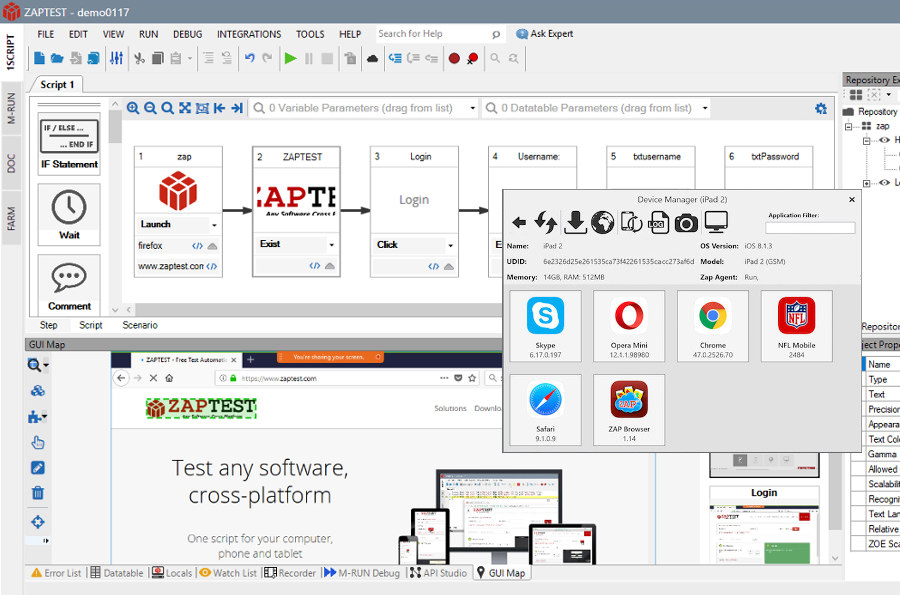
ZAPTEST
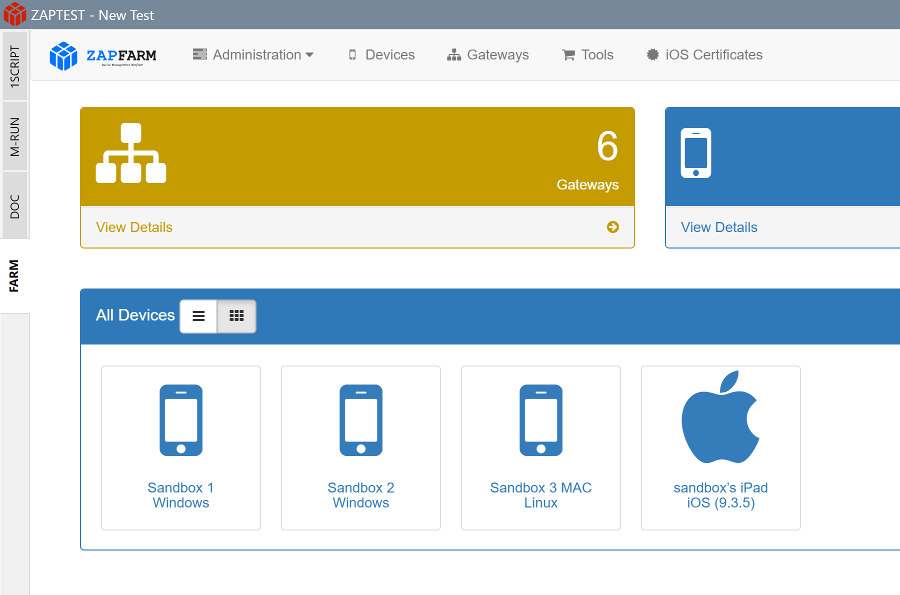
FARM
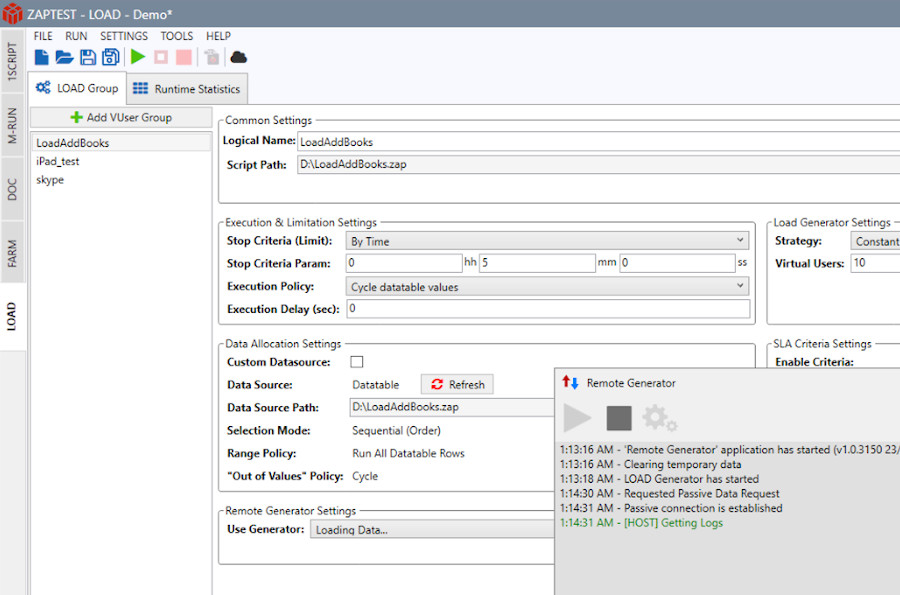


Comment
Use default values