Method Common.GetFormattedDateValue
Converts current DateTime string into new Formated DateTime string. See all available formats below.Usage
Function ZAP.Common.GetFormattedDateValue (
String DateString,
String NewFormat,
String OriginalFormat [Optional],
Boolean Report [Optional]
)Parameters
DateString
Type: String
Input DateTime string. Keep "current" or an empty string for getting the current date and time, "UTC" for UTC time.
NewFormat
Type: String
New format, example: "MM/dd/yyyy". See all available formats.
OriginalFormat (optional)
Type: String
Default value: Empty string
Original specific format, example: "MM/dd/yyyy". See all available formats.
Report (optional)
Type: Boolean
Default Value: False
Generate report for this step
Available formats:
|
d |
Represents the day of the month as a number from 1 through 31. |
|
dd |
Represents the day of the month as a number from 01 through 31. |
|
ddd |
Represents the abbreviated name of the day (Mon, Tues, Wed etc). |
|
dddd |
Represents the full name of the day (Monday, Tuesday etc). |
|
h |
12-hour clock hour (e.g. 4). |
|
hh |
12-hour clock, with a leading 0 (e.g. 06) |
|
H |
24-hour clock hour (e.g. 15) |
|
HH |
24-hour clock hour, with a leading 0 (e.g. 22) |
|
m |
Minutes |
|
mm |
Minutes with a leading zero |
|
M |
Month number (eg.3) |
|
MM |
Month number with leading zero (eg.04) |
|
MMM |
Abbreviated Month Name (e.g. Dec) |
|
MMMM |
Full month name (e.g. December) |
|
s |
Seconds |
|
ss |
Second with leading zero |
|
t |
Abbreviated AM / PM (e.g. A or P) |
|
tt |
AM / PM (e.g. AM or PM |
|
y |
Year, no leading zero (e.g. 2015 would be 15) |
|
yy |
Year, leadin zero (e.g. 2015 would be 015) |
|
yyy |
Year, (e.g. 2015) |
|
yyyy |
Year, (e.g. 2015) |
Returns
New Formatted DateTime string
Example
VBScript
' input time
t1 = Zap.Common.GetFormattedDateValue("05/10/2017", "MMMM")
msgbox(t1) ' => May
' Current Time
t2 = Zap.Common.GetFormattedDateValue("current", "MM")
msgbox(t2) ' => current month (ex. 04)
' Complex format, add result to report
t3 = Zap.Common.GetFormattedDateValue("2019,05,31", "dd", "yyyy,MM,dd", True)
msgbox(t3) ' => 31JavaScript
// input time
var t1 = Zap.Common.GetFormattedDateValue("05/10/2017", "MMMM");
alert(t1); // => May
// Current Time
var t2 = Zap.Common.GetFormattedDateValue("current", "MM");
alert(t2); // => current month (ex. 04);
// Complex format, add result to report
var t3 = Zap.Common.GetFormattedDateValue("2019,05,31", "dd", "yyyy,MM,dd", true);
alert(t3); // => 31;Documentation Categories
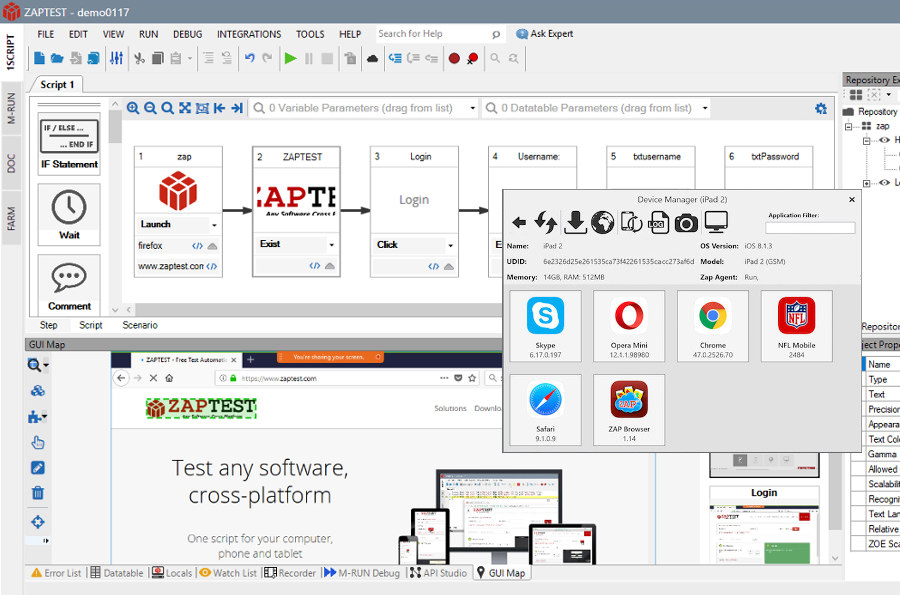
ZAPTEST
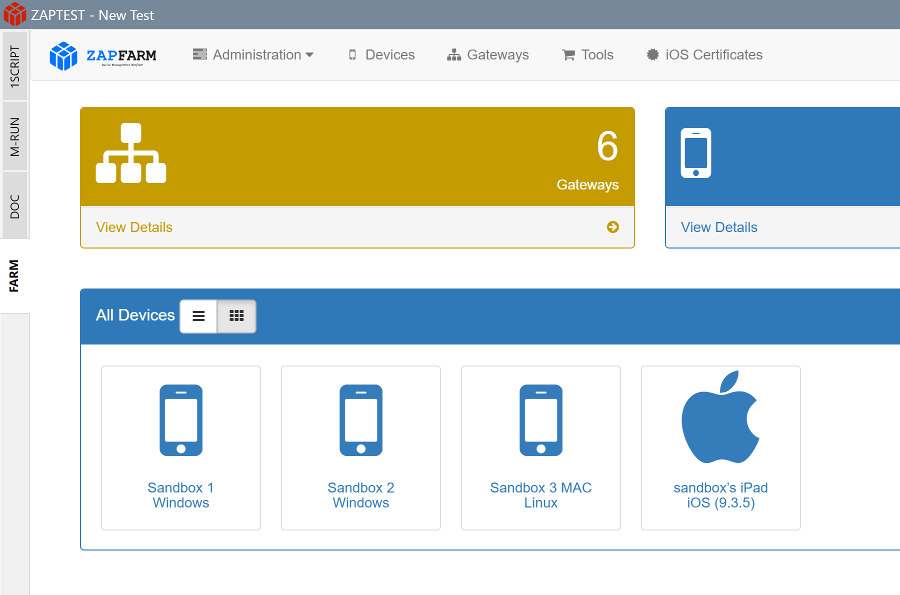
FARM
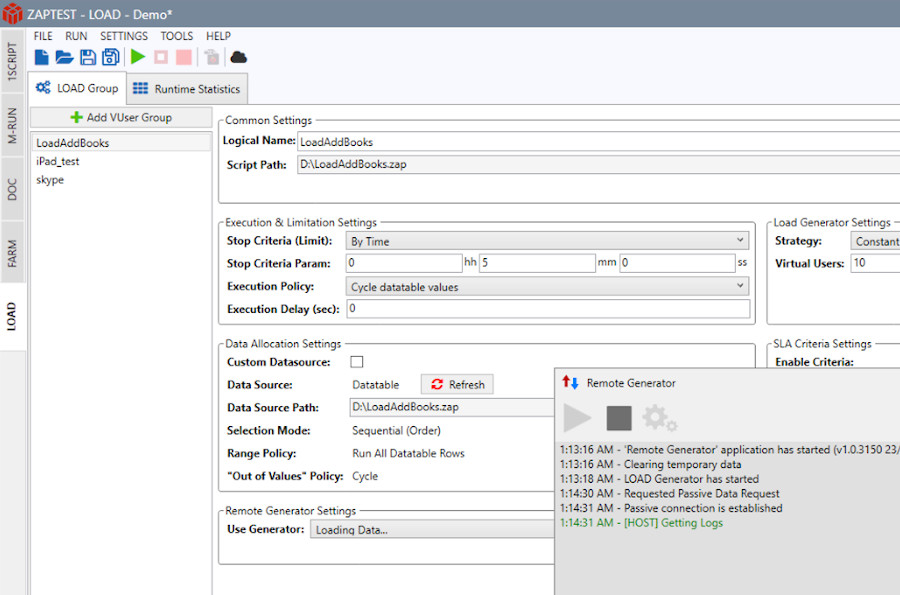

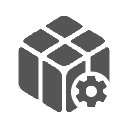
Comment
Convert DateTime to "yyyy/MM/dd" format and save it to local variable