Microsoft Azure Marketplace welcomes ZAPTEST.AI, which joins a cloud marketplace landscape offering flexibility and economic value while transacting tens of billions of dollars a year in revenues.
Thanks to Azure Marketplace and partners like ZAPTEST, customers can do more with less by increasing efficiency, buying confidently, and spending smarter.

Solving Your Testing+RPA Challenges
See how ZAPTEST addresses the most common automation pain points
Object Recognition Issues
“Tests break when UI changes slightly”
ZAPTEST Solution
AI Computer Vision
– Advanced OCR and AI see applications like humans do. Resilient to UI changes, works with any technology.
Coding Requirements
“Our manual testers can’t contribute to automation”
ZAPTEST Solution
Codeless & Code Options
– Empower everyone. Manual testers use visual automation, developers leverage full scripting power.
RPA Integration Complexity
“Testing and RPA require separate tools and teams”
ZAPTEST Solution
Native RPA + Testing
– Unified platform for both testing and process automation. One tool, one team, infinite possibilities.
Platform Fragmentation
“We need different scripts for web, mobile, and desktop”
ZAPTEST Solution
1SCRIPT Technology
– Write once, run everywhere. Single script executes seamlessly across all platforms.
High Licensing Costs
“Our budget is exploding as we scale”
ZAPTEST Solution
Unlimited Licenses Model
– Pay once, scale infinitely. No per-user fees, no hidden costs. Budget-friendly for teams of 10 or 10,000.
Lack of Expert Support
“We’re stuck when issues arise”
ZAPTEST Solution
Dedicated ZAP Expert
– Your personal automation architect working as part of your team, available 24/7.
Ask anything ZAPTEST
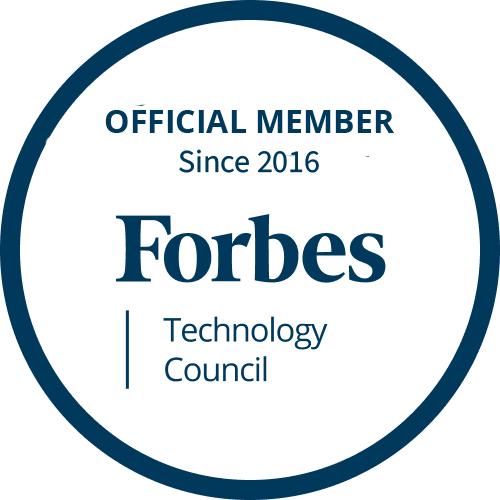





















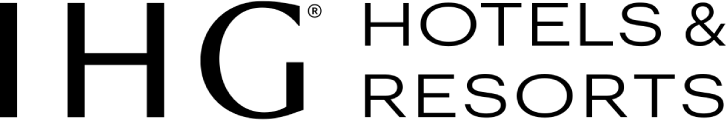

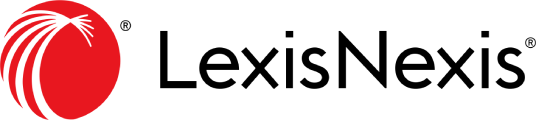

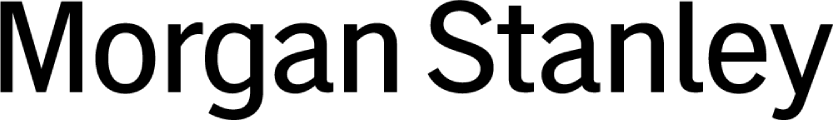


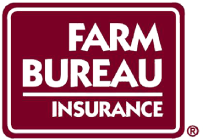








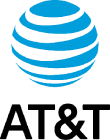
Enterprise Solution Features

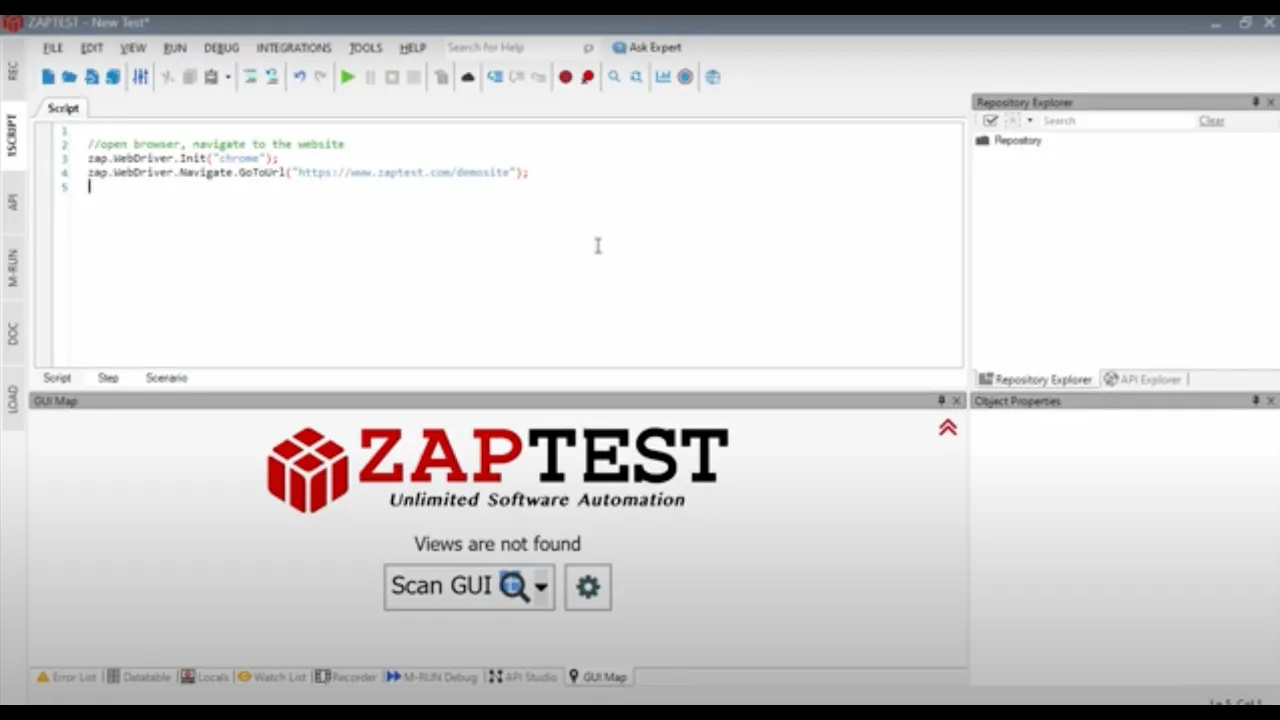






AI + Computer Vision Technology
AI + Computer Vision

WebDriver Integration
WebDriver Integration

ZAPTEST Copilot
Copilot

Unlimited Licenses
Unlimited Licenses

Task-Agnostic Automation
Task-Agnostic Automation

Full-time ZAP Expert
ZAP Expert

RPA COE Automation
RPA
Our Evaluation Process
Start your journey with ZAPTEST through our streamlined process designed to ensure you experience the full potential of our solution.
%
Manual Effort Reduced
%
Test Coverage
%
Dedicated Expert Involvement
%
Cross-Platform Coverage
Ready to Transform Your Automation?
Join Fortune 500 companies already using ZAPTEST to accelerate their digital transformation
